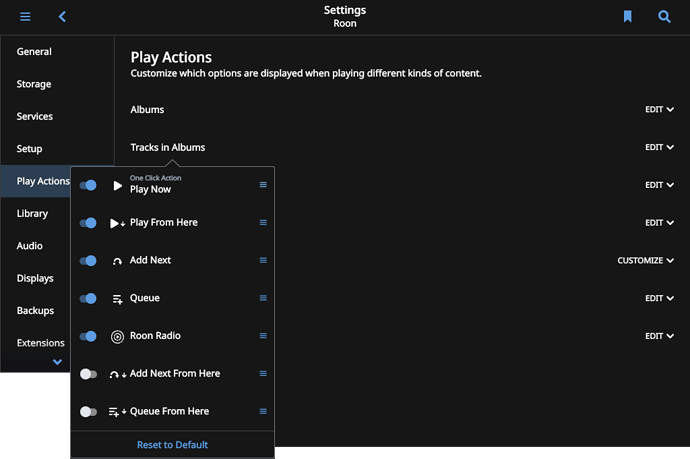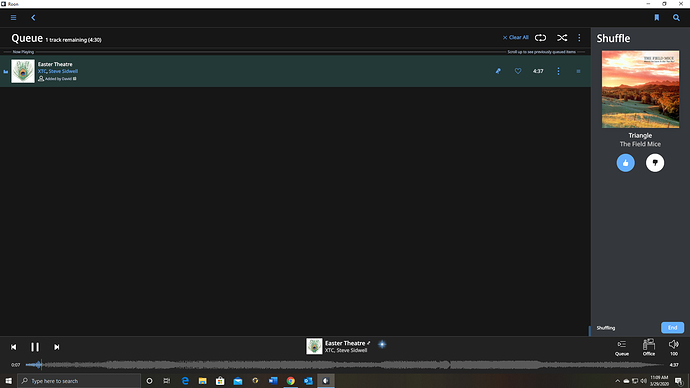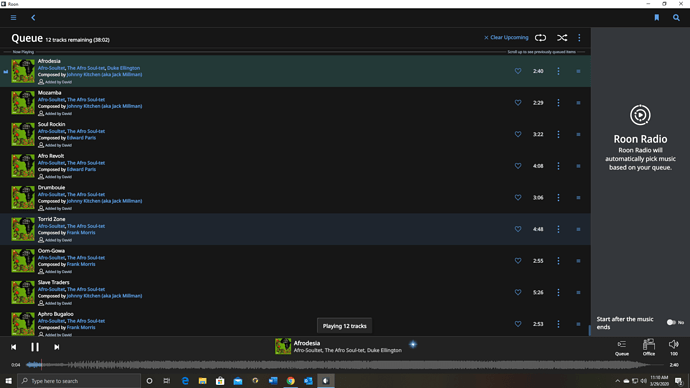I’m missing a “real” stop button, because it is really annoying to switch to the queue, press “Clear Upcoming” and then press “Clear All”. Vice versa it is also not necessary to fill the queue (start playing) by pressing 3 buttons.
I would suggest that the “Real Stop Button” will “Clear Upcoming” with the first press and “Clear All” with the second press.
Why are you clearing the queue?
I’m also an obsessive queue-clearer 
But what @danny says, it doesn’t matter. When it’s paused it doesn’t do anything.
I also clear the queue out often. If I queue something up then decide its not what I want to hear it gets cleared before I try something else. Gets used a lot when checking out recommendations.
Clear Upcoming is handy when I like the track and want to see what the radio feature comes up with but Clear all gets used more often. Use pause to continue later or clear when I’m done.
Sounds like a reasonable feature request to me.
Update: It does sound like the Feature Request is simply moving the 2 step Clear function to a easily accessible location. Maybe to the progress bar, next to the Queue - Zone - Speaker icons.
I clear the queue after every album or two. I don’t need to see what I hav e played just what is queued to play. For “me” the only value of what just finished might be to grab a track or two to add to one of my playlists.
Another example is when I am trying a new album or artist and I find after a track or two it doesn’t interest me I then wipe out the queue. No se3nse in having something I will never listen to again just sitting there.
We all use the tools you provide to fit our needs.
Interesting example of inconsistencies in Roon UI. I don’t often play whole albums. I most often shuffle a focused portion of my library. If you play shuffle, there is a simple blue “End” button on the Queue view that ends the queue at the end of the current song. If you play an album in sequence, there is no “End” button to stop playback after the current song. Why is that? Why the difference?
This is an interesting ask. I can see 2 reasons why this feature, or something like, it is important.
1) The default “play” behavior is counter-intuitive and should be changed. When I open an album, go to the track list, and click > That should mean “Play this song” and not “Play from here”. I did not intend to load the rest of the album into my queue. This forces me to go clear the queue. It also requires 2 finger pushes to play 1 song.
Thanks to @BlackJack for R’ingTMF when I didn’t take the time to I now know how to change this behavior. Nice this is configurable. Feel a little silly I didn’t know that previously. Thanks again for pointing it out.
- I often use Roon as, what I can best describe as, “a workflow”. I’ll find a song, go research that artist, find related, maybe put some filters in place, add related tracks, dive deeper down the rabbit hole, keep adding tracks, it’s an interactive discovery and it’s great! Until I decided I’m so far down the rabbit hole I want out. There should be some kind of a “reset” or, as OP describes, “True Stop” that clears the queue, clears filters, etc. and dumps me back to Overview where I can start my workflow of discovery all over again.
You can change the meaning for > in an albums track list in Settings|Play Actions. Mine behaves exactly as you want it to.
@David_Gibson – screenshots? I’m not sure what you are talking about
@Still-One, @Mike_LC, @Henrik_Schiller – I’m still not seeing it… there are 2 sides to the queue… the quick history of what was played and the future stuff… if you play something, it goes into the “future” stuff. if you ‘play now’ anything, itll basically move everything to the “past” and start your new stuff… same as clear + queue…
I don’t understand why everyone is spending so much time on the queue screen manipulating the queue… help me understand what you are doing, because I feel like either I’m missing something or you don’t know about how “play now” works in regards to the queue
Danny, I am not spending time on the queue screen manipulating tracks. If I have selected something to Play Now or Queued it to play after the current selection then I will go there only if I decide not to listen to multiple tracks and want to jump ahead or get rid of the album(s) altogether.
The other reason as I noted under normal listening I have no need to look back at what has already been played.
ok, so you start with an empty queue…
- you hit play now on some album w/ 5 tracks
- then you queue up 2 additional tracks – 7 tracks in the queue: 1 playing now, 6 more remaining.
- now you want to skip 3 tracks, so you hit next, next, next, or you go to the queue screen, and select “play from here” on the track 3 down from the top
now, here is the thing i dont understand…
scenario 1: you want to stop playing and then come back to the music later on…
- hit pause, walk away
- come back later, pick something new, hit “play now”
- the current song and the remaining 6 tracks are moved above the line and your new thing is playing
- why would you care to clear the queue? what is it getting you?
scenario 2: you want to stop playing this queue, and move on to something else
- hit pause, or don’t hit pause – it doesn’t really matter
- pick something new and hit “play now”
- the current song and the remaining 6 tracks are moved above the line and your new thing is playing
- why would you care to clear the queue? what is it getting you?
I really don’t want to make this one of these never-ending threads because I can easily continue to live with what you are currently providing.
For example In your scenario 2
scenario 2: you want to stop playing this queue, and move on to something else
** hit pause, or don’t hit pause – it doesn’t really matter*
** pick something new and hit “play now”*
** the current song and the remaining 6 tracks are moved above the line and your new thing is playing*
** why would you care to clear the queue? what is it getting you?*
The reason I want to easily clear the “past or played” items it is the queue will get cluttered with little grey boxes saying X skipped items.
You ask why would I care to clear the queue? I rarely have the need to see or return to what was recently played. That information is clutter on the screen for me. I am sure there are others who find this information useful and are glad you provide same. I know the steps to take to clear previous tracks in the queue but would prefer a one step process. Often I just clear all and then start with and start anew with Play Now.
it’s just you and me right now… and I’m one of the people that needs to understand the issue if you want the feature request to matter at all…
so, the problem is that you scroll up in the queue to see the history, and see noise? is that something you commonly do?
I can’t say that I regularly look back at the queue. For some reason I have gotten into the habit of clearing it before it accumulates more than a couple of albums.
Maybe it started on Fridays when all the new music is released. I sample a number of new releases looking for something that interest me. It only takes a track or two to determine whether it interests me so the queue would fill rapidly with those “skipped tracks”. Maybe that is how I started keeping the queue clean.
I started clearing the queue when I was checking things out during the trial last year. Didn’t see any reason to leave the tracks listed there for Roon to keep track of if I have no intention of going back to it. I do prefer to start out with the queue cleared. I may queue/play several albums then listen to the radio selections for hours. If I decide to play that entire sequence again I head back up to the top and start it over. Got to be a habit.
Update: I’ve changed my opinion on this. Its probably best to use it as designed. It works. Easily accessible would lead to accidental clearing then someone will want an “are your sure” popup. I know where it is if I want to use it.
Hi danny,
I’m clearing the queue when I stop listening music for a longer time. In this cases I also switch off my stereo and shutdown the media PC, which is part of my hifi rack. The idea is to set the whole hifi equipment in a clear defined state (some kind of default, e.g. if the listening level was very high, I also set back the volume).
I’m not leaving the listening site in a kind of odd state. At this point of time it is completely unclear when roon will be used again (e.g. vacation two weeks) and sometimes also from whom. I don’t want the situation that after booting the media PC and pressing the “pause/play” button on the IR remote control unintentional, some music starts playing.
In the case of only want to play another album, I use to press “play now” indeed. But sometimes I want to stop the music without plan for the next to play. Then I use to press “Clear Upcoming/Clear All”.
However, beside the “Real Stop Button” there is also a second issue regarding cutting the queue:
There are a lot of Albums which contains an amount of outtakes or are a compilation of albums. In this cases I wish to hear only the original album without the outtakes or only one original album as part of the compilation. So I have to remove a number of tracks from the queue. For that the track menu of the queue should have the menu item “Clear Upcoming”.
What’s the use of all this? It is simply the goal that the music will stop at a self-determined point without any user action!
Actually, you can “ban” these tracks in the album track listings by clicking on the track’s “heart” icon twice. Banned tracks will not be played when you click “Play Now” for the whole album, nor will they be selected by Roon Radio. However these tracks can still be played if you select and play them.
I do this often with extra tracks put onto original albums.
Danny, the screenshot below is Roon playing my bookmarked focus on tracks that have zero playcounts with shuffle enabled.
This next screenshot is Roon playing a single album with no shuffle.
In the first case there is an “End” button. In the second, no button.
The queue is on the left, but the panel on the right (where you’re seeing “End”) is a bit different – it lets you set up Roon to keep playing music even when your selections run out, like a jukebox.
For example you might have started “Miles Davis Radio”, meaning Radio will play Miles and similar music whenever your selections run out. Or maybe you selected 20 albums to shuffle, and Roon will play them when your queue runs out.
When you’ve told Roon “keep playing music” you can still browse around and queue up additional tracks/albums/playlists/etc – Roon will play your selections, then keep the music going.
So that’s what the panel on the right is telling you – what’s going to happen when your queue runs out. And that’s why the end button doesn’t stop playback or affect any tracks you’ve explicitly added to the queue. It just tells Roon “stop automatically adding more stuff to the queue”.
Well when I shuffle a playlist of my favourite tracks, Roon plays the tracks through the Roon-radio sidebar. Shuffled tracks are not put in the normal queue.
So you also can’t use Roon-radio when shuffle playing (but that’s another issue).