Two time when I was login to GUI by chrome browser RoPieee was automatically reboot.
And the zone in RoPieee? On the display tab?
Just to be sure: the screen shows a message saying that the zone cannot be found?
Yes, RoPieee display says “Zone not found”
In addition I renamed my zone from “Roon EG” to “Roon_EG” in order for force an update. But no success - display does not show the current track information.
The display RoPieee also acts as a remote control receiver via Flirc. This is not working, too.
Thanks for taking care.
Can you send me feedback?
done: 1d051684f8966d68
Thanks so much for this!
Installed successfully on my devices; however, the OSMC remote on my Pi4 display setup isn’t working fully… The play/pause button works, but the volume control isn’t working.
Sent feedback: 92c6611931fae127
Cheers Harry - has anyone approached you from Harmon yet? It’s about time Roon paid you properly and officially supported your good work!
Same for me, but Harry doesn’t response to my posting and feedback.
By the way: FLIRC is working, but not the power key for switching the screen states.
Hi @Henrik_Lampe I’ve found your issue. That’s the good news. Fixing it will take some time though.
ok, hope that will help everybody.
Thank you for confirmation.
I have a similar issue to Peter - with a FLIRC remote, the play/pause stuff works fine but volume up and down do nothing. Feedback d8c4645e3ed0e1e7
Cheers
Paul.
Maybe it’s just me but the compressed image for Pi4 https://image.ropieee.io/ropieeexl_ose_pi4-2024.2.0-stable.20240220.1369.bin.xz doesn’t work for me after directly flashing using Etcher. My Pi4 green LED gives me 4 long and 4 short flashes. Non compressed image works fine.
FLIRC not working at all. Enabled in Roon. cebf5ae4b310e4c8
Updated fine, except the volume control on the remote does nothing now.
On previous release, both the + and - worked, along with directional pad up/down for adjusting volume.
I have DSP volume enabled in Roon/audio device setup
OSMC remote
RoPieeeXL 2024.02 (1369)
Raspberry Pi 4 Model B Rev 1.5
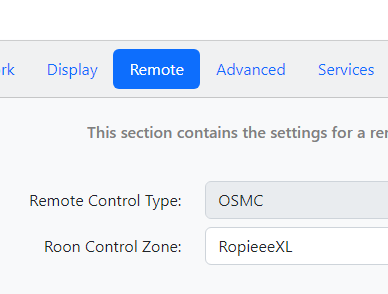
The issue with the volume control has been identified and I’m working on a fix.
Thanks
My update went without a hitch.
I didn’t have to do anything…it just worked.
Afterwords, I decided to rename RoPieeeXL to just RoPieee and my Arlo Hat was no longer recognized. I simple restated Roon and all was well again.
Great Job Harry !!!
Whoops…spoke too fast.
Roon played uninterrupted yesterday for hours. This morning, after a few minutes, Ropieee crashed. I did a hard reboot and all is well again.
If the report helps – here it is ===> 7f931f96fa22c59a
Updated to 1369, smooth no problems. Many thanks Harry!
PS: Try to replay here but created as a new topic as well. Sorry could not delete it…
Update wenn smooth gut Both my OSMC Remotes do Not work.
Disabling and enabling dient fix it.
See post above. They should work, except volume up/down. Fix is being worked on.
