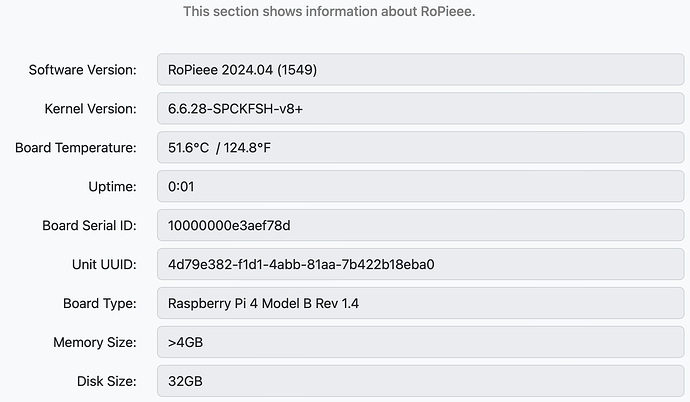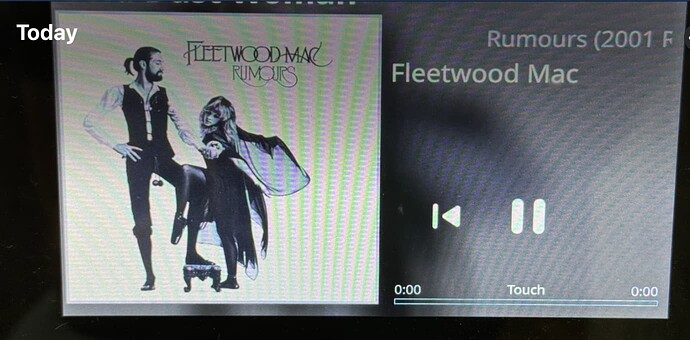It’s not true. Previous Stable version 2024.3 and beta worked very well with WPA3. Since version (2024.03.91 (1511) [beta]) for Raspberry Pi 5 this features doesn’t work.
Hi @spockfish, after auto-updating to 2024.04 one of my streamers disappeared. I rebooted it and now everything seems to be working except…no sound. Can you see any issues with my feedback?
8272ee053c296391
Excuse me?
We’ve switched to a new kernel that definitely play a role in this.
Hey, I think there was a misunderstanding. I understood your statement that the Raspberry Pi 4 does not support WPA3 encryption. Hence, I wrote that this type of encryption worked before. You wrote a vague answer @Jean_Christophe_BENO hence the misunderstanding.
Have you been able to investigate whether the WPA3 missing bug will be fixed by RaspPi developers?
New kernel should not be taken if it cause problems with WPA3. Unless it is needed for Raspi 5 ? For rollback to 2024.3, a reflash of the SD card is needed ?
I disagree. Your free to use something else to your liking.
Hi, in my case I change WPA3 to WPA2 and RoPieee was connected well to AP. WPA2 is less secure connection but is good in normal home use. I Think that @spockfish will found a way.
What is important in my case I was used to mixed mode „mixed WPA2/WPA3”.
When the RP tried to connect to the AP, it negotiated appropriate encryption. Maybe it connected via WPA2, but the router had set the encryption option. When the RP tried to connect to the AP, it negotiated the appropriate encryption. Maybe it connected via WPA2, but the router was set to choose which encryption.
Maybe this is the reason that RoPieee cannot negotiate a connection with the Access Point and choose proper encryption.
New to Raspberry Pi (4) and RoPieee.
With some help (quick, and much appreciated) from @spockfish and @David_Snyder I’ve got my installation working perfectly.
This week’s update also applied faultlessly.
Thanks all!
I also lost the progress of the current song with this update.
Shows:
0:00 ZONE_NAME 0:00
As mentioned: known issue.
Being currently in the 2024.03 + beta fixes doing fine, should I stay there and wait for a 2024.04.01 or should I apply the 04 and then apply some beta fixes?
My Ropieee can no longer connect via Wifi after this update. I am uploading an image with all my version details. I have tried 2 different Pi boards with 2 different SD cards, both freshly imaged as indicated in my screenshot. Every other device on my wifi network works perfectly, so this is not a local network issue. Also, Ropieee can connect just fine over ethernet. Is a fix forthcoming soon? Thanks!
Agreed. mine worked fine, as well until the recent updates.
I am not sure I understand this reply.
Moving to 2024.04 creates an issue for anyone using WPA3 (which has been the standard since 2020). It forces to either return to the dark age of WPA2 or do a manual downgrade to 2024.03. I understand this is not a ropieee issue but something upstream but if it was known and avoidable, surely that should have been avoided no? Or was the new kernel push necessary for other devices?
Appreciate the hard work though ![]()
You do release that you use a free product? That I build and support in my spare time? And spend money on?
What I certainly don’t need is people explaining me that is bad and “how can this have been released”.
I do realise and I’m grateful for it. I’ve been using it daily for a while now and it works perfectly, I have no intention to change.
Now I’m not trying to explain anything, I’d like to understand the reasoning behind the decision to push an update if it was known to break a major feature and your response to the honorable gentleman earlier. If you say “no, you can expect wifi to not work anymore, live with it, it’s free” then fair enough I’ll just turn off the auto-update. If it was necessary to support other devices it’s fine aswell, and if it’s something that was not known it’s fine aswell, I’d like to know what to expect and to understand the reasoning.
On my side one my ropieee stopped working and it took me a while to relate it to the update. I’ve since rolled them back to 2024.03 and turn auto-update off until it is resolved.
Godspeed!
I’ll donate to show my support ![]()
I have the same problem on 2024.04. The time bar has stopped working. Rebooted both Ropiee and Roon - doesn’t help.
Known issue. See earlier post. This will be resolved soon.
Same happened to me. My Raspi 4 was bricked. After numerous attempts of the usual troubleshooting, I replaced the SD card with an older Ropieee and everything worked OK again. I must have trashed the SD card.
I wish I had a Ropieee backup.
Power cycle also worked for me, but I’ve seen it before so did it without thinking.