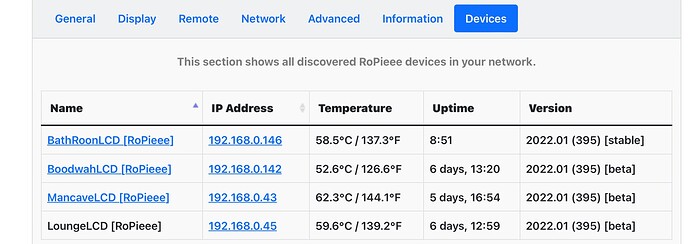https://community.roonlabs.com/t/ropieee-ng-beta-chat-about-the-new-release-currently-at-2022-01-rc/176672/602?u=marin_weigel
Hope, cross-posting isn’t violating rules, but just realized this is the appropriate thread…
So, I’ll be waiting for the XL version, but I’ve got say Harry that you have dome a stellar job of creating something that just works. iFi and some other companies probably should have employed you too run their software side, you have done a much better job.
There will be an additional donation coming your way.
Thanks for all your hard work, @spockfish. Donation on the way.
All my NGs showed the update 5 mins after switching to Stable. Currently running 2022.2 (8) since early this morning.
I was running NG Beta 2022.01 (398)
I’ve just changed another for giggles to see what happens…I’ll give it 15 mins and reboot the other again but Harry said it shouldn’t update until there is a newer version to push out.
Not idea why mines updated. I’m guessing I did update before he pulled the update out 
I loath reflash these units as they are all with LCD’s which means a total case disassemble but my bathroom one I think I’ll need to do anyway as needs to really be back on XL as it’s got an amp hat and wife likes to airplay/Spotify stream to it….sigh.
Check post 5 by me where I tell Harry that after switching to Stable the update didn’t show up. Then right after posting, maybe 5 mins after the updated showed up in all my units.
Yes I saw that, that’s why I tried, but Harry hasn’t commented after that. Anyway no biggie
There isn’t. I was a beta tester with a few Ropieee zones.
I decided it was time to replace the 2b in my Allo Katana with a 3b.
Has been working well through the beta period.
I flashed the new image and it works.
Now the webinterface shows me the message that an update is available.
What are the news in this update?
Thank you
Nothing. My bad. You can ignore it or install it.
Thank you
Is there a way to do this…
I can’t enable ssh in the webinterface.
Can I do this with a connected hdmi Display?
Hi Harry.
I have a minor issue with the new Ropieee and the Topping E50 DAC.
This DAC has full MQA capabilities, correctly identified by Ropieee v4.017 as “Decoder and render”.
Today, I have flashed the new 2022.02 version and now in Roon apears by default as “Renderer” only.
I don’t know whats is the cause.
Could you please help me this?
Thank you !
No that’s not possible with the new version.
This is not something on RoPieee’s side. You need to change the device specific settings in Roon. You probably did that a long time ago, but keep in mind that for Roon this new version is totally new: it behaves like it sees the device for the first time.
Thanks for your reply !
I did not remember to have changed something when E50 was connected for the first time but maybe I am wrong.
I have double checked with both Ropieee versions (4.017 and 2022.02) by loading default device settings in Roon for couple of times and the results was the same: in 4.017 by default is shown as “Decoder and renderer” and in 2022.02 as “Renderer” only.
Yeah but can you change it in Roon? There is nothing that RoPieee does with MQA capabilities.
AFAIK you should be able to change this setting in Roon.