Well done.
I’m going to install on my Pi4 today but I noticed the version for Raspi3 says all models. My 3A doesn’t have an ethernet port.
How does that work?
Well done.
I’m going to install on my Pi4 today but I noticed the version for Raspi3 says all models. My 3A doesn’t have an ethernet port.
How does that work?
Duct tape on the leds window?
That’s good Harry, thanks.
Will there be no way to use alsamixer, or an equivalent way to manipulate soundcards?
I assume the XL version will support RAAT and DLNA. With minimal change over. I have been running XL doing that . I am thinking of retiring my DLNA streamer to centralise everything on XL
Will that work ?
@spockfish this question might have slipped through in the many congratulations and questions 
Nevertheless, I am stil interested in understanding your point of view
Right now that is not in the planning.
I think that when you want to manipulate ALSA settings your up-to-speed with “Linux stuff” so that begs the question if you’re really ‘RoPieee audience’ 
Yeah saw your question.
RoPieee’s new architecture requires software to be completely ‘buildable’ up front. I need to investigate this wrt the alarm clock extension, but I’ll have a look.
Regards Harry
Well I’m up to speed with that sure, but I also love elegance and the simple solution, and that’s what RoPieee has always provided so well.
I don’t want to have to mess with Alsamixer - the problem is that the HifiBerry DAC puts out 2.1Vrms - and my amplifier will only accept 2Vrms. The extra voltage causes distortion. HiFiBerry provide the alsamixer option to reduce the output by 6dB (about 0.5Vrms) specifically to get round that if you have this requirement.
I know I’m an edge case, but it does mean new RoPieee for me won’t work 
Thank you!
Do you have a link for me to the Hifiberry documentation about this?
That would have to go on the touch screen to hide the yellow undervoltage sign…
You can circumvent it if you let the screen time out rather than showing the clock, or does your cat go at it during listening sessions also?
How about applying Roon’s headroom adjustment to cure your analog input from clipping?
HifIBerry’s documentation is a bit light. There’s this:
And there is a forum post which is what led me to speak directly to HifiBerry about this sometime ago:
I used to have to reduce the voltage in this way when I used piCorePlayer as well. What I do on RoPieee is run:
alsamixer -c 1
And then toggle the second column “Analogue dB gain -6.00” - screenshot attached.
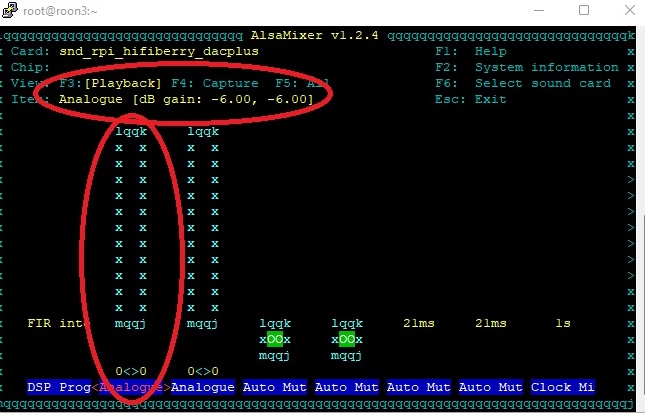
Is this not the same effect as setting roon bridge to device volume?
I used to do that - although after reading this paper from @DrCWO I’ve switched to use Roon’s digital volume adjustment and stopped worrying!
"My conclusion is that there is nothing at all to worry about DSP volume in the Roon Bridge. No
analogue volume control in the word can deliver these results. The thermal noise of a
potentiometer or an analogue ladder attenuator will be much higher than the -178dB the DSP
volume control of Roon delivers. "
First (1) awesome freaking software, thank you. I’m a Patreon member and donate monthly. Thanks for being awesome.
Second here’s a super nerdy probably niche need, but one that I wanted to at least share with you. I use Ansible to provision and manage my RoPieee devices, including setting up a Spotify account for Spotify Connect, configuring the DAC and volume control for AirPlay, etc. This requires SSH access. Is this a feature that could be re-enabled?
Thanks! Much appreciated.
No can do. That’s a very conscious choice. But I can do better for you ![]()
RoPieee ‘new style’ has a proper REST api. This means that you can store these parameters with a simple curl command. Send me a private message as a reminder and I’ll send you the details this weekend as my schedule is pretty overloaded this week.
Thanks
REST api? Tell us all more 
That’s a decent suggestion.
I could go for this if I could set a DSP or Device volume limit in Roon to be the same min and max, effectively meaning that DSP or Device volume is used but the volume couldn’t be changed, which would basically force a volume level slightly lower than maximum. I don’t want to give the other users in my house the ability to change the volume outside of the pre-amp.
Unfortunately I can’t seem to do that: Roon won’t let me, if I select min and max the same, it just ups the max to full volume.
Would still like the ability to do it with alsamixer.
I think there is a trick.
Set the dsp volume to the level you want, and then change the device to be fixed volume.
If I remember correctly this preserves the volume you set.
You might need to go through the setting process again if you upgrade.