Gave it another try and installed 2023.07.1 again - and the CLICKING NOISES ARE BACK again, BUT ONLY ON ONE SPECIFIC DAC (Metrum Acoustics JADE I dare say), all my other DACs (CAYIN DAC11, RME ADI-2, Topping etc) DO NOT PRODUCE those crackling noises via USB, so I guess it is only a problem with that Metrum USB-board (known in audio circles to be not great). Guess I leave it as is and run that DAC only with Coax SPDIF from my ALLO DigiOne, as there are no noises via SPDIF then. Bummer nevertheless…BUT NOT YOUR FAULT HARRY to be clear!!
Seems to be a known problem: https://www.superbestaudiofriends.org/index.php?threads/metrum-acoustics-onyx-balanced-dac-and-jade-balanced-dac-pre.5181/page-17
Sigh, and now it’s suddenly back again. A double pop directly after pressing play and another double pop ca. 5 seconds after pressing pause. It comforts me to know that this issue solved itself before, so I may get there yet, except I have no idea what I did to fix it (or to bring it back again). What I can say is that I have 4 RPi streamers, three of them connected to an SMSL SU-1 and one is an Allo Boss2. The issue only happens with the three SMSL DACs, so it might be that the issue is in the DAC? Then again, the DAC is so basic that there is nothing to configure, in other words no DAC setting that could solve the issue (And luckily I know there is a solution).
Hi Teun,
I also have an SMSL-DAC connected to a RoPieee (not RoPieeeXL), but I cannot reproduce this clicking sound when pressing play or pause.
Mine is a “SMSL Sanskrit 10th MKII”-DAC connected to a RPI 3B+, which has an Ethernet-cable.
I just wanted you to know that it is not on all SMSL-DAC’s apparently.
I would try to connect one of the RPI’s via Ethernet-cable instead of using WiFi as a test.
I hope you can find a solution.
I have a Raspberry Pi 4 Model B Rev 1.5 running RoPieeeXL 2023.07 (1056). I have the internal wifi of the Pi working with Roon nicely. However I have a Connect IT wifi dongle that I do not seem to be able to install and use. I understand there is an issue with the Linux kernal and support for certain dongles. I am using the PI inside an OktoDac8 dac/streamer/preamp. This is a fine unit so I want to get the most out of it and the manufacturer seems to feel that will happen with the aid of a dongle. He has searched the web and suggests the following:
“D-Link DWA-121
TP-Link TL-WN823N
TP-Link Archer T3U
Asus AC-51”
I have not bought or tried any of these yet but offer it to the group as background info and would welcome anyone with information who has gotton further into this issue than I have so far.
If the internal wifi is working as expected, what do you hope to gain by using a wifi dongle?
Good question which I am wondering about myself. Possibly a better signal, less noise will equate with less jitter. The manufacturer seems to think a dongle is worthwhile. He just reached out to me with a refined list of dongles that work so here it is, courtesy of OktoResearch:
D-Link DWA-121 (based on Realtek RTL8188EUS)
ASUS USB-AC51 (based on Mediatek MT7610U)
no-name (based on Realtek RTL8188EUS or MT7601U) like https://www.aliexpress.com/item/1005003473810263.html
Yes, yes, and no. It could provide a stronger signal, with less noise (or a higher SNR at the least), but jitter isn’t an issue - your DAC will buffer the data it receives so any jitter over wifi is irrelevant. If everything’s working as expected, i.e. no dropouts, I don’t think you’ll gain anything by adding a wifi dongle.
Did they say why?
I am using WiFi-Dongles on my two ROPIEEs with 7" Displays used to Control ROON in two sep. rooms and it provided a more stable operation. I am not using them with my other ROPIEEs which support my DACs via USB, those have direct LAN connections.
Yes he has recently said this:
"The main reason for an external dongle is to prevent the Raspberry from transmitting inside the enclosure, which might cause audible interference (we have observed that using headphones).
I’ve found a list of dongles compatible with the in-kernel driver, which might be also useful to you:
https://github.com/morrownr/USB-WiFi/blob/main/home/USB_WiFi_Adapters_that_are_supported_with_Linux_in-kernel_drivers.md" - courtesy of PAvel at OktoResearch
This, obviously, won’t be a problem in all situations of Pi4 use. Just his excellent Dac.
Hi @spockfish ,
Done some more research and found a fix for people who have the exact same issue with double pops on Start/Pause on Windows. XMOS driver settings for no cutoff/delay | Audio Science Review (ASR) Forum
The USB driver defaults streaming to “On when needed” instead of “Always on” .
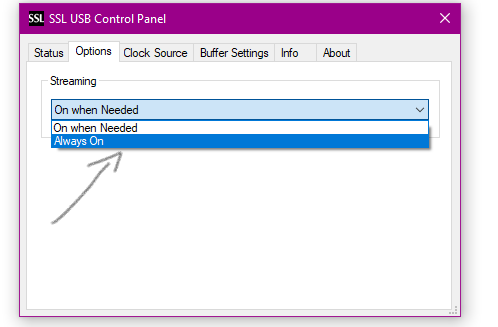
I have set up one of my DACs via Windows to test this and can confirm that putting the streaming mode to “Always on” fixes my issue, set to “On when needed” the issue returns.
However I have no idea how to fix this on the RoPieee Linux install (config options “Dynamic Audio Power Mgmt” and “USB auto suspend” are already turned off). I hope you can help here. I did find a link to a message relating to a Linux fix, but I have no idea if it may be of help to you: SMSL DO100 Review (Stereo DAC) | Page 31 | Audio Science Review (ASR) Forum
Kind regards,
Teun
Hi, I use the C100 in my second setup for a while and have no dropouts. You have to set up in Ropieee Dynamic Audio Power Mgt: Of.
on ROPIEEE under AUDIO make sure that
USB Auto Suspend = OFF
Solved similar issues I had!
Thanks, this setting is already turned off.
Thanks, this settings is indeed turned off, I already edited this in my message.
Hi @Teun_Romme,
Sorry for the late response.
First thing that comes to my mind that this is (obviously) a device issue and should be solved by the hardware manufacturer. But I also realise that is a somewhat naive notion ![]()
The reason why the ‘USB Auto Suspend’ not makes any difference is that this is about the USB interface itself and not on the audio level. The cutoff issues mentioned are exactly that: on the audio level.
Now the complex stuff ![]() Audio drivers on Windows are something totally different then on Linux. So ‘lucky’ for those that run Windows icm with this hardware, but that’s about it: luck. The proposed solution for Linux isn’t a solution at all: in is a fix with a certain combination of audio stack which uses a ‘audio processor’ (in this case pulse audio), which RoPieee does not use: we take the ‘shortest path’ from software to hardware wrt to the audio signal.
Audio drivers on Windows are something totally different then on Linux. So ‘lucky’ for those that run Windows icm with this hardware, but that’s about it: luck. The proposed solution for Linux isn’t a solution at all: in is a fix with a certain combination of audio stack which uses a ‘audio processor’ (in this case pulse audio), which RoPieee does not use: we take the ‘shortest path’ from software to hardware wrt to the audio signal.
So 1: there is no ‘quick fix’ (unfortunately). 2. if I need to investigate it it requires such a device on my desk and then there’s still the chance that the outcome is still ‘no luck’.
Sighh… I wish that hardware manufacturers:
- test their devices on Linux instead of saying that they support UAC and leave it at that.
- make sure that the USB firmware (the USB chip has firmware and it’s rather complex) is updateable
- provide real support to their customers
Oh well. That’s just me ![]()
Thanks Harry for your time and valuable insights, I will contact SMSL about this (not getting my hopes up).
hi @spockfish,
I was running the 2023.07.1 my Allo USBridge downloaded automatically, and I thought that all was well, as it sounded ok.
But I was converting everything to SDM DSD in HQPlayer.
When I tried PCM (up to 1,536 M), clicks were present in the audio.
Puzzled, I downloaded and flashed the card again, this time downloading the image from Ropieee Software page, expecting it was the same version as the previous one.
But noticed a (1703) which seemed different from the old one (going by memory here).
This time all works fine, but I found all a bit confusing: reading from the update page, I assumed Allo was downloading the correct image.
Secondly, I was surprised to be able to play PCM at 1,5M out of Allo USBridge, when its specs read Audio output on USB is full 512 DSD / PCM 768Khz (DSD 1024 theoretically possible).
Probably 1,5M wasn’t considered possible at the time, but the device can actually make it?
log 5725963f8375b59d
I’m using SU1’s in two zones without these issues but both are connected to Pi Zero 2 W boards. If I get a chance I will test my Pi4 with one of them and see if I can reproduce this issue.