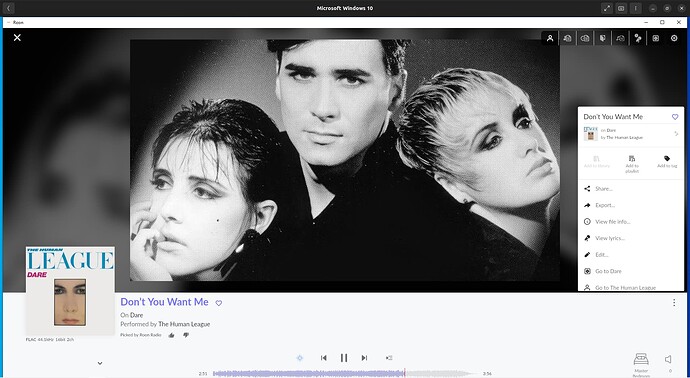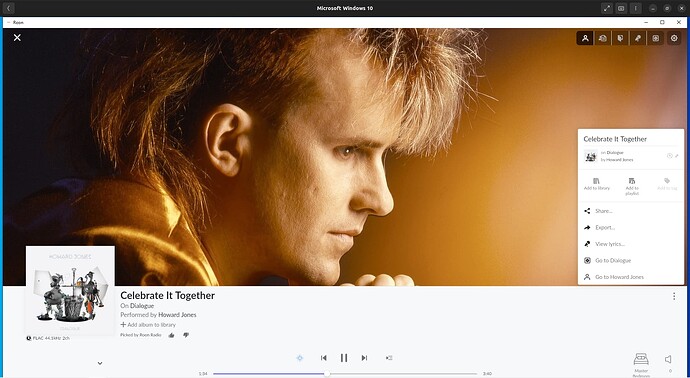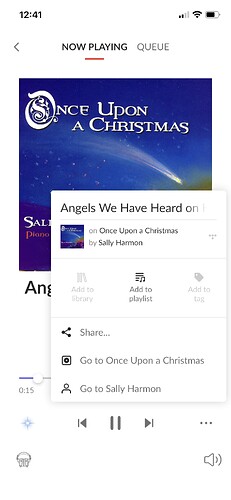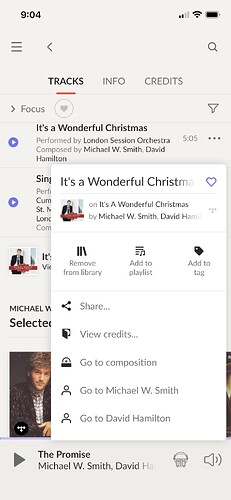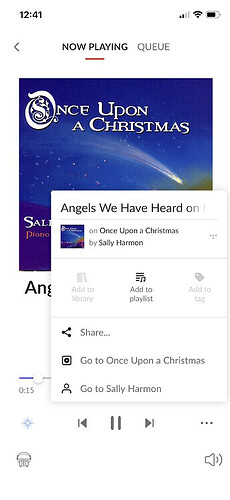I would like an easy way of removing the currently playing track from My Library.
From the Now Playing screen and clicking the 3 horizontal dots opens a popup window with a grayed out “Add to library” icon — it is grayed out because the track is already in the library. But previously, I thought this icon used to be “Remove from library” and be available. Could this be restored? Thanks!
If you want to remove the track, click on the ellipsis, and select Edit. Then chose Delete Track. Depending on your control device, this option may not be available.
However, if you would like to remove the track from the queue, you’ll need to go to the queue, click the ellipsis, and then Remove from queue.
I don’t see Edit in the Now Playing screen, sorry.
But I think what happened is Roon Radio had started, and if it is playing a track that is in My Library, then the “Add to library” icon is disabled like I reported. But if you are playing tracks from My Library, then the the “Remove from Library” icon is shown as expected.
So, “Remove from Library” works mostly, but there is a bug that it doesn’t appear as expected when a track in My Library is playing by Roon Radio. Thanks!
What device are you using for control?
This is what I see with Roon Radio on the Now Playing screen. The first is in my library, the second is not.
I am using the iOS Roon Remote. This track that is in My Library is playing with Roon radio, and it doesn’t have the Edit item:
In general, it is lame to disable Add to Library at any time. Just replace that with Remove From Library.
You misunderstand my point. I don’t advocate using the Edit function. So whether it is present or not doesn’t matter.
If a track is in the library, I suggest the “Remove from Library” button always be present. Instead of a disabled “Add to Library” button.
For now delete also not work. Gosh! When I remove album sometimes show tracks and I accept and nothing change, sometimes not show, ignored task, when I go to edit and want to delete also no luck.
Whats going on?!
Well, that’s where the delete function is, and has always been, located. This makes sense since deleting permanently removes releases from the library, including local media.
1 Like
How does Delete differ from Remove from Library? Seems you have to go through gyrations to get to Delete, but Remove from Library is available right there, so when would I need to find the Delete instead of just using Remove from Library? Thanks!
Why is such an important functionality missing on some control devices?
It may be helpful if you define “remove from library”, and if you believe this already exists, show us.
Typically, remove from and delete from have the same meaning.
It is a design decision by Roon Labs because same display devices have insufficient space to show all options.
Sure, when I access My Library | Tracks from the main hamburger menu, and select a track to play, when I go into the Now Playing screen, you can see the Remove from Library button has replaced the disabled Add to Library button — this is what I was suggesting occur in all cases. Thanks!
Remove from Library is only available if the release is from a streaming service. This will remove the Qobuz / TIDAL favourite, and therefore remove it from your library. However, the release information remains in the database.
Add to Library is grey, when the release is local media. Add to Library is blue when the release is from a streaming service, and not in your library, i.e., a Qobuz / TIDAL favourite.
For Albums and Tracks that exist as local files in your local storage, then “Delete” will permanently remove those files both from your Library database and your local storage.
That’s why the Delete function is part of the Album/Track editor screens and must be accessed from the Edit menu option, which is only present on full-function devices, not on Smartphones. It’s a destructive action - it deletes files.
There is no “Remove from Library” function for local Albums or Tracks, because it makes no sense to have it. If it were to be present, there’s the danger that people would think the action is non-destructive as it is for streaming services’ Albums and Tracks…
Thanks, now I understand that Delete applies to local files and not streaming tracks.
I can also see why Remove From Library would not want to touch local files as there is a potential confusion as to whether it would delete the file as well removing it from the library.
But, as most of my library is streaming files, I still would like to have a way of removing the currently playing track from the library if I am listening to it and realize I no longer like it enough to be a part of my library. Not being able to remove it is a pain. And there still remains a bug: in my original example,
the shown track is from a streaming service, yet the Remove from Library is still not available as (I believe) it was playing on Roon radio and not as part of a playback started from My Library. At the very least, the Remove From Library button should appear for this track.
Thanks!