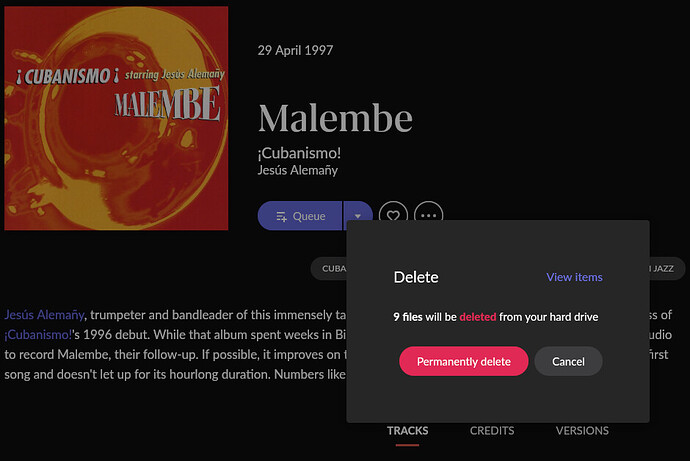Hello there, I have a question about roon and protection of files, I have various folders with titles like 24/192 , 24 / 96 Flac etc. I would like to ask if i remove these folders from storage in Roon settings it will not actually then go on to actually delete them from my computer. I’m hoping this is impossible to do?.
I just disable the folder. I keep my Christmas folder on an SSD, From the day after Thanksgiving through Christmas, it’s enabled. The rest of the year, it’s disabled. My windows Music folder is always disabled, as I always use it only for temporary storage. Disabling does not affect the content of the folders in any way, shape or form. It only affects whether Roon recognizes and reads it and it’s contents.
But does removing the folder from roon delete it from the computers storage physically, I’m thinking on the lines of adding the folder initially which you have to physically do by searching for it. By default it adds music folder on Mac which I have disabled but a folder which I added afterwards I selected delete in the drop down menu. I’m hoping it just deletes from roons library not the actual music on my machine ?.
On settings it says explicitly choose to add or delete them from your library , then under folder options there are four options including disable and remove. I just wanted to remove the folder from Roons actual inventory not remove it physically from my computer. Hopefully it won’t do that ?.
No, it just removes them from Roon’s Watched folder list.
Once that is done, library clean up will list the number of affected files as not being associated with a storage location … and gives an option to remove the references to from the Roon database.
If you intend to have Roon watch those files again at some point and are concerned with import dates and metadata edits I’d advise to not proceed with the clean up as that data would be lost.
The only time Roon will delete audio files is if a local album is deleted from the library and then is a warning prompt for the user to confirm before it is actioned. See screenshot below…
Thanks for clarifying that appreciated