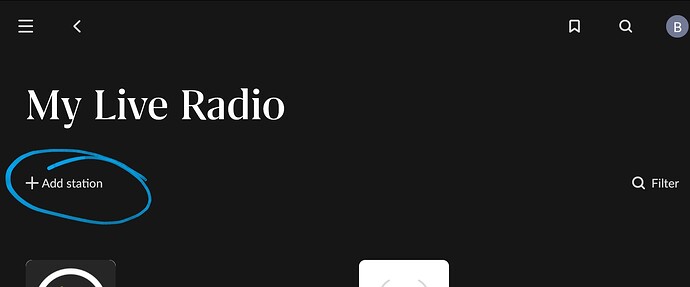Greetings, I’d like to request adding WBHM 90.3 fm in Birmingham AL to live radio, please. I didn’t see it listed as a currently available station. Many thanks, as always.
Jim
Dear @Jim_G :
I don’t believe WBHM’s stream is compatible with Roon. Please see this thread.
https://community.roonlabs.com/t/please-add-90-3-wbhm-as-a-local-radio-station/210256
If you are interested in other Alabama-based public radio stations that are in Roon’s Live Radio database, please search for WUAL and WLRH.
Best regards,
RU
Hello @Jim_G , I’m afraid @RoonUser657932327 is right.
I’ve just checked again and Roon can still not play the stream. I also cannot find an alternative.
Thank you both for investigating this request. I see on your linked thread from 2023 that Roon tech Noris felt this stream should be compatible with Roon but @BrianW is located in the UK and couldn’t confirm? Any hope of getting that looked at?
My local station had some particular programming of a syndicated show I’ve enjoyed for years they dropped recently. This station has a similar schedule to the former and I was hoping to add it. I’ll continue to look for options if this is definitely a dead end. Thank you again for looking into it.
Jim
@noris said that adding
https://tunein.com/radio/WBHM-903-s27454
to my live radio worked for him. I have tried but cannot reproduce.
@BrianW, thank you for that clarification. I didn’t understand we could add that ‘link’ to My Live Radio. Is that process explained someplace on the forum? How do I add that link to my, My Live Radio?
Jim
@BrianW, I manually added the link in My Live Radio and Roon found the station, created a thumbnail but doesn’t play it. When I put the link into my browser on the tablet, it goes to the right place at the station but requires clicking a “Listen Live” button to play through the browser. Clicking that button doesn’t change the url or open another window with a different url.
Hmm, as I expected. I don’t know why @noris was able to play it.
I just tried the station again, it is working but it takes a long time to start, and it failed the first time I tried. Looks like it is being slow when connecting to the radio station’s server:
05/07 18:40:52 Trace: [Alpha iQ - 01663] [Enhanced, 16/44 TIDAL FLAC => 24/192] [4% buf] [LOADING @ 0:00] WBHM
05/07 18:40:56 Warn: Error getting ICY response: Sooloos.Audio.ChannelHttpRequestException: Error Connecting to audio.wbhm.org:80
---> System.Net.Internals.SocketExceptionFactory+ExtendedSocketException (10060): A connection attempt failed because the connected party did not properly respond after a period of time, or established connection failed because connected host has failed to respond. 138.26.109.2:80
at System.Net.Sockets.Socket.DoConnect(EndPoint endPointSnapshot, SocketAddress socketAddress)
at System.Net.Sockets.Socket.Connect(EndPoint remoteEP)
at System.Net.Sockets.Socket.Connect(IPAddress address, Int32 port)
at System.Net.Sockets.TcpClient.Connect(String hostname, Int32 port)
--- End of stack trace from previous location ---
at System.Net.Sockets.TcpClient.Connect(String hostname, Int32 port)
at System.Net.Sockets.TcpClient..ctor(String hostname, Int32 port)
at Sooloos.Audio.ShoutcastHttpRequest._getIcyResponse(Uri uri)
--- End of inner exception stack trace ---
at Sooloos.Audio.ShoutcastHttpRequest._getIcyResponse(Uri uri)
at Sooloos.Audio.ShoutcastHttpRequest.GetResponse()
05/07 18:40:56 Debug: Try making HTTPS request to https://audio.wbhm.org/live.m4a
05/07 18:40:58 Trace: [Alpha iQ - 01663] [LowQuality, 24/44 AAC => 24/192] [4% buf] [PLAYING @ 0:00] WBHM
05/07 18:41:04 Trace: [Alpha iQ - 01663] [LowQuality, 24/44 AAC => 24/192] [4% buf] [PLAYING @ 0:03] WBHMOkay, I just loaded the link again and tried it. It did play after 2:15 loading time and appears stable. I tried something else for a minute and came back to it and it took 2:15 the second time also but is playing and hasn’t dropped out yet.
Thanks very much to both of you, I will be more patient in the future. Never thought of just waiting! ![]()
How wierd. I also got it to play after 2mins 15s. No other station does this.
I have added WBHM back to the database, but with a warning in the information that it may be very slow to start.
@noris - it starts playing immediately in the stream tester
I get slightly different (timed out) from my nuc
05/08 07:08:35 Warn: Error getting ICY response: Sooloos.Audio.ChannelHttpRequestException: Error Connecting to audio.wbhm.org:80
---> System.Net.Internals.SocketExceptionFactory+ExtendedSocketException (110): Connection timed out 138.26.109.2:80
at System.Net.Sockets.Socket.DoConnect(EndPoint endPointSnapshot, SocketAddress socketAddress)
at System.Net.Sockets.Socket.Connect(EndPoint remoteEP)
at System.Net.Sockets.Socket.Connect(IPAddress address, Int32 port)
at System.Net.Sockets.TcpClient.Connect(String hostname, Int32 port)
--- End of stack trace from previous location ---
at System.Net.Sockets.TcpClient.Connect(String hostname, Int32 port)
at System.Net.Sockets.TcpClient..ctor(String hostname, Int32 port)
at Sooloos.Audio.ShoutcastHttpRequest._getIcyResponse(Uri uri)
--- End of inner exception stack trace ---
at Sooloos.Audio.ShoutcastHttpRequest._getIcyResponse(Uri uri)
at Sooloos.Audio.ShoutcastHttpRequest.GetResponse()
05/08 07:08:35 Debug: Try making HTTPS request to https://audio.wbhm.org/live.mp3
05/08 07:08:36 Info: [SM-T810] [zoneplayer] Open Result (Playing):Result[Status=Success]
This topic was automatically closed after 12 hours. New replies are no longer allowed.