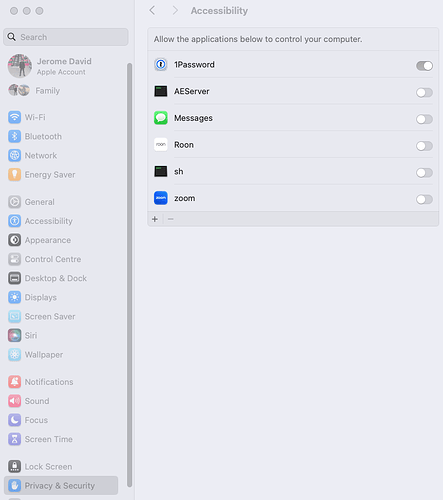You shouldn’t have to do this more than once. Has your Eversolo disappeared again?
Yes! This problem has not been resolved. I have to do this every morning and sometimes during the day if the Mac and the Eversolo had been shut down for some period of time.
Rebooting the router or toggling disable/enable ethernet on the Mac brings it back in Roon (until the Mac and Eversolo are shut down again). Roon simply doesn’t see the Eversolo unless I do one of these two things…everyday.
No other devices in my home are having any sort of network problems. This may seem like a minor problem but it really is a pain in the butt.
Again: Buy another Router…
What version of macOS is installed on your Mac Mini?
@benjamin
Hello Ben. By way of an update this switch is off. Why would Roon want to control my computer? The machine acts as a remote in my office. Roon server is on ROCK downstairs on a NUC
15.0.1 Sequoia
Sequoia suffers from a bug in the new feature “Local Network” which is a facility to allow or deny access to other devices on your network by an application.
This is enabled (with your permission) when first opening Roon after installing Sequoia however after a reboot or sleep or associated internal network conflict, macOS “forgets” the setting (even though the toggle is set to “on” in system settings/privacy & security/local network) and denies access. Toggling this off and back on, for all Roon entries, normally restarts a working link to the endpoints if you are having issues with the Eversolo disappearing.
I would try toggling off and on Roon access in System Settings/Privacy&Security/Local Network which should bring back the Eversolo. If this does work then your options to resolve the issue permanently are limited whilst waiting on an Apple fix (I am running 15.1 release candidate at the moment which will be released on Monday 28th but it still remains unfixed).
If you have a fair degree of computer literacy I would downgrade to macOS sonoma 14.6.1 or 14.7 but this involves a wipe of your system and rebuilding from scratch so do not do it unless you are totally confident in rebuilding your system, you can get the latest versions of macOS releases from Apple’s software download servers via the terminal or (easier) use a website like MrMacintosh.com which has links to the Apple download servers and instructions on doing this.
David, thanks a bunch! This is the most pertinent and useful information I’ve received so far. I’m glad I didn’t waste money on buying a new router as has been suggested. I had recently updated the Mac, Eversolo, router and Roon and I suspected that one of these updates broke something because this has all been humming along trouble free for several years until now.
I’m surprised more people aren’t complaining about this issue or at least I haven’t seen any complaints from others on the internet.
I’d like to hear what Roon tech support says about this.
I have seen quite a few comments on forums about endpoints disappearing after updates to Sequoia. Some audiophile players have been updated to check this issue on startup and guide the user to the temporary fix on toggling off and on application access to the local network. Not a permanent fix and we wait on Apple addressing this bug. They are very pre-occupied with rolling out Apple Intelligence features incrementally over the coming 15.1 to 15.4. I assume they consider that more important than this bug but we live in hope they will get round to fixing it!
Same issue. Mac mini late 2018 32 GB RAM headless. All zones disappeared (and all remotes). Tried - fresh reinstall of Roon and server, reboot of network, reboot of computer, no firewall active, all permissions to Roon granted, restore from known prior working backup. All ZIP. The zones aren’t only missing, they’re not able to be added, so sort of a bummer. Mac mini connected to ethernet via Eero and Cat 6.
I can also confirm switching on and off local network access will allow the zones to reappear. Then, if and when you reboot they will be gone again.
As I mentioned in an earlier post, my Mac Mini is scheduled shut down in the evening and restarts in the morning (using pmset in terminal). My Mac is now running Sequoia 15.01 and, since the update, behaviour has changed.
After the scheduled morning startup, Roon now recognises the audio devices around my home network. However, if I manually Restart (from the Apple Menu) the Mac Mini, network audio devices are not recognised until I toggle the Local Network switch. I’ve repeated this a couple of times over the last couple of days and always the same result. Everything is connected after the scheduled morning startup, but not after a manual restart. Toggling the Local Network selector usually brings back the audio devices, but not necessarily all at once.
I’ve uploaded a .zip archive of logs and screenshots to the Roon File Uploader for you.
Log 01 - Roon Server after scheduled morning startup - all the usual audio devices connected.
Log 02 - Roon serve after manual restart - no remote audio devices visible
Log 03 - the same log file a little later, with some audio devices visible after a Local Network toggle.
Log 04 - the same log file even later, with more audio devices visible
There are also four screen shots showing:
- (lack of) audio devices after manual restart
- the status of Local Network (in Privacy & Security) after a manual restart - ie. all are set
- audio devices available after Local Network toggle
- more audio devices available after a further three minutes
Hope this helps.
Gordon
Hello All,
Thanks for the reports regarding this issue. We’ve submitted an investigation ticket with the team and we will let you know once they have completed their analysis on this issue. Thanks!
For information this is a known issue in macOS Sequoia. As has been reported in the tech media users are suffering from a significant number of networking issues since Sequoia’s release. The ability to allow or deny access by an application to devices on your local network is a new security feature introduced in macOS 15 and appears to have bugs. The issue is not limited to Roon, a competitors playback solution also suffers from this issue, they instituted a check on startup of their app which flags when access is denied by macOS Sequoia to the audio endpoints on the network and directs the user to toggle off and on the app entry in system settings/privacy&security/local network.
I will be interested to see the Roon engineers diagnosis of the root cause and Apple’s response. Whilst normally keeping quiet on their issues, their large supply contracts with Universities often means they are more open…(see link). I can confirm the issue with local network device access still exists in the release candidate 1 of macOS 15.1. I fear this will require an Apple fix, with their current focus on incremental release of Apple intelligence features this may take quite some time.
https://uis.georgetown.edu/uis-announcement/critical-issues-with-macos-sequoia-upgrade/
UPDATE:
Apple has released a second release candidate for macOS 15.1 today (due for release on Monday or Tuesday of next week to the general public). Will update once installed and report on whether the issue is fixed.
UPDATE 2:
Alas, not fixed in the second release candidate of 15.1 (Build 24B83). I have been able to reproduce the issue after a reboot.
Hi @Rumpole,
We’ve merged your report into the main tracking thread so you can receive updates on this issue.
Technical Support is investigating with QA and Development. We’re aware of broad reports of local device connectivity failures that emerged with the MacOS 15.0+ release. At this time we have not identified a precise failure mechanism within Roon. We will continue to investigate this issue and provide any and all solutions possible as well as broadcast known workarounds.
For now, please try:
- Retoggling Roon permission in System Settings → Privacy & Security → Local Network when networked Zones disappear
- Restarting RoonServer to rebroadcast device discovery
Thank you @David_Moore2 for sharing your research and additional context. The Roon team will follow up with updates as available.
Hello everyone,
The only way that works on macOS 15:
1. turn off the WiFi
2. and then turn it back on
Unfortunately, everything else doesn’t work.
Annoying.
Best regards
Martin
This problem showed up for me too after upgrading my MacBook Pro M3 Pro to Sequoia 15.1. Tried all the usual troubleshooting ideas, but the solution proposed by David Moore (Retoggling Roon permission in System Settings) is the only thing fixes for the moment. Much gratitude for this discovery! Another workaround was to use Roon on my iPhone to operate the various endpoints.
This topic was automatically closed 14 days after the last reply. New replies are no longer allowed.
What’s happening?
· Other
Describe the issue
Ever since the last Mac OS upgrade to Sequoia, I have had an intermittent glitch where Roon (Nucleus Server on my iMac) stops being able to see my components. I was able to temporarily fix this by going into Mac settings/Privacy and Security and toggling off the allow full disk access and the toggling if back on again. However, today after the most recent Roon update, this doesn't work anymore and I have no access to any of my HiFi components. Is there a fix for this?
Describe your network setup
Comcast/xfinity modem in bridge mode running through Eeros