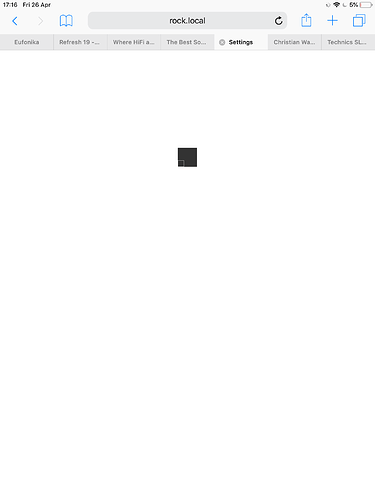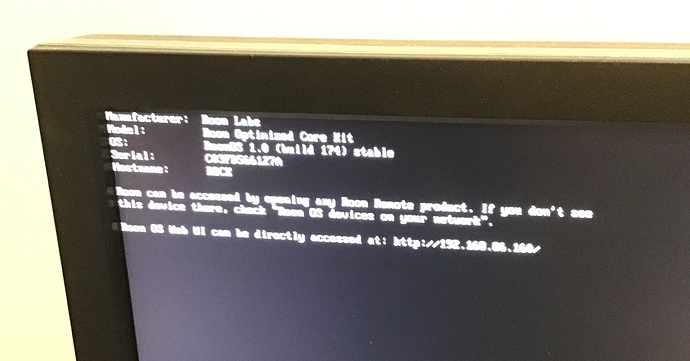Today I have installed Google WiFi, this has changed my IP range on the LAN to a192.168.86.x range. The Rock is on 192.168.86.160, but the Roon software can’t see the server. I can’t connect to the webpage, just get the screen attached.
Instead of rock.local try: http://192.168.86.160
“rock.local” might be cached to the old address so try connecting directly to the IP instead. Also, what is the IP address and subnet of the machine you’re using to try and connect to ROCK?
I used the IP address but does nothing. Putting in rock.lcal gets the pulsating square thing but that’s all
It might be that the wireless and wired parts of the network have been put on two different Vlans. Check your IP range of the device your using to connect is in the same range. Some of these mesh systems can have a separate vlan for wired and wireless. Roon can’t traverse this.
Reading up it looks like the Google stuff has some igmp and multicast issues to so could be related. Although I can’t see why that would stop you seeing the webserver it would likely only effect endpoints showing up.
The fact that I get the pulsating square thing must mean the web browser is seeing the server but that’s as far as I can get, I have switched oh IPv6 but still not working. I can’t find anyway on the Google AP’s to check what subnet they are using
Power off, count to ten, and power up EVERYTHING in the chain!
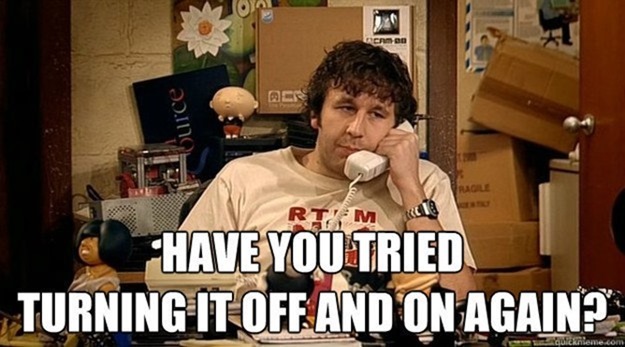
It means the image is cached. A ping is the only way to tell if the server is online.
After turning everything on and off multiple times, which was a pain because I have a fibre network in the flat so turning four switches and numerous devices on and off it turned out that the fix was simple. Plug the downstream switch into the Google AP instead of the BT router.
Thanks for all the suggestions