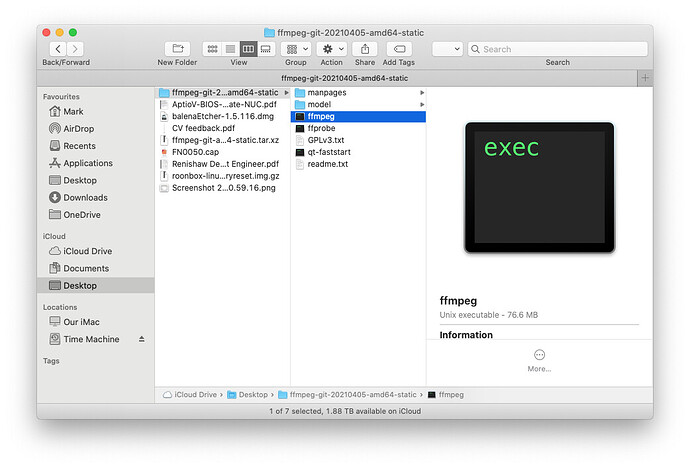Hi,
I am trying to set up Roon Rock on an Intel NUC8i3. I’ve manged to sort out the BIOS and also installed the ROON image onto the NUC. However despite having copied over the ffmpeg file sevral times to the Codecs folder everytime I reboot the NUC it says that the codecs are missing…any help would be much appreciated.
Dave
Have you read this KB article? Ensure that you have uncompressed the original file from the ffmpeg link - you should end up with just a single ffmpeg file.
Hello Brian and firstly many thanks for getting in touch.
Yes I have read that article and thought I had unpacked the file and then copied the ffmpeg file to the codecs directory. I have unpacked using a Mac and Windows but stll seem to get the same result so there is obviously something else i am not doing correctly!
Any other clues?
Dave
Could you post some screenshots of the location in which you dropped the ffmpeg file?
Did you copy over using the Mac or Windows? There is a problem when copying from a Mac. See
Hello Brian and Bart,
apologies I’ve just been through it again very slowly and just realised that I did not have the ffmpeg file within the Codecs directory it looked like it was in there but it wasn’t…silly but there we are!. Moved it into there rebooted and its now looking ok! I really appreciate you getting back to me though.
Dave
No worries. We’ve all done it.
Enjoy the music.
I am awaiting delivery of NUC hardware and am trying to prepare everything I need to set the NUC up with Rock. regarding the codecs, I have downloaded the “gz” file linked to from the knowledgebase, and have extracted it as seen in the screenshot below. However, I am a little confused as the knowledgebase suggests the “You will need to uncompress the file twice”.
I have only (knowingly) uncompressed it once and I can see the file right there as a Unix executable on my Mac.
Do I need to do anything else to this file before I transfer it to the appropriate folder on the NUC via the network?
Mark
No, everything’s fine.
Cheers for confirmation 
Hi,
That looks fine. I had the same experience yesterday but then made the error of not copying it into the Codecs folder correctly so just make sure you’ve done that and all should be fine…good luck!
Dave
Some archive software extract .gz in a first pass, after which you’d have to extract the .tar in a second pass. I believe mac does it in one go. You’re all set.
Thanks all!