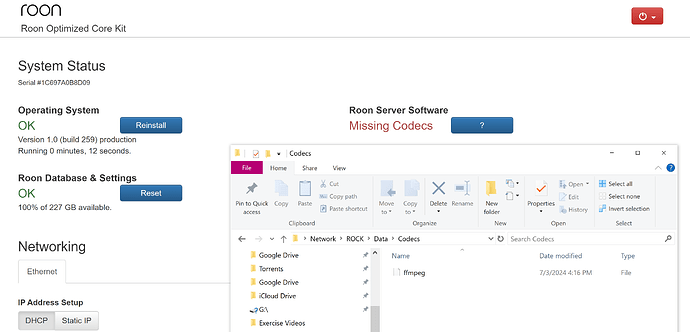I accidentally reset “ROON Database and Settings”. When I rebooted, I had the expected “missingCODECS” message in the ROON Software on the NUC. I therefore copied an extracted ffmpeg codec to the CODECS folder in the DATA folder of ROCK. I rebooted the ROCK but have the same result. Tried the process several times but have exactly the same unsatisfactory result. Please note I have copied the extracted file for ffmpeg not the .tar file etc. Please help if you’re able. I am in Singapore so the time difference may cause a delay in my response.
Did you download the correct version of the ffmpeg tar.gz file?
If you downloaded the wrong one - e.g. for x86 instead of i64 (amd64) then it will not work.
Using a Nuc i7 which one should I be using? I’m using a link on a website for the one which I used previously which gives you the ffmpeg file already extracted/uncompressed. It worked before with my NUC…
The link in my post above should be to the correct version (i64/amd64) as it is copied from step one of the install procedure in the Roon Help Centre article at:
Thank you, I’ll give it a try in the morning. Appreciate your help.
Thank you for the link. I went to this link previously but realise now that I didn’t fully extract the link to the correct source file. Tried again this morning and the CODEC Missing issue is resolved. Now unfortunately although all should be well having rebooted the NUC, my endpoints can’t reach the ROCK based ROON Server…the struggle is real! ![]() However at least one problem seems done. Thank you very much mate, much appreciated.
However at least one problem seems done. Thank you very much mate, much appreciated.
This topic was automatically closed 36 hours after the last reply. New replies are no longer allowed.