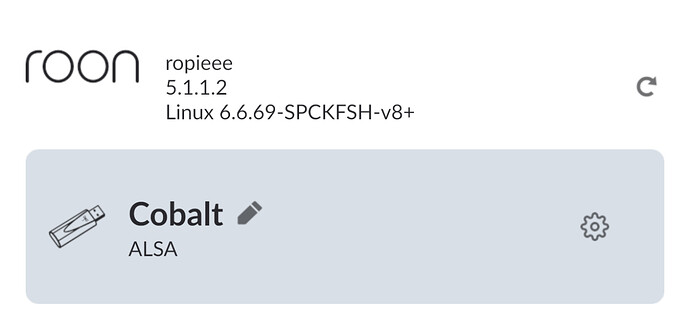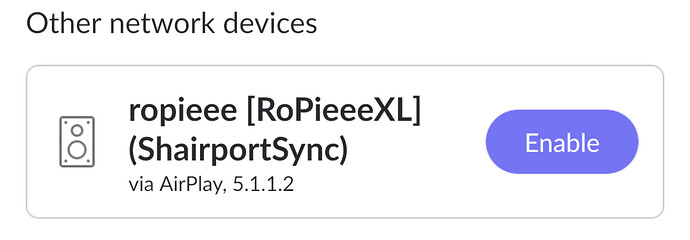I wonder, if I install ROCK on a two ethernet interfaces PC, will ROCK be available on the two networks at the same time ? Could be, as ROCK can serve multi clients at the same time…
This may be of interest
The answer as far as I believe your asking about is potentially, yes
On a managed network you’d set up 2 VLANS.
I cannot see a reason why this would not work.
@Wade_Oram what are your thoughts?
Edit: thinking about it. Roon reports one IP address in the settings. I’m curious myself now. I have a dual port mini PC which I have been considering tinkering with, with the linked post above in mind.
I would say no it won’t work. Roon operates in one ip range and all it only looks on that to find zones.
I guess it depends upon what the OP is trying to achieve.
I would definitely not do this “Just because I can”.
RoonOS can certainly use two network interface cards which can be connected to physically different or, with managed switches, logically different networks.
However, as the thread that was linked to above suggests, only one of the two interfaces should have a gateway set on it. This probably means that the second interface would have to be configured with a static IP address in order to avoid having a gateway supplied by DHCP.
So something like, for example:
Internet --> Router --> Roon Server (if 1 with gateway)
(if 2 no gateway)
\--> Switch (or separate VLAN)
|--> Roon Endpoint
|--> Roon Endpoint
...
Could work provided that interface 2 of the Roon Server and the Roon endpoints were all configured with static ip addresses.
However, I don’t really see the point in doing this - yes it isolates the Roon Endpoints from the internet - which may considered a good thing (from a network security P.O.V.) or a bad thing (from an endpoint functionality P.O.V.) - but it also complicates the network administration side of things which, sooner or later is going to cause issues.
It is exceptionally unlikely that there is any advantage to be had from the extra network bandwidth offered - a single 1Gbe network interface card has more than enough bandwidth for most Roon user use cases. That 1Gbe interface could, in principle, support upwards of 16 endpoints each streaming 768kHz/32bit stereo. Likely far more than any home user is going to want. [And my NUC has a 2.5Gbe interface which makes it even less necessary. The 2.5Gbe interface could support more than 40 such endpoints]
Personnally, I would always ‘Keep it simple’ and just use a single network for all components involved in my Roon system - that would include the server (which has to have internet access), the Roon Endpoints, all Roon Clients (Roon for desktop or phone/tablet) and any device (e.g. NAS) offering storage for Roon local library media.
I have 2 networks in my house : one bad wifi network direct on my Internet box, and one good Wifi network, with a gateway on the first network (cabled). Rock is on this second network for good wifi. But I occasionally need Roon on my first network, and for ARC, it is more simple to have ROCK also on first network.
I assume this means that the ‘bad’ wifi is on the same subnet as the other devices connected directly to your router but the ‘good’ wifi is on a different subnet.
This being the case, it should be possible to configure the device that provides the ‘good’ wifi to work in access point mode. This will mean that although you would still have two wireless SSID’s (network names), you would only have one subnet and either wifi could be used to connect to Roon.
Alternatively, once you have elliminated the second subnet, you could just turn off the ‘bad’ wifi on your router.
This makes for a much simpler network that is easier to maintain and is more flexible to boot because it would elliminate this issue:
Getting rid of the second subnet by configuring the ‘good’ wifi device into Access Point mode is a much better solution than trying to use two network interfaces on your Roon Server.
Ideally (assuming your ‘good’ Wifi device has multiple wired ports) you would have something like:
Internet ---> Router ---> Roon Server (Wired)
|---> Wifi Access Point (Wired) ---> Wifi devices
| |---> Wired devices
|---> Other wired devices
Or:
Internet ---> Router
|---> Wifi Access Point (Wired) ---> Wifi devices
| |---> Roon Server (Wired)
| |---> Other Wired devices
|---> Other wired devices
I wish I could. My “Good Wifi” is a Google Nest Wifi Pro (Wifi 6e). In order to link to another (or others) Google Nest Pro AP, Google force router mode for the AP. Bridge mode is not allowed in this case.
What Internet connection do you use?
Can you put your first router (that provides the ‘bad’ WiFi into ‘Modem Mode’ or even remove it altogether. If you can remove it (by connecting the Google Nest to an ONT for example) you may need to obtain the correct connection details to enter into the Google Nest WAN settings - usually PPPoE with login name and password and possibly vlan Id.
If you can’t do that you can set up double port forwading to get ARC working.
Your ISP router forwards TCP connections on the ARC port to the WAN side ip address of the Google Nest Router, the Google Nest Router forwards TCP connections on the ARC port to the Roon Server ip address (both port forwards would have to be done manually - you can’t use uPnP). Such port forward are more robust if you used DHCP reservations to ensure that the WAN side Google nest Ip address and your Roon Server ip address stay constant.
Failing that, you can try to use Tailscale to avoid the need to set up port forwarding at all. The Tailscale instructions can be found at:
In either case, I would turn off the ‘bad’ WiFi because it will be a less useful connection and it will degrade the performance of the ‘good’ Google Nest WiFi.
Google Wifi have very few configuration parameters. There are solutions for ARC and all, but double network access for ARC would be the simplest one, isnt it ? As you suggest more difficult solutions, you implicitely states that double network access for ROCK on two ethernet port is impossible ?
Maybe. But, with a very non standard network topology, you would probably be on your own if you had any issues.
Both double port forwarding and Tailscale are supported configurations.
No, and I worry if this would exploit Roon’s single user subscription.
This isn’t correct - I’m using a ROCK Vm with two seperate Virtual ethernet ports (one for local acces, one for VPN access) and this is working flawlessly
Thought I’d dig up this thread and give a fresh point towards the original concept
I’ve never gotten around to this and while my spare 2 port ethernet N95 mini computer lies dormant I thought I’d attempt this.
I grabbed my RPi4 running Ropieee. Via the webui I set it with astatic IP.
Static IP - 5.1.1.2
Netmask - 255.255.255.0
I had to set the gateway as it can’t be left empty in RoPieee, set to - 0.0.0.0
I also turned off WiFi.
Hit apply and the configure. Normally this would then say reboot on RoPieee, but you won’t see this as it’ll remain on the configuring page. I left this for 5 minutes. I turned the power off to the RPi4. I hooked up the RPi4 to the empty eth2 port on my mini computer.
Be warned, once done the only way back into the RoPieee webui is with a desktop OS with a static IP in the same range as what’s set.
Back to the mini computer with the webui I set eth1 a static IP, but leaving it DHCP works (tested).
Eth2 was set as per;
Static IP - 5.1.1.1
Netmask 255.255.255.0
Netmask and DNS - leave blank
Hit save and reboot
Once Roon had rebooted and I had access to it via the Roon app on my iPhone I accessed the audio tab. The RoPieee wasn’t showing. Doh! I hadn’t connected a DAC. I popped in my Dragonfly Cobalt. Reopened settings and there it was.
I also had AirPlay 1 setup on Ropieee and it showed prior to connecting the Cobalt.
So why do this. Because I could and I was interested to see if the hassle and effort was worth it in terms of gains in SQ.
I cannot easily A/B test this due to the time to reconfigure the RPi4. Using my HifiMan Sundara headphones and Cobalt I played some well known to me albums. For what the RPi4, Dragonfly Cobalt and Sundara’s cost, this little setup sounds darn good.
Does it offer superior SQ than the normal network configuration? Maybe ![]()
The only noticeable difference is response. Whilst I never really have/had issues with Roon delaying playback, a few milliseconds maybe. This is almost dead instant.
I had music on a SSD connected via USB.
For some unknown reason I could not get Qobuz to log in. I tried before configuring this setup and after. Still couldn’t log in. I could via Qobuz website.
So there you have it. If Rock recognises your 2 Ethernet ports the this is possible and works.
Back to spinning a few CDs for me.
![]()