I like to give you one hint for the first start of rooAIDJ to prevent excessive posting here.
After you got rooAIDJ up and running as a Roon Extension please:
- Install the rooAIDJ App on he device you like to run rooAIDJ.
- Open Roon on this device.
- In Roon goto Settings/Extensions and locate rooAIDJ.
- Click the blue rooAIDJ link
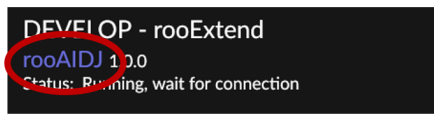
- Now Safari will ask you if it shall open the rooAIDJ APP.
- Select Open to start rooAIDJ for the first time.
After that the rooAIDJ-App is connected to the IP address of your rooExtend-Box. Therefore, when you start the App again, it will automatically connect to the rooExtend-Box. The steps shown here only need be carried out once unless the IP address of your rooExtend Box changes.
Best DrCWO