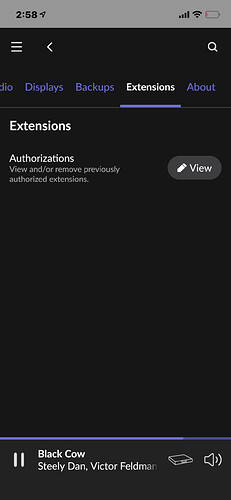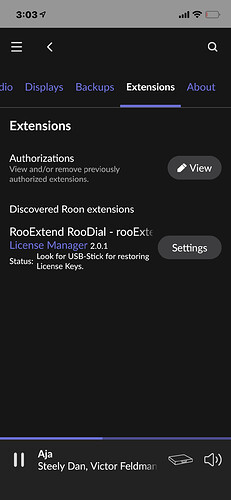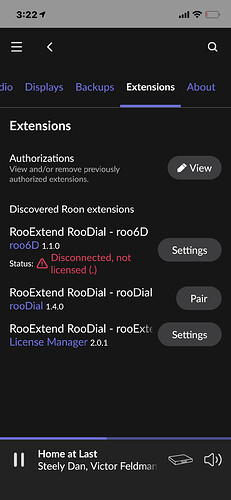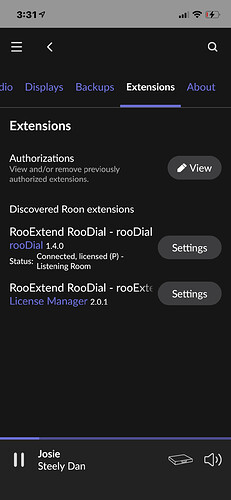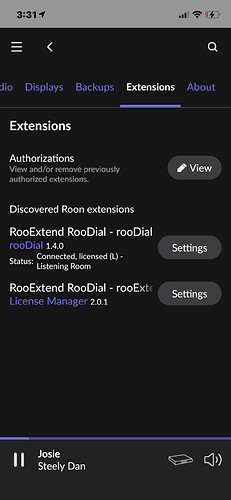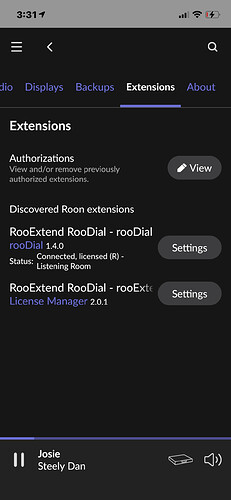Hi
Thank you for the prompt reply. As you know Nuimo will stop all support for its software etc by end of 2021. Does using it with roonuimo require any dependancy on nuimo software or is it completely standalone?
Many thanks
Neil
It is completely standalone, at luck ![]()
rooNuimo communicates only with the firmware of the Nuimo controller and this will just stay the same so no worries. Hopefully starting next week I will be able to offer Bulk Nuimos. No nice packaging, no hub but a nice price. I will ship them worldwide. These devices come without warranty but they are all tested before shipping.
That’s great! Would please let me know the cost for a black one to be shipped to China?
I will announce it here.
Hi DrCWO. I am having trouble getting my licensed Microsoft Surface RooDial to operate. The Dial loses connection regularly. When it is connected I get a message to enter a USB stick for the license. Please see the attached photos. Sometimes I can get the P, L, and R to appear. But they don’t provide any functionality. I have device volume (as opposed to fixed volume) set in Roon Remote. There are a pair of new Duracell batteries in the Dial. The Raspberry Pi is slowly blinking. What do you recommend to get this to work?
DrCWO, I solved my issues and RooDial is working as it should! I performed the procedure again as in your step 3 video and everything works perfectly this time! One important note: it is important to, while in the Roon Remote, go to Settings > Extensions > RooDial Settings > and select the zone (aka device) which you want to control with RooDial. It is also necessary to change within the device settings in Roon from fixed volume to device volume, otherwise, the RooDial will only be able to pause the playback or possibly other functions. But it will not be able to control the device volume. Thank you for making a nice product. Regards from Chicago, Illinois, USA. RJ
Hey @DrCWO + forum!
I have some problems getting this to work during set-up. I am using the Raspberry Pi Zero W board.
Everything follows the video guide fine up until the “Connect to WiFi and restart”. The green blinking turns into some flickering as the green bar starts moving but half way through and also after ending it is back to blinking. I do not get the flashing.
Also when starting Roon the extension is there and can be enabled but I do not get the status where it says “not connected, not licensed” it just says to insert some USB with license.
Starting the pairing from the dial results in nothing.
I have not yet bought the license just in case I have other problems that will prevent me from using this solution.
Any ideas?
Regards Peo
@DrCWO
Hi Carl,
the terms “Flashing” & “Blinking” are interchangeable maybe they could be qualified to avoid potential confusion.
For example:- Flashing 2 times per second/Blinking at 1 second intervals, I’m sure that I am not the only one that is uncertain what the terms mean when leds are switching on a off at similar speeds. Just a thought.
Hi, any updates?
Thanks
Neil
Niel, I still wait for the final price from Senic. I will announce it here as soon as they make their final offer. But the Nuimos offered will be all white.
DrCWO was very helpful in solving my issue in pm. The reason why I did not see the text in roon extension related to “unpaired, not licensed” was this as stated by DrCWO:
“In the License Manager you have a dropdown called “Hide unlicensed Extensions”. Set it to “No” and you can see rooDial where you can pair the Dial and test its basic functionality like shown in the video.”
Ok thank you. Will u be offering a bundled deal with roonuimo or stand alone nuimo?
It will be the Nuimo controller only in white, tested and with the latest firmware.
Hi guys. My Surface Dial arrived today and I installed it and managed to get it working after a bit of head scratching… bought the lifetime license because I expect to live forever anyways
I have set the “zone follows playback to yes” but I find it a little buggy… when I toggle play/pause and resume playback it resumes playback on the main zone not on the currently playing zone. is this known/going to be solved? or is there any setting that would solve it?
by the way - I have an improvement suggestion: assign a Dial gesture to switching between two Roon zones. that would be awesome!
just discovered that you can set this up as a `roon zone as well, that’s just amazing. I thought I was going to need another RaspberryPi for a headphones zone but no, this is going to cover that role too!
While I have and use rooDial, I am also finding that the remote control in Ropieee, with a FLIRC IR usb stick, and unused volume buttons on my Holo May DAC remote works just as well, if not better, as each step is more well defined when pressed once. Ropieee is free and includes RoonBridge, HPlayer NAA, and other streaming apps. FLIRC costs $25 all in. You can program any of the Roon keyboard shortcuts, like fast forward, etc just like with rooDial. So if you have a remote with unused buttons it’s a much more cost effective solution, might offer more traditional feel/interaction, and possibly allow one to only use 1 remote in their system. I doesn’t have quite as much configurability though - no ‘follow-playback’ for example. I use both.
The FLIRC is infrared and directional… OSMC is not and uses RF - I use both and RooDial too.
Yes OSMC is another option. I only highlighted the FLIRC + Ropieee alternative because many of us already have remotes for their dacs/amps that have disabled/non-functional volume (and other) keys that can be cheaply repurposed to control DSP volume and other playback.
Hi @DrCWO - just upgraded roonDial today from 1.3 to the current release with licensing manager. It seems to work perfectly. However, whilst trying to pin down another issue, I notice that it is generating a lot of traffic in the Roon Logs - entries every 2 seconds with a breakdown of all zones plus the “Enter Usb-stick to save license keys…” message. This doesn’t seem quite right to me? Happy to PM you logs or others might be able to chime in whether it’s the same for them or just an oddity of my setup - I should say the zone requests are only whilst currently playing.
Hello, how to proceed to buy one of them? Thx
Purchased a Dial, Pi Zero W and this software the other day. After a rather frustrating installation experience where most of the evening is spent waiting for things to happen with no indication of activity I eventually got it all working. Far too late to enjoy of music, I went to bed.
This evening none of it works. No extensions listed as active in Roon. No amount of spinning the dial made any difference. Reboots etc, nothing. Finally found that the Pi was averting its existence on 10.0.0.x and it was not on my home WiFi. So it lost its settings or went back to no settings overnight. I had to set it up again, which is a pain because my SSID is normally hidden.
Eventually it sort of started working, then not, then did, then not, then did. Either The rooExtend or the rooDial extension would intermittently disappear. I had to re-pair the Dial several times.
Then it just started working and seems fine for the last 30 minutes.
Is this typical, that I’ll spend the first hour of my precious alone time with music fussing with something thats supposed to make for a nicer experience?
Does the Pi sleep and lose settings?
Cheers,
Robert