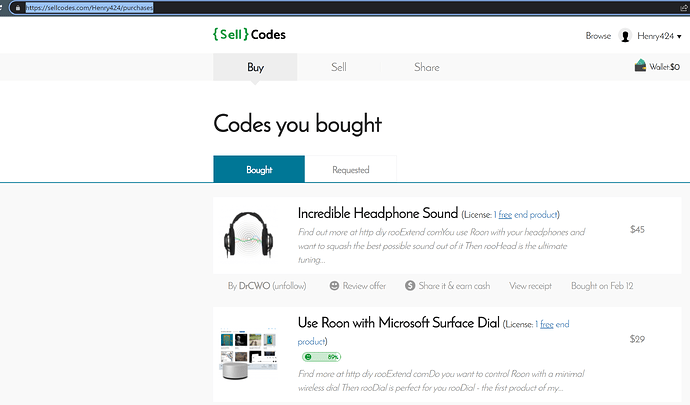The command “Mute” on rooDial works global on my unit. That means that each active input(USB, Coax, Analog,…) of my Auralic Altair G2.1 will be muted. Is there any chance that the volume control works global too and not only for the Roon Ready RAAT streaming input?
Hey….my dial works fine with the press/click actions for start/stop/skip but the volume turning works sluggish with volume changing around ten seconds after turning the dial……or sometimes not at all.
Anyone have any ideas?
2.3.2 is beyond flaky on my RPi 3b+. Works for a moment, then extensions disappear, or volume spins too fast, etc, etc. So 2.3.2 doesn’t work and 3.x performs fine except for wake from sleep. The earlier versions of 2.x used to work ok on the same device but I haven’t used RooDial for a while so this is installing from scratch.
[edit: as per system log it looks like it is failing and restarting every minute.
Feb 17 01:22:57 rooExtend rooExtend[29353]: ##### Start: rooDial 1.5.3
Feb 17 01:22:57 rooExtend rooExtend[29353]: Error: ENOENT: no such file or directory, open '/sys/class/gpio/gpio5/direction'
Feb 17 01:22:57 rooExtend rooExtend[29353]: at Object.openSync (node:fs:582:3)
Feb 17 01:22:57 rooExtend rooExtend[29353]: at Object.writeFileSync (node:fs:2143:35)
Feb 17 01:22:57 rooExtend rooExtend[29353]: at VoPo.start (/tmp/selfgz29353/modControl.js:1:544)
Feb 17 01:22:57 rooExtend rooExtend[29353]: at e (/tmp/selfgz29353/modExtendControl.js:1:4610)
Feb 17 01:22:57 rooExtend rooExtend[29353]: at startProcessing (/tmp/selfgz29353/modExtendControl.js:1:4239)
Feb 17 01:22:57 rooExtend rooExtend[29353]: at new VolumePower (/tmp/selfgz29353/modExtendControl.js:1:1229)
Feb 17 01:22:57 rooExtend rooExtend[29353]: at startProductWorker (/tmp/selfgz29353/rooExtend.js:1:9513)
Feb 17 01:22:57 rooExtend rooExtend[29353]: at process.<anonymous> (/tmp/selfgz29353/rooExtend.js:1:8850)
Feb 17 01:22:57 rooExtend rooExtend[29353]: at process.emit (node:events:394:28)
Feb 17 01:22:57 rooExtend rooExtend[29353]: at emit (node:internal/child_process:920:12) {
Feb 17 01:22:57 rooExtend rooExtend[29353]: errno: -2,
Feb 17 01:22:57 rooExtend rooExtend[29353]: syscall: 'open',
Feb 17 01:22:57 rooExtend rooExtend[29353]: code: 'ENOENT',
Feb 17 01:22:57 rooExtend rooExtend[29353]: path: '/sys/class/gpio/gpio5/direction'
Feb 17 01:22:57 rooExtend rooExtend[29353]: }
Feb 17 01:22:57 rooExtend rooExtend[29353]: ***** events disconnected
Feb 17 01:22:57 rooExtend rooExtend[29353]: ##### Start: rooControl 1.0.0
Feb 17 01:22:57 rooExtend rooExtend[29353]: ***** rooDial got paired with CORE
Feb 17 01:23:05 rooExtend rooExtend[29353]: ***** rooExtend got unpaired by CORE
Feb 17 01:23:05 rooExtend rooExtend[29353]: ===== Aborted by unpairing rooExtend =====
Feb 17 01:23:05 rooExtend rooExtend[29353]: ***** Stop: bluetooth
Feb 17 01:23:05 rooExtend rooExtend[29353]: ***** events disconnected
Feb 17 01:23:05 rooExtend rooExtend[29353]: ***** rooDial got unpaired by CORE
Feb 17 01:23:05 rooExtend rooExtend[29353]: Worker rooControl terminated with code: 3
Feb 17 01:23:05 rooExtend rooExtend[29353]: Worker rooDial terminated with code: 3
Feb 17 01:23:07 rooExtend rooExtend[29353]: host 1.1.1.1 is dead
Feb 17 01:23:07 rooExtend rooExtend[29353]: Worker xServer terminated with code: 0
Feb 17 01:23:08 rooExtend rooExtend[29353]: Terminated successfull
]
So back on 3.0.8. Now there are other issues - like the volume left/right stops working out of the blue even though play/pause press is fine. Watching the extension in Roon, I don’t see the L/R characters being activated. As a software engineer, really stumped how this occurs. Did some event handler for turning the dial in the RooExtend software throw an exception and no longer works?? This product software is so frustrating … or is it the Surface Dial? sigh.
So letting the Surface Dial go to sleep and then re-waking seems to have reactivated event handling for left/right volume control. Go figure. I am guessing that the below HID errors are related:
Feb 16 16:56:41 rooExtend rooExtend[1271]: ##### Catched HID error: Error: could not read from HID device
Feb 16 16:56:41 rooExtend rooExtend[1271]: ***** events disconnected
Feb 16 16:56:41 rooExtend rooExtend[1271]: ***** startEventCapture
Feb 16 17:02:29 rooExtend rooExtend[1271]: ##### Catched HID error: Error: could not read from HID device
Feb 16 17:02:29 rooExtend rooExtend[1271]: ***** events disconnected
Feb 16 19:20:37 rooExtend rooExtend[1271]: ***** startEventCapture
Feb 16 19:25:37 rooExtend rooExtend[1271]: ##### Catched HID error: Error: could not read from HID device
Feb 16 19:25:37 rooExtend rooExtend[1271]: ***** events disconnected
Feb 16 19:31:02 rooExtend rooExtend[1271]: ***** startEventCapture
Feb 16 19:36:27 rooExtend rooExtend[1271]: ##### Catched HID error: Error: could not read from HID device
Feb 16 19:36:27 rooExtend rooExtend[1271]: ***** events disconnected
Feb 16 19:53:57 rooExtend rooExtend[1271]: ***** startEventCapture
Feb 16 19:59:02 rooExtend rooExtend[1271]: ##### Catched HID error: Error: could not read from HID device
Feb 16 19:59:02 rooExtend rooExtend[1271]: ***** events disconnected
Feb 16 20:16:49 rooExtend rooExtend[1271]: ***** startEventCapture
Feb 16 20:21:48 rooExtend rooExtend[1271]: ##### Catched HID error: Error: could not read from HID device
Feb 16 20:21:48 rooExtend rooExtend[1271]: ***** events disconnected
Feb 16 20:24:02 rooExtend rooExtend[1271]: ***** startEventCapture
Feb 16 20:27:09 rooExtend rooExtend[1271]: ##### Catched HID error: Error: could not read from HID device
Feb 16 20:27:10 rooExtend rooExtend[1271]: ***** events disconnected
Feb 16 20:27:12 rooExtend rooExtend[1271]: ***** startEventCapture
Hi my rooDial has stopped working. It now appears to be “not Licensed” even though it has been working for some time. I have tried re entering the key to no avail. Has the licence expired ? Do i need to purchase a new key?
Influencing this is beyond my reach. You have to ask Auralic as their firmware handles this. I expect you use device volume and not DSP volume. Do you?
Best DrCWO
Please clarify what setup you run.
- Which Pi
- WiFi or Wireless
- Which release of rooExtend
Best DrCWO
This seams to be an issue with the GPIO with Pi3b+ ![]()
- Please disable rooControl in the License Manager and see if the issue persists.
Best DrCWO
This look like a VERY BAD Bluetooth connection! Bluetooth collides with WiFi 2.4GHz and if you live in a crouded area with a lot of WiFi traffic around this can happen but should not.
One Tip is to use the external Bluetooth Antanna from ZEXMTE that I recommeded before and that is also recommended in the Quick Installation Guide. To further improve Bluetooth connectivity put away the antenna from the Pi using an USB extension cable. Next best avoid WiFi on the Pi and connect via Ethernet cable.
Doing all this should solve most of your issues.
Best DrCWO.
Pi Zero, wireless, 2.0.1
Performance of a Pi Zero with WiFi strongly depends on your surrounding.
Probably you are using the internal antenna of the Pi. WiFi is at 2.4GHz and BT also. The sluggish work you are reporting is either caused by a bad WiFi or BT connection or too much WiFi traffic in your room.
An External BT antenna may help but best get a Pi4 with Wired Ethernet and a ZEXMTE Antenna.
Best DrCWO
I do use an external Zexmte and it only happens with the 2.3.2 version.
This is ok. I manage to save the key under RooDial. But the problem is that I have to do the same procedure every time I start Roon. How do I save the Key on the SD card?
No, that’s not how it works. Once you enter the key it saves it. You may want to try to reflash your RPI.
I fixed that, was an error of Sellcodes. They disabled the license as they got something wrong.
Hello
I purchased three licences from Sellcodes.com (roodial roowatch and roohead)
As expected I then got three confirmation emails with a link to access the licence key for each.
However I have only been able to access they key for one (roowatch). When I click the links in the other two emails it tells me they have expired.
Would be very grateful for your help!
Many thanks
Colm
Colm - @DrCWO might have more details for you but… try logging into Sellcodes. Once you do click on Buy. This will take you to a list of the codes you bought and you can copy from there.
Here is what it looks like for me:
Now everything works great. Many thanks to DrCWO.
Just ordered a Surface Dial.
What Pi models are compatible with the software? Any model with both BT and WiFi?