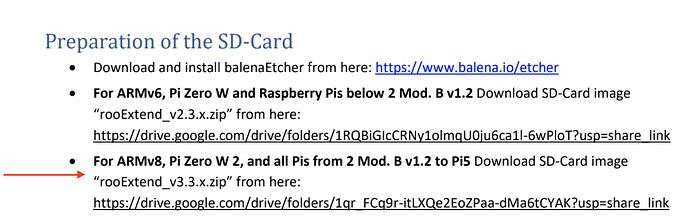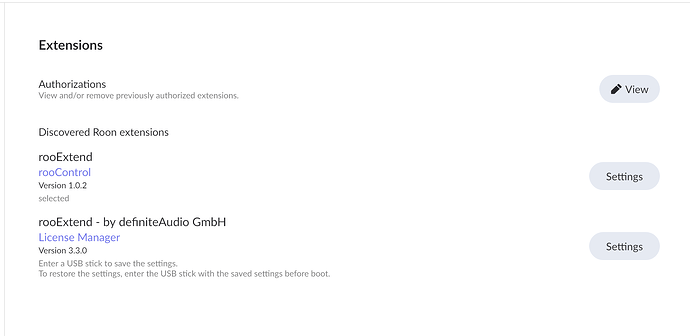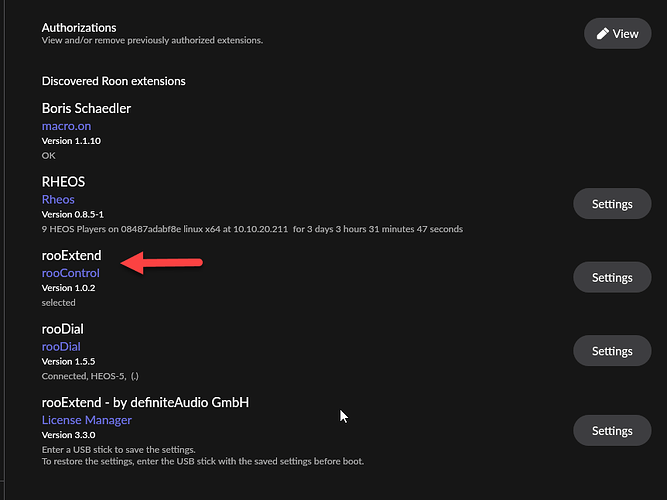Thank you both. Tried new ethernet cable and even reflashed using different sd card. Now it won’t show at all. If i want to try a pi 4. How do i de-authorize my older hardware if they aren’t showing up in roon extension settings?
You should try to reflash and restart rooExtend on the old hardware to revoke the license. If this did not work you have to get a new license and send me the old License Key with PM so I can start the refunding process for it.
Edit:
But a PI3 is fine even with the latest release of rooExtend ![]()
Best DrCWO
Thanks‘ but rooExtend turns off the Red LED after boot and the green LED is blinking…
Some good news. I think it was my power supply to the pi and weak batteries in the dial. So far so good!
Hello Dr. CWO,
Some progress to report, but still not able to get to the finish line. I used the old card without flashing. I have since wiped the card, selected the second download for my Pi Zero W2:
and repeated the process (actually several times…) with the fresh flashing to the card.
I placed the card into the Pi and was able to see this in Roon:
I am able to now see Version 3.3.0, so that is good news. However, I am unable to pair the Pi with the Microsoft Dial.
Also, I purchased the license with my old version. How do I revoke and move the license to the new version? But first, I need to get through the pairing stage.
Can you advise?
Thank you,
David
Hi David, this looks good so far. You should see v3.3.1 after the next nightly update.
You have first to install the License for rooDial before you can pair the dial. If this got done you will see rooDial in Roon Settings/Extensions.
If you are still on the same physical pi just enter your license key in the License Manager.
If you changed the device you have to go back to the previous pi and revoke the license there before you can use it on your new device.
Edit:
One more thing. Pairing mode of rooExtend is active only for s limited time after rooDial got visible. So don‘t wait too long before pressing the pairing button ![]()
Best DrCWO
Dr CWO,
I have the old card (the new card is in the existing case). I put the old card back into the case and powered it up. However, I don’t know the steps to revoke the license from the old card so it can be assigned to the new card. I was expecting to be able to login as seen at 1:20 of this video, but I am not able to see rooExtend as one of my available WiFi options.
Can you advise me, or point to some step by step directions on how to revoke the license?
David
So you changed from an old Pimto a new one I guess.
- Enter the SD card with v2.x.x on the old PI
- Power it up and wait until you see the License Manager in Ronn Settings/Extensions
- Open the settings of the License Manager
- Open the section for rooDial
- In there you see a dropdown box where you can select „Revoke license“
- Having done that power up the new PI with v3.x.x
- Again wait for the License Manager to appear
- Open its settings and the rooDial section and enter your License Key
Hope this helps ![]()
Best DrCWO
[connecting dial via Bluetooth]
Just purchased the license and did the install:
I am wired so skipped all the wireless.
This was my issue (would not connect to dial) - I just wanted to point out here for others because it caused me frustration:
I rebooted and after a few seconds put the dial in pairing mode. rooDial actually paired with the dial LONG before the actual extension was loaded (plugged in a small monitor to see what is going on on the pi) or the startup was even finished…
Patrick
PS @DrCWO - do I need rooControl enabled or just the LIC MANAGER and DIAL?
rooControl is for remote controlling devices via 12V trigger inputs only. So it can be disabled safely.
For more details see the rooControl chapters in the rooExtend-Box manual in my download page.
https://drive.google.com/drive/folders/1c72vVpuuVlIWJpB8flVAZlHXmW2KNd1k
Best DrCWO
Dr. CWO,
Everything is now working. Many thanks for your guidance. ![]()
David
Two questions from my side, having used the Surface Dial for a couple of weeks now.
-
Any way to add a function for long press to switch between volume and seek on rotation as otherwise this requires going to the menu every time to change the setting and I think it is a useful feature to have on the fly?
-
Vibration is not working in any capacity for me (neither press nor rotate). Is this expected to work when set to yes, as it did work on the dial under Windows.
Thanks!
One observation for people who would like to continue using their Dial on a PC - you can without much effort.
I had paired the dial with my Surface tablet before I paired it to the Raspberry Pi, so I just turned my bt off on the tablet and paired it to the RP without removing it on the tablet.
Now if I want to use it on the tablet I just make sure the dial is asleep and wake it up when I have the tablet on and BT on (maybe the primary zone it is controlling also has to be disabled).
If you want to go back to using it with Rooextend you just restart the RP and make sure bt on the tablet is disabled or the device is off the first time you try to wake it.
Tested this twice and worked consistently.
On the other hand if you will be turning on the tablet/PC when listening to music and using it as Roon Dial make sure to wake it up before turning on the machine.
Regarding your questions:
- I will put this on my list for future enhancements. I plan to add a bit more functionality to rooDail so will add this too if I’m back from my trip to Asia end of April.
- It should work but uses a lot of battery capacity. I tried to make it click instead of buzz but never found out how to do it. I probably will remove it in the ext release.
Best DrCWO
Thanks, looking forward to any updates, this was a great investment ![]()
Thank you, I appreciate comments like yours ![]()
![]()
After months of thinking about it, I finally purchased a Surface Dial and a lifetime license to RooDial. I am blown away at how simple setup was and how flawlessly it works. Amazing work.
I have a couple questions though:
I am currently set up using a Pi Zero 2W. Will I see any performance enhancements moving to a Pi4? Other than network reliability through ethernet of course.
On 2 seperate occasions, I have been unable to wake the dial from sleep. What am I doing wrong?
Thanks in advance!
I have RooDial 1.5.7 working with both MiniDSP SHD and Eversolo DMP-A6 feeding analog via XLR into my Dutch & Dutch 8c’s. Now I’m trying to get RooDial to work with the 8c’s internal Roon renderer and the 8c volume control. The 8c’s are set to “Device Volume” in Roon and I have selected the 8c’s Zone in RooDial settings. The 8c’s seem to recognize the usual functions of RooDial (L, R, Mute, etc.) and the volume control in the 8c’s app and also the Roon playback bar show volume adjusting, however no sound comes out of the speakers with it. Surely I am missing something obvious?
If you disable roodial, does the sound come back?
I powered the speakers fully off and back on, rebooting the internal DSP’s. Now the RooDial works perfectly. Go figure.
Haha! The ol’ restart saves the day again.