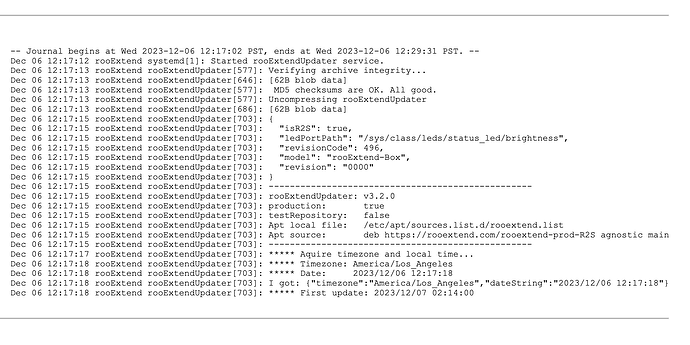Yes, I am.
Dirk
I am always happy too test as well.
One of my RooExtend boxes is plugged into a TV so happy to give it a go.
Thanks for your reply. Will give it with an emulator and will let you know how it goes and if i succeed.
Deleted because justified objections
Why you propose that? It is here for along time now, why move?
I’m afraid loosing the external links ![]()
If you feel it is a bad idea, then it the topic should not be moved
@DrCWO I have the latest version of RooExtend running on a Pi Zero W and RooDial is running fine. I want to also run the Jan Koudis Application Manager to use one of those extensions, I understood this could now be done under RooExtend what do I need to do to enable those extensions? The quick installation guide says that it can be done from the html configuration page but I can’t find anything there that will let me do that from rooextend.local. What do I need to do? Thanks.
The Zero W release is quite old and did not yet support Application Manager. You need to use v3.x.x. to have this running. But v3.x.x. is ARM V8 and Ou need a Zero W 2. Zero W is not suppoerted, sorry.
Best DrCwO
Ok thanks for letting me know.
![]()
![]() rooExtend v3.3.0 is out
rooExtend v3.3.0 is out ![]()
![]()
It’s been quite a long time since release v3.2.0 but now I finally made it:
v3.3.0 is out and comes with the new Roon Extenison rooADI plus some more exciting improvements. It can be downloaded from my Download Area or will be updated automatically for all those already running v3.x.x.
![]()
![]()
![]()
![]()
![]()
![]()
![]()
![]()
![]()
![]()
![]()
![]()
![]()
![]()
![]()
![]()
![]()
![]()
![]()
![]()
![]()
![]()
![]()
![]()
![]()
![]()
New Roon Extension rooADI v1.0.0.
Here you find the Support Tread for rooADI. and the link to rooADI the Sellcodes Product Page. I also created a Video for rooADI ![]()
rooADI is a Roon Extension that allows to control Device Volume for all DACs of the RME ADI-2 family including ADI-2 Dac, ADI-2 Pro, ADI-2/4 Pro.
This means Users of the RME ADI-2 Dac family depend no longer on Roon’s DSP volume. Instead, they can now adjust the volume of those DACs directly via Roon. This has two advantages:
- There is no longer a green dot in Roon’s display but a blue one that indicates lossless playback.
- The second advantage is even more important. In the ADI-2 DACs there is an “Auto Ref Level” option. Being activated, the ADI-2 DAC-Chips always works at full level down to -24dB. That means don’t lose bit resolution in this range due to the volume levelling.
On my rooADI product page you will find a link to a video explaining what impact “Auto Ref Level” has in practice.
In addition to setting the device volume, rooADI also allows you to select the source that will be played back via the DAC. This allows you easy setting of the audio source without having to navigate through the menus in the ADI-2.
The possible settings for the ADI-2 Pro and the ADI-2/4 Pro highly depend on the Basic Mode selected. To understand this exactly, I recommend studying the schematic diagrams in the manual of the respective DAC.
To use rooADI successfully, you must update the firmware of your ADI-2 device to the latest release offered by RME!
![]()
![]()
![]()
![]()
![]()
![]()
![]()
![]()
![]()
![]()
![]()
![]()
![]()
![]()
![]()
![]()
![]()
![]()
![]()
![]()
![]()
![]()
![]()
![]()
![]()
![]()
Fixes:
-
rooDial
The first and most important improvement concerns rooDial. There were a lot of complaints here in the forum after I released v3.0.0. The problem was that after a period of non-use, the Surface Dial went into a sleep mode for power-saving from which it only woke up with a lag of three seconds. This issue has resulted in most users not migrating to the new v3.x.x.
This really severe issue has now finally been successfully resolved! The Surface Dial is now immediately responsive even after falling asleep.
Now all users can migrate to v3.3.0 without the mentioned disadvantages. The only exception are users who use a Pi Zero W or an old Pi 2 because v3.x.x requires the ARMv8 architecture. -
HDMI output via Chromium
An HDMI display that shows the Roon artwork can be connected to the Raspberry Pi. rooExtend uses the Chromium-Browser to display the content which occasionally had problems updating the display. A newer release of the Chromium browser is now included in v3.3.0 of rooExtend and I have the impression that the number of issues decreased.

![]()
![]()
![]()
![]()
![]()
![]()
![]()
![]()
![]()
![]()
![]()
![]()
![]()
![]()
![]()
![]()
![]()
![]()
![]()
![]()
![]()
![]()
![]()
![]()
![]()
![]()
Migration from v2.x.x to v3.3.0
Migrating from v2.x.x. to v3.3.0 you have to re-enter your License-keys and Settings. This can be avoided if you use a USB-Memory-Stick.
- Insert this USB-Memory-Stick in your Pi running rooExtend v2.x.x and watch the status line of the rooExtend License Manager. It will tell you if the information has been saved on the USB-Memory-Stick and when you can remove it.
- In the next step copy the image of v3.3.0 to a SD-Card and insert it together with the USB-Memory-Stick in your Pi.
- Power on your Pi and wait until you see the rooExtend v3.3.0 License Manager. Also watch the status line and wait till it tells you that you can remove the USB-Memory-Stick.
- Now wait until rooExtend got restarted with all you got hopefully in place.
- After that you should disable the USB Backup option in the settings of the rooExtend License Manager as you don’t need it any more. v3.x.x offers automatic Over The Air (OTA) update.
I hope all works well so far.
I would also like to warmly thank my beta testers who gave their valuable time to create a good customer experience for all of you.
Best DrCWO
Excellent work @DrCWO and congratulations on the latest new extension ![]()
Thank you so much, a fabulous upgrade for the ADI.
A thought that might be stupid, but I’ll ask anyway ![]()
As I have 2 outputs from my ADI, one my HiFi and one my headphones; is there anyway to create two separate zones in RooExtend for both outputs.
I ask because I obviously have totally separate convolution filters in Roon depending on whether I’m using my hifi or headphones, so just selecting a Roon zone preconfigured with the correct convolution filters and rooADI outputs and volume control would be awesome.
Just a thought.
Thanks
Kevin
This is not possible as the ADI is recognized as ONE USB Audio device.
But if you own a Pro there is an other solution for you as the Pro and 2/4 Pro have two DAC chips. So you can set up hifi and headphone convolutions both within one Convolution DSP.
Doing this you must use Multichannel CC Mode instead of Stereo. With this you have six channels and can use two for the speakers and two for the headphones. AND you can use them at the same time without switching anything.
If you’re interested I can send you the DSP convolution setup file for this case.
Best DrCWO
That would be great thank you, as you know (following your recommendation) I have the Adi2 Pro FS-Black so I know it has the multichannel option.
If you could send me over the explanation and necessary files that would be great. I already use a convolution filter for my Hi-fi and a rooHead convolution for my phones.
Email is xxxx
Thanks
Kevin
Sent you e-mail ![]()
Best DrCWO
BTW you better delete you e-mail address in this public thread ![]()
![]()
Just updated from an RPi Zero W running the latest 2.x beta to this new release on an RPi Zero 2 W. All together a big step up - much more responsive all round, as well as after sleeping. Thanks @DrCWO ![]()
One slight weirdness…at first configuration the roonDial needed lots and lots and lots of turning to advance the volume just 1 step - the increment settings had no effect. Rebooting the RPi fixed this.
On another note, is it possible to move from an annual to a lifetime license?
Removing the batteries would also fix it ![]()
This is the situation that in the old days blew up volume. It sometimes still happens but not often. Currently I’m happy it works as it does ![]()
You can cancel the annual either from sellcodes or from PayPal and get the lifetime license.
Best DrCWO
Nope, tried that ![]() but, as you say, I’m glad the issue is that way round rather than volume going to max!
but, as you say, I’m glad the issue is that way round rather than volume going to max!
Thanks for the pointer re licensing.
This is an issue in the Linux driver that probably never gets fixed ![]()
For me it’s a mystery and it is difficult to code around kernel issues in user space ![]()