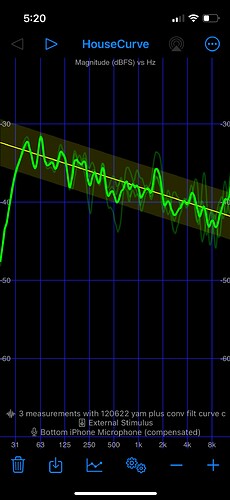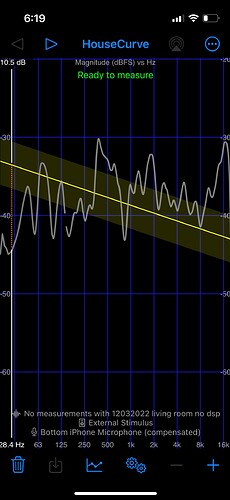Hi Greg,
I don’t know if having a Tidal artist account is a hassle or costs anything, but maybe you could be an “artist” and load the Sine Sweep and Pink Noise for different channels with their Chirp? I saw some test tones in Tidal. Does this make sense?
Would that maybe also enable us to play longer Pink Noises to take quick averaging measurements?
Thank you
Cenk
Thanks for the suggestion Cenk, I’ll take a look. That could be a nice way to avoid the file transferring step, if you need to use external sweeps.
As for a longer pink noise sweep - no, HouseCurve is expecting a certain length of signal. To properly support a “moving microphone average”, HouseCurve would need a real-time-analyzer mode where you can control the length of the stimulus with a start/stop button.
This is a nifty, easy-to-use fix for getting dsp room correction. Sounds great with the determined filters used in roon.
After
Before
Is there any way to get a waterfall plot of decay times vs frequency?
HouseCurve doesn’t have waterfall plots, at least right now. I’m genuinely curious though - what are you using the waterfall plots for?
Is there the possibility to play a test tone/sweep from within Roon?
otherwise it would be quite complicated for me to connect my iphone to my system (RPi3 → RME ADI2 DAC FS → Genelec 8010+ADAM Sub 8).
There is.
House curve can save a sweep audio file, which you can add to your roon library.
The app has a ‘listen for sweep’ mode to wait for you to play the sweep via roon.
Full details here, it’s easier than it sounds!
I do not understand how I can save a file from within the HouseCurve app on my iphone to a place where Roon can play it?
Roon core is on my Mac Mini. All my music files are on a HDD connected to the Mac Mini.
A simple link to a website would make things much easier…
I was able to save it in the Roon folder on my iPhone but I am not able to get somewhere else……
Did I already said that a simple link would be much easier…
Being an Apple user myself, i suggest you use iCloud Drive to transfer the file from the iPhone to your Mac. I.E. save it to iCloud Drive on the iPhone and pick it up from there on the Mac to move it to your music folder that is watched by roon.
Thanks that was the trick. ![]()
@Greg_Wilding
The waterfall plots would be to look at any ringing and decay rates. Maybe it could help me understand more about any room nodes and any issues that can and cannot be fixed with the filters and peq.
I just bought the app, made a convolution filter with 5 different measurements of my living room with a Peachtree Nova 150 and KEF LS50 speakers, and put it into roon. So far so good, it sounds good to me!
I use a SVS Micro3000 subwoofer as well, I left it on for the measurements, but just turned it down slightly from where I usually have it. Are there any good strategies for doing this with a subwoofer? Is it best to keep it out?
I have had the best results measuring with the subwoofer active and correcting the entire audio system in one go. Before doing that, make sure the mains and subwoofer are properly integrated as EQ can only do so much. HouseCurve can help with all of that, see: tuning ![]()
If you’re prepared to spend a lot of time you can use the measurements to adjust your sub.
Leave the sub on - and take some measurements, then look at the curves and adjust the cross over point and level of the sub guessing what would make the measurements flatter.
Then measure again and repeat until you have that flattest curve you can get.
At that point you can correct what remains with HouseCurve.
I don’t use room correction software in my studio, but I spend a LONG time using the room correction measurement of another software package to adjust the DSP / Sub crossover settings on the speakers.
Thank you, it’s really quite common sense – make the sub align with the rest to keep it flat. I think my current measurement in HouseCurve compensates for the sub being too loud when I measured it.
Hi-
I just wanted to give this product a serious shout out. It’s fabulously easy once you’ve worked your way through it once, and the result is kind of magical. And unlike “trying to do it yourself” with equalization or spending a mint on room correction this is such a great way to get started. And it sounds wonderful, on speakers that I love very much, but which do have knowable and known flaws (KLH model 5’s).
Thank you thank you!
One question for the developer @Greg_Wilding and perhaps for the crowd… right now you can export .wav files in 44, 48, 88, and 96. Is there a reason why it would be preferable to also have higher bit sample rate and/or bit depth convolution filters? Is it computationally more intense for Roon to have to work with a 96 when I’m playing a 192 file? Is there any room for computational error creeping in, or does that all happen at 64 bit so it doesn’t matter?
Also, would be great if you could export all sample rates & bit depths at once with a common filename format so that you could just find them and zip them… Running through the process of exporting each one at one time is, umm, tedious. Matching to different house curves is also a pain to do multiple times for multiple sample rates, but I guess once I’ve figured out what I like I won’t have to do it again and again.
Thanks again for a great product!
Hi Barry, I did exactly as Greg describes it. I found however that aligning the subs and speakers to be easier with a flat House curve. I afterwards remeasured and eq with sloped curves again for Roon.
@Greg_Wilding if I keep the Sub volume a little higher than the speakers’, would that mean the resulting eq will logically put more load on the Sub and less on the speakers’ woofers?
Thank you
Thanks! I did do it with the subwoofer, but I’m really interested now to follow what you have there in the Tuning section. It’s really cool how I can see exactly where the sub crossover point should be with this app --really quite eye opening to be able to know! This is really cool to play with and have a visualization, and tweak it. Best $3.99 I ever spent, thank you for the app!
Hello,
I have two sub. Is there any advantage in measuring and eq the final speaker+sub L+R independently and pack them into a Roon filter zip file?
From the documentation on the convolution engine, it looks like Roon will resample the filter to match the playback sample rate. I think the impact on modern hardware would be negligible. I suppose the resampling process would introduce errors too, but it’s debatable if you could really hear it.
Hehe, yeah, it is. Good idea, I’ve put it on the list (along with higher sample rate impulses). Be patient though, HouseCurve is a weekend project for me.
Glad you found it useful, and thanks for the feedback! ![]()