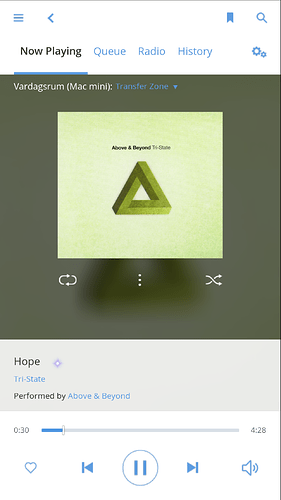It is! I’ve used iTunes for 11 years and let it organise my library, so everything is named exactly like Roon expects it. Should work well now then. ![]()
Wow, what an incredible job you’ve done with this release! RoonBridge Raspberry Pi support, Group sync, Internet Radio, MQA tagging and a beautiful iPhone app. And, most importantly, it sounds great!
Thanks,
muski
P.S. And you even fixed the OS X dark menu bar Roonserver icon bug—hurray!
3 posts were split to a new topic: Roon 1.2 I no longer see my AirPlay devices
1.2 upgrade totally rocks! The iPhone app looks wonderful and has been working great over many hours of use in the last 3 days! Great job Roon team!
RoonBridge sounds really cool. I have several squeezebox players as my endpoints so don’t have the need for it. But I am tempted to get a RaspberryPI to try it out.
Happy lifetime subscriber,
-Ash
One small feedback for the iPad. I get a bit of a ‘flash’ on an album page as the b/g goes from sharp to blurred. It’s quite distracting - perhaps there’s a nicer way to bring it up? (Air2 iOS 8.3 - guess I should update…)
[updated to iOS 9.3.1. No change ]
I don’t see that.
I don’t really know what kind of iPad it is, can I find out?
Yes, I see this as well. Or at least, now that I know it’s there 
I have similar issues although with a Mytek Manhattan as DAC and Win 7 as OS on NUC as HW.
I.e. Roon Bridge WASAPI -> Dirac 1.1 -> ASIO Mytek Manhattan gives problems at times, especially with files with sample rate 176400 Hz.
RTAA Server also crashes on boot when set to start at startup.
Solved the crash at startup by disabling the Roon “Launch at Startup” and adding it to C:\Users\myuser\AppData\Roaming\Microsoft\Windows\Start Menu.
Then it started after loading DAC drivers and Dirac and does not crash anymore at startup. 
Thank you so much for the Ubuntu server build. Now running Roonserver under Ubuntu 15.10 as a QNAP Virtual Machine on a TS-451+. No issues with playback or navigation performance. Have dedicated 2 cores of the QNAP processor for now to assist with the analysis task (which is pretty slow) on my small (4k track) library. I do see the occasional “hang” in the analysis, as reported by others, but turning analysis off and then on again kicks it back into life.
Nick
Scrolling in iOS app is lacking. No fast scrolling. Would be highly appreciated.
Hi-res icons in the phone apps would be awesome too. They look quite shoddy on my iPhone 6S Plus, not being Retina-ready. Seems to be the case with Android too judging from the images above.
Also all text below the image has been slightly cut off at the top. Looks a bit weird. Some general graphics tweaking is required.
Thanks for making it clear that there is no audio output on iOS devices – unfortunately this is yet another showstopper. Looking like a great product with great potential to (finally) unseat Apple who IMHO had lost focus into its own core products. Will come back in another few months…
Hi, I’m loving 1.2 especially the iPhone app, congratulations. however I am having a problem displaying tracks with a specific tag.
I use tags to mark tracks to delete, I add the delete tag then go to tracks and select only tracks with the delete tag. This worked fine until I upgraded to 1.2 Now if I go to tracks and click on the tag icon it displays all the tags along with the number of tracks per tag. I can see there are 9 tracks with the delete tag

but when I select the tag it displays 0 tracks…
I’m using Roon 1.2 on Windows 10
Agreed re: sound output to iOS devices. The remote for JRiver Media Center, for example, actually functions as a full player just by selecting “This Device” as the “target” for sound output, which is really slick. In addition, you can stream from your JRMC PC to your iOS device anywhere you have Internet access (was just listening to a new album yesterday from the grocery store parking lot via LTE).
Would love to see this functionality from Roon, as well.
Re: no output to IOS devices. There IS a way to do this…but first:
Let me start by saying that I am a recent convert to ROON. It is by far the greatest music management tool ever devised by man (and woman). Truly an achievement.
Back on topic…another community member on this forum mentioned in another thread that IOS output is possible with a piece of software called AIRFOIl. I tried it and it works!
I too would like to see this feature as an integrated part of ROON and it appears that they are working on it. in the mean time, this Airfoil workaround will do what you want.
KUDOs again to Roon for a first rate product.
Sorry… I should add that this is a wi-fi sorta rerouter therefore it is still limited by your wifi LAN. For me i.e. serves to make my iPad available as a “source” in a second building on my property.
Phil
Just installed RoonBridge on a Pi2 (fresh Jessie Lite install).
All went pretty well, and worked first time - although I have to say I was slightly unsure what extra steps/updates/etc I was supposed to do - so I did none. I left it wired as couldn’t be bothered to try and config the wifi dongle.
I can see it in Roon Audio Setup, and name it etc.
I plugged in a Jambox speaker (its the only vaguely appropriate speaker I’ve got) into the headphone out of the Pi, and ‘hey presto’ sound! First time I’ve ever had more than one zone - exciting!
There’s a bit of low level noise (hiss) but not sure what is the speaker, or what is the Pis headphone jack (or something else).
So impressions:
- amazed that it worked and setup so quickly.
- I grouped it with my hifi as I’m in the lounge and they synced without a hitch. The name of the group (Pi+1) didn’t seem editable?
-back to ungrouped, there was a loud click when I first selected the Pi, but it only happened the first time. Again, maybe it was the speaker.
-it would be much better to have a downloadable installer, ideally one that can set the wifi up via Roon. I think ssh’ing into a device might be a step to far for some. Same for wifi configs. I know this is on the cards….
-I would love to see ‘zone transfer’ in the Zones popup window. Right now you can group, ungroup, and select zones - but you cant change zones, you have to go back out to the queue and do it there. Seems like it might be tidier to have it all in one place. Or a ‘zone / output manager’ type menu maybe.
I’m pretty tired so its a quick experiment for tonight - I now know I can use PIs to get some music into bedroom/lounge. Might even try into my main hifi to compare SQ there too vs straight from the Mac RoonServer.
If there’s any negative, its that its a bit messy physically for something on display i say a kitchen. Two power supplies, some wires, and two boxes. Am crossing my fingers for a hardware radio/speaker type thing with RAAT built in.
This is exciting stuff, and its opening up a lot of possibilities.
It’s the Pi – the onboard audio (especially the headphone jack) is pure evil. Dac HATs are great and make a world of difference. IQ Audio’s are very nice, Hifiberry’s are fine as well.