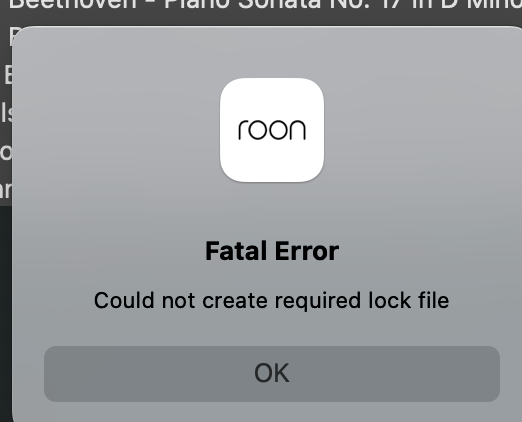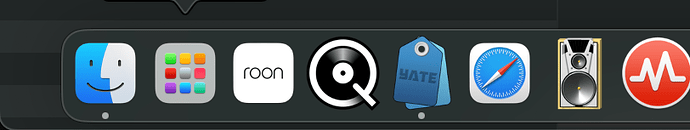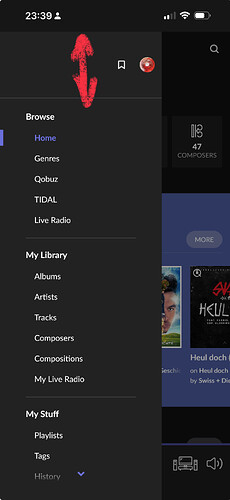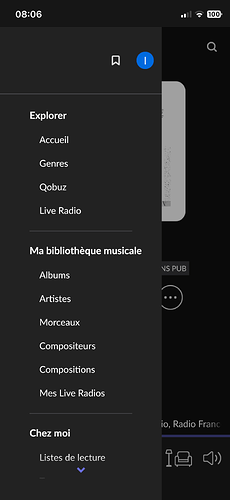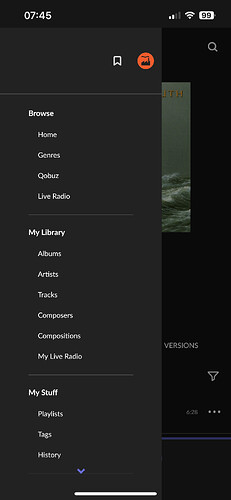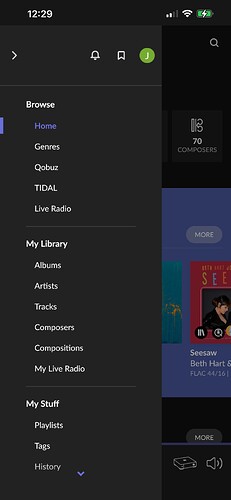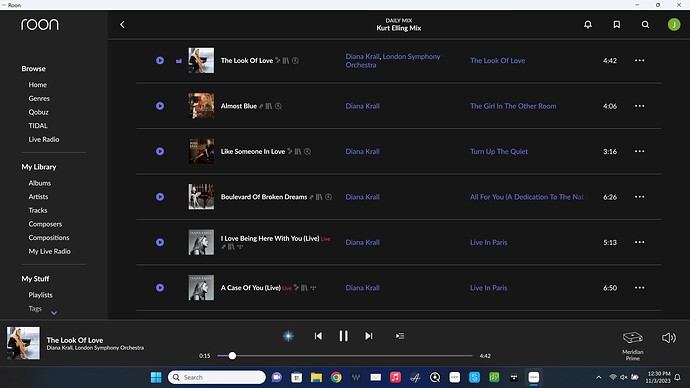Jim_F
November 1, 2023, 5:37pm
1
Using my Dell laptop as client and connected to Roon Nucleus, I clicked Update all. The Nucleus updated with no issues, but the Dell laptop required a reboot before it updated.
Next, I switched to my Mac Mini server and updated. This time, I saw it said to relaunch, so it was updated with no issues following the relaunch.
Perhaps, the Dell had the same message and I missed it, IDK.
Good News: I was able to backup my Dell and Mac Mini with no problems. I’ve never had any problems backing up the Nucleus.
EDIT: Updated two iPads and iPhone using TestFlight with no issues.
Suedkiez
November 1, 2023, 6:47pm
3
No issues here on Mac, ROCK, iPhone, iPad
Was there an update to Roon sever/core as well? Mine is still showing build 1311
Suedkiez
November 1, 2023, 7:15pm
5
There was already a 1321 before the current one, and now as well. See the current release notes:
What’s new in this release?
Build Numbers
Application
Version
Roon / RoonServer
2.0 (build 1348) earlyaccess
Roon Remote (Android / iOS)
2.0 (build 1348) earlyaccess
John_V
November 1, 2023, 7:33pm
6
Two issues: when downloading (from My Stuff/Settings/About) Roon crashed. I closed out some windows and then found this one:
After saying okay and rebooting, no more real problems, except that Roon no longer displays the “Running” dot beneath its icon, see below:
Again, nothing fatal, just atypical. FYI. (Running 14.1 Sonoma on a MacBook Pro)
s73nm
November 1, 2023, 9:14pm
7
I believe 1311 is the current production version. 1348 is an “early access” version.
1 Like
Sven
I have early access enabled on my linux server.
Suedkiez
November 1, 2023, 9:48pm
9
Something isn’t right because early access went 1310 > 1321 > 1348:
Release notes for Early Access will be posted here for new versions of the software.
1311 was only available in production releases:
Hello Everyone,
In this maintenance update, we’re focusing on improving the ARC client by fixing a few bugs. We’re also making some minor changes to Roon that will set the stage for new features down the line.
Please note, that there are no updates to the mobile version of Roon in this release.
Thank you for your continued support,
The Team at Roon Labs
Smooth update on Windows 11 (the previous one wasn’t)
1 Like
Suedkiez
November 1, 2023, 10:49pm
11
You could try quitting Roon, remove the start icon from the dock, start Roon again and keep the new icon in the dock. Maybe the dot comes back.
jmvdv
November 2, 2023, 7:40pm
13
I’ve seen great improvements in performance and memory usage on both Roon and ARC. With Roon server running on Ubuntu 23.04. Really hope it stays this stable
Suedkiez
November 2, 2023, 10:42pm
14
Is it normal on iPhone (15 Pro Max, iOS 17.1) that the top space in the sidebar is so big? Looks oversized but I haven’t had the iPhone for long. Or something missing?
Suedkiez:
Looks oversized
Now that you mention it, it does look oversized but I really don’t know if this is any different from previous releases.
Mine looks the same. I don’t use my phone much (iPhone 12Pro) as a Roon remote, so I don’t remember if it’s always been this way or a recent change.
Suedkiez
November 2, 2023, 11:55pm
17
It’s not like this on Android phone
Regular release looks same to me on iPhone 13, just another irregularity with Roon Ui I guess.
Jim_F
November 3, 2023, 4:38pm
20
Why is this an issue? How anal are we?
1 Like
Suedkiez
November 3, 2023, 5:40pm
21
Well, it needlessly forces list items at the bottom out of view.
Plus, UI design is an anal profession to begin with.
6 Likes
Jim_F
November 3, 2023, 5:44pm
22
Subjective I think. It’s fine for me and easy enough to drag up and down if necessary. Also, things aren’t bunched up and crowded.