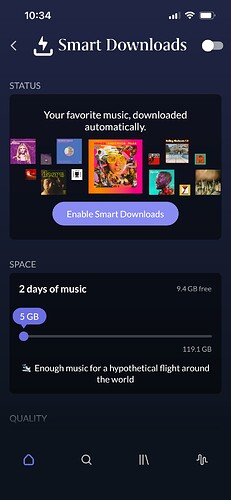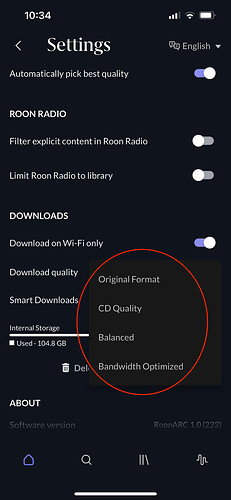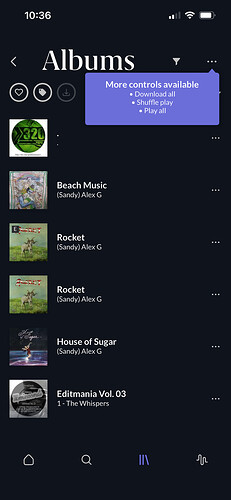Hello Everyone,
We are very excited to share the latest release of ARC and Roon!
After reading many of the posts here on Community, speaking with many of you directly, and reading your responses to the recent survey in-app, we learned that downloads weren’t quite cutting it. Among the issues, we heard that downloads were slow, that it was difficult to download many things at once, and that the download quality settings were rigid and inflexible.
We know how important downloads are for many of you. For those of you who may travel often, those who face spotty connections, or those of you who save on hefty streaming costs by listening offline—downloads are an indispensable part of the ARC experience.
We want ARC to continue to be the choice for mobile audiophiles, and we knew we needed to address the issues and make our features for downloads world-class.
Today, we are very excited to share with you the latest release of ARC complete with major improvements to downloads! ![]()
Including:
- Smart Downloads
- Download Performance Improvements
- Download Quality Settings
- Download All
- Play All
- Shuffle Play
Smart Downloads
Smart Downloads automatically transfers your favorite music to your phone. Simply give it a few GB of storage space and select enable. Whenever you’re on WiFi, Smart Downloads will start grabbing your favorite music for you to listen to offline.
Smart Downloads is a great companion if you are regularly offline, often in bouts of poor connectivity, or if you simply prefer to save data listening to downloads. The more space you give it, the more it will save for offline listening. Next time you may find yourself without internet, stuck in traffic in Vietnam or in a tunnel somewhere in Sweden, your music will just be there.
More time to sip Mojitos on the beach, less time worrying about musical logistics! ![]()
Download Performance Improvements
Downloads just got faster! ![]() We’ve gone under the hood and sped up our download engine. Enjoy downloads which are twice as fast as before.
We’ve gone under the hood and sped up our download engine. Enjoy downloads which are twice as fast as before. ![]()
Background downloads
On Android, downloads will now process in the background. For best results with large downloads, keep your phone charging.
Download Quality Settings
Need to save space? Now, you can select from various quality settings when you download. Choose from unadulterated original format to space-saving bandwidth-optimized (OPUS). If they look familiar it’s because they’re the same as the quality settings from streaming ![]()
If you’ve already downloaded music and want to convert it, you can simply change your download quality setting and “convert” your existing download via the download context menu.
 Download All
Download All
Download All allows you to download lots of music in one go. Found in your context menu within the albums browser, selecting download all lets you grab anything in your browser’s current view. Combine this with tags and filters to download exactly what you want with the click of a button.
 Play All
Play All
If you like order, select “Play All” to play everything in your current browser view. Use tags and filters and sorts to really whittle things down. Perfect for diving through recent releases or the newest additions to your library.
 Shuffle Play
Shuffle Play
As one of the most frequently requested features in ARC, we know how much shuffle play was needed.
When you carefully sculpt your library, it’s important to simply sit back and “shuffle” your music. Now you can find “Shuffle Play” in the albums and tracks context menu, and in Carplay and Android Auto as well. Just like all other context menu functions, it works alongside filters and tags, so you can whittle down your library to just what you want to hear and shuffle away.
Notes for Early Access
We encourage you to bang on these features and we welcome all feedback.
Some questions to keep in mind as you test:
- What do I expect each feature to do?
- Does each feature function as I expected?
- Is the UI clear and easy to understand?
- Are all of the controls you might want where you’d expect them? Is anything missing?
Please note that Roon release only applies to Windows, macOS, and Linux installations so you will not see updates for iOS or Android.
Thank you for your continued support,
The Team at Roon Labs
What’s new in this release?
Build Numbers
| Application | Version |
|---|---|
| Roon Desktop | (build 1355) earlyaccess |
| Roon ARC | (build 222) earlyaccess |
Changes
- Smart Downloads
- Download Performance Improvements
- Download Quality Settings
- Download All
- Play All
- Shuffle Play
- Miscellaneous fixes and enhancements
Installation
Cores, remotes, and ARC installations already running earlyaccess should update automatically. If you need to reinstall, the latest earlyaccess builds can always be found at the following links.
| macOS: | Roon | |
| Windows: | Roon | |
| Linux: † | Easy Installer | Full Package |
| Nucleus / ROCK: | See Help Center | |
| Android APKs: | Roon Remote | Roon ARC |
† Information on loading Roon on Linux can be found here . Please use the files linked here in place of those from the help center article when loading earlyaccess.