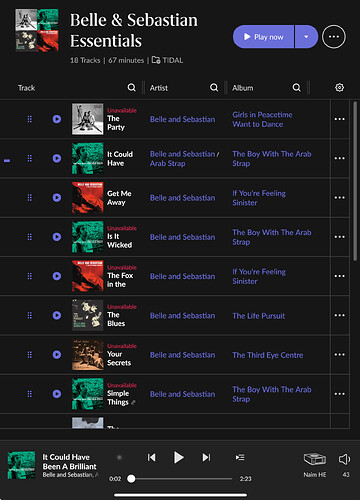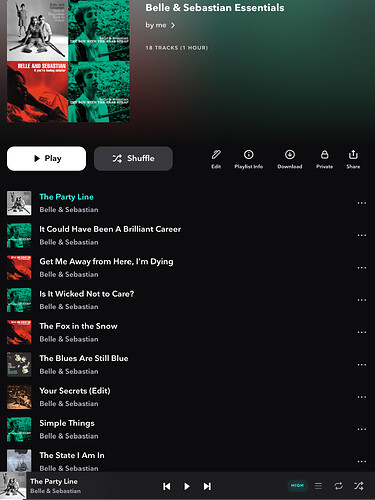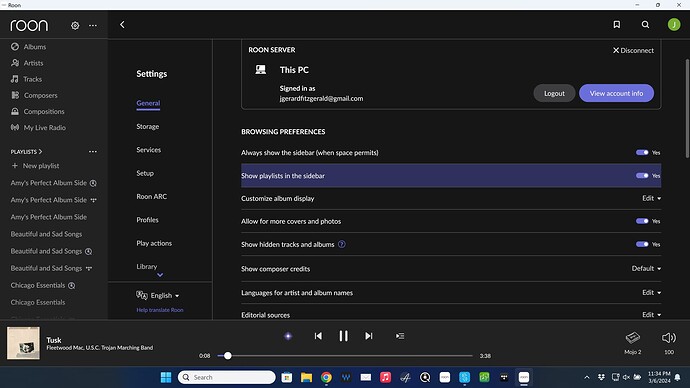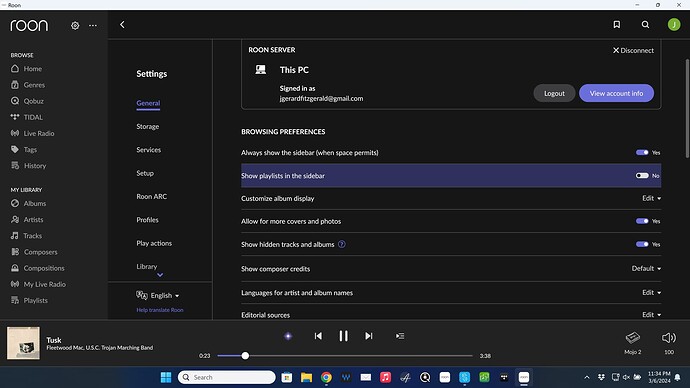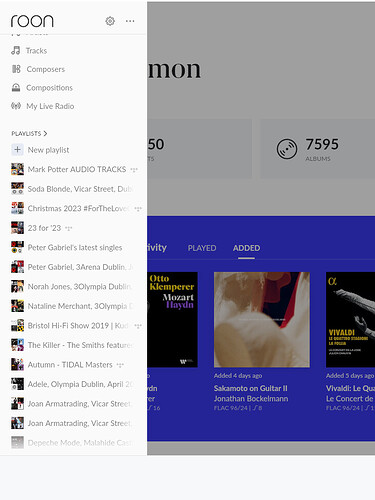A post was merged into an existing topic: TIDAL playlists are not available in the app
I like the new changes, I like the sidebar look from Audirvana’s new version and always think that Roon needs to renew some points of his UI to an easier access to playlists.
Thanks
Ray
Thanks for that
Ray
I’ve been testing Roon 2.0 build 1373 and ARC build 237. Been running pretty smooth, but I have the issue where I load an album into Roon (local library - no streaming sites) and it plays fine in Roon. Then I open ARC to see my recent albums refresh and it crashes Roon server. And everything reboots. This has happened in the past and just bringing it to your attention. My local library is large - over 344K tracks and it reboots in about 3 minutes and all is well. Just not sure why it crashes on occasion. I’ll continue testing.
Here’s another odd thing I’ve noticed with ARC for quite a while now. I do a lot of “vinyl rips” and load files into Roon. Whenever I play back on my Roon Server when I hit “play” it starts from the very beginning of the song like it should. But when I use ARC, there’s a very slight hiccup where the very beginning is cutoff. It’s very minute but definitely happens. I’m not using MUSE for any sound enhancements. Everything turned off. And it’s fine using my Roon playback on computer. Also, in ARC if I play a regular FLAC file from CD there’s no hiccup. So it’s something to do with my vinyl rips. Just something for developers to look in why there’s a slight cutoff at the very beginning of a song that’s taken from a vinyl rip. Plays fine on Roon and programs like JRiver. Thanks!
The Menu tree is now to busy with all the playlists in random order and endless scrolling.
Is it really necessary to have all individual playlists accessible directly in the main menu tree? Here my proposal:
1.) Show only the last 5 recently played playlists in the main menu tree, but make this an collapsable item (Recent Playlists), so it does not take all the space. Give me the option to define, if this menu item is opened or collapsed when opening Roon.
2.) In the main playlist menu, have an icon for each service, including for Roon playlists. This makes it clear, which playlist management system is used.
3.) Give the option to define, which playlists should be shown per default when opening the playlist menu (Roon, Qobuz, Tidal… or ALL)
4.) Give the option to manually define the order of the playlists (like drag on drop function of individual tracks in a playlist)
After looking at most of my playlists, there seems to be a big issue with Tidal playlists not working in roon. A good amount tracks show as unavailable even thought playlists are fine in Tidal. I just switched over to Tidal last month, so I don’t know if Qobuz has the same issue. Luckily I don’t use playlists much, but currently they are useless in roon.
Can see all unavailable tracks and roon has skipped first track but on Tidal, plays just fine. And in roon if go to album track is there and plays just fine
I also noticed if I make folders in Tidal, they don’t show up in roon. I see we can make folders in roon but not in the Tidal section. For now if want to use playlists, I’ll have to just use the Tidal app. Still waiting on Naim to update Tidal Connect to play hires.
Last thing, does ARC have access to playlists? I was able to get it working but hardly use it. It’s still too basic and just use Spotify in the car. And now with switching to Tidal might use that instead. Ideally I should be using ARC if it continues to be updated or really rolled into the main roon app.
Edit: found playlists in ARC and look like you can add to playlists from with the app. I’ll have to play around some more. Whole thing seems a little laggy compared to regular roon app and Tidal. Also no Tidal folders shown.
As far as playlist ICONS go, if you decide to remove those on the left, please keep those on the right that identify Tidal vs Qobuz vs no ICON for local. Many of us have three identically named playlist, one each in Tidal, Qobuz, and local. We need to see that.
Thanks Roon. This is a good enhancement.
I’d like to be able to turn off streaming playlists in the sidebar.
My Win10 machine is still on an earlier version, and I quite like the Playlist thumbnail images, just not so many of them. So if could have collapsible folder lists, with an additional folder icon for Playlists stored in Roon, in addition to Import or on Tida/Qobuz etc. and then the ability to select favorite Playlists, in a further folder.
Spoke too soon no change to playlists. Just on iPhone don’t see unavailable text. ![]()
Yes, I agree. Another thing is that moved playlists still shows up on left panel. It should not, it`s been moved.
Would be better to show folders together with playlists on the left panel in a hierarchy with folders on top, and everything under the folders (folders are top of hierarchy) should be able to collaps, or playlists that are moved should not show at all, like in the main window. They are moved, are they not?. Maby take a look at Windows Explorer for guidence. Thx