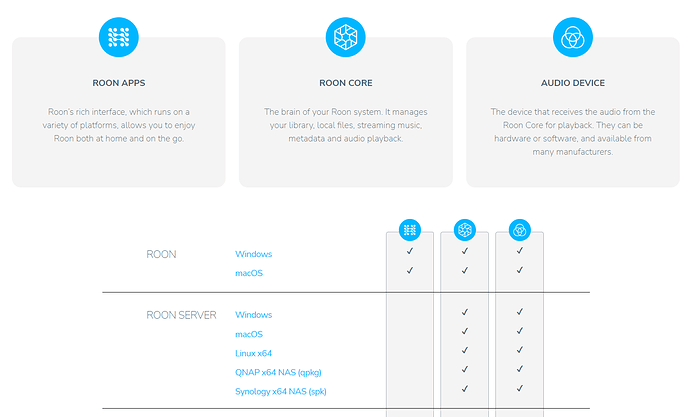After installing Roon 2.0 (several times) on a dedicated box running Windows 11 I do not find a task like "Roon-Server or Roon Appliance anymore.
Right now I installed Rooninstaller64 and it looks like the system is running without these two Tasks.
BUT, what is the “RoonServerinstaller64” for? Is this file still of any use?
(I installed it before RoonInstaller64 because I expected to have a “Server”-System installed at first, but I found this piece of software completely without any use.
Now I have these tasks running:
ROON(3) CPU usage: 0.4% RAM 3023.3MB
Host for Consolewindow (translated from German) CPU usage: 0% RAM 4.9MB
RAATServer CPU usage: 0% RAM 8.2MB
Roon CPU usage: 0.4% RAM 3011.3MB
Does this look correct?
Roon and Roon Server are two different things.
Roon is an all-in-one package containing the Core, Control and Output components.
Roon Server just contains the Core and Output components - it does NOT have the Roon user interface (the Control component).
So, ROON is kind of a server-system specified to run on my headless box (I do not need a user interface on that box). The tasks "ROONServer and ROONAppliance are not existing for ROON2.0 anymore.
Might be interersting what ROONSERVERinstall64 is used for???
Maybe it would be nice to name the different exe-files according to the wording which is used in he description. Calling “ROONCore2.0” instead of “ROONinstaller64” and “ROONFrontend2.0” instead of whatever it is called would make things a little bit clearer and easier to understand.
As the name says, RoonServerinstaller64 installs Roon Server…
Rooninstaller64 installs Roon…
Yes, that is what I expected.
I installed Roon-Server, nothing happened CPUusage 0.0% RAM almost nothing, just an item in the task list. No connection from the iPad to Core (Core = Server?).
After installing Rooninstaller everything seems to be fine.
So what is RoonServer doing?
Well, not a lot since presumably you are now using the Core in the Roon installation…
Just what are you aiming to do?
I do NOT run RoonServer.
Maybe the functions of the different install files could be more precise.
I did not find a description of what RoonServer is doing. In my environment it is doing probably nothing.
That is exactly what I expected. But after installing „Roon-Server“ there is simply nothing. No connection to a core (=server?) no CPU-Usage of Roon-Server.
If ROON(3) is doing the same as Roon-Server (and a something more) it is fine for me. If needed, I’ll buy a new Windows-box.
You have to use a client (Roon on PC, mobile, tablet…) to configure the core, point it to your music files, define audio devices/zones, etc. and then play some music. After you do all that, you’ll see CPU and network activity in the headless computer.
I would do that if ROONServer would respond.
ROON(3) is doing that fine.
That is what im talking about. ROON-Server is doing nothing, absolutely nothing. It does not connect to an Ipad or Windows-Box running ROON.
It doesn’t connect by itself - you need to ask a Roon Remote to connect to it…
In your current Roon client, go to Settings > General where you will see the current Roon Core that it is using. Click on the Disconnect link, and then the client will show the Cores running on your network - including the Core of the Roon Server if it is running. Connect to it, and then you are using the Core on the Roon Server…
1 Like
Thank You!
Everything is fine. ROON is running, this is fine. ROON-Server would be suffizient, but is not running, don‘t care anymore.
What I still do not understand: Why is everybody talking about „ROONcore“ when the moduls are named „ROONserver“?
A module named „ROONinstaller“ ist installing what? The core? the server? no, it is installing the frontend.
logical?
Maybe the wording or naming can be improved in the future.
I am happy, everything is running and alle devices are active.
Cheers (La Mascota, Malbec 2020)
Axel
“Roon” - is a packaging of three architectural components: the Core (the “brain”), Control (the User Interface), and the Output (that handles the Audio devices). Roon is installed on Windows using RoonInstall64.exe.
“Roon Server” is a packaging of two components: the Core and the Output. It is intended for systems that are servers, that is, systems without keyboards or monitors attached, and which are accessed over the network. Roon Server is installed on Windows using RoonServerInstall.exe.