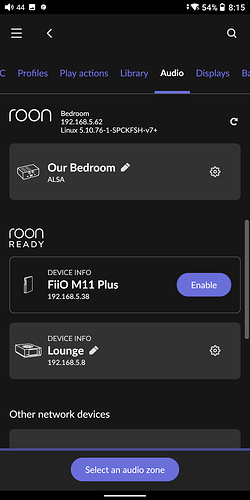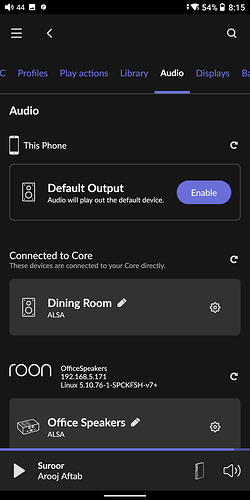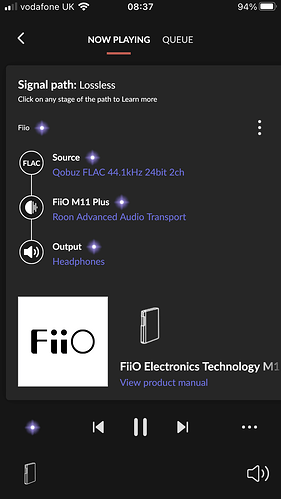I just bought a FiiO M11S after finding out that it was Roon Ready and Roon Tested. However, when Roon plays music on the device the signal path shows that the Default Output is AAudio and Sample Rate conversion shows that the signal is being downsampled “in order to maintain compatibility with your audio hardware”…has anyone else encountered this problem…ita a bit of a bummer because a lot of my music is on Roon and the fact that the FiiO M11s was Roon Ready was a factor which went into my decision to buy it! Any help from anyone out there would be greatly appreciated
Not having an M11 myself, I guess this works by selecting the RoonReady implementation as output in the Roon remote app (running on the same device) instead of the standard output (AAudio is the default Android output) – but happy to stand corrected.
There’s a bunch of pretty happy campers here:
Your not using the correct output and using the remote apps own audio output which uses Android audio. You need to use the Fiios Roon Ready Zone. When you install the Roon remote you double up on the outputs as it’s always had it’s own one, Roon Ready uses different code on the device itself and not the app just like regular HiFi components do.
Update to latest Firmware, turn on Fiio Roon app. Go into remote open Audio settings disable top device which will be This Phone as that’s not the Roon Ready output. Enable the Fiio Roon Ready output. Select it from the zone picker. All done.
You need to start Fiio Roon everytime you start up the DAP as it’s not on by default as not everyone will want it on. Add a shortcut to it in the swipe down menu for easy access to switch it on.
This works like a charm! Thanks a ton! You made my day!
Enjoy! Fiios integration is great and rock steady on the M11 Plus cant see it being any different on the S.
Yes! It’s perfect…looking forward to the listening experience! Thanks
I bought a FiiO M17 recently and I’m bowled over, not just with its sublime SQ but it’s faultless Roon Ready implementation ![]()