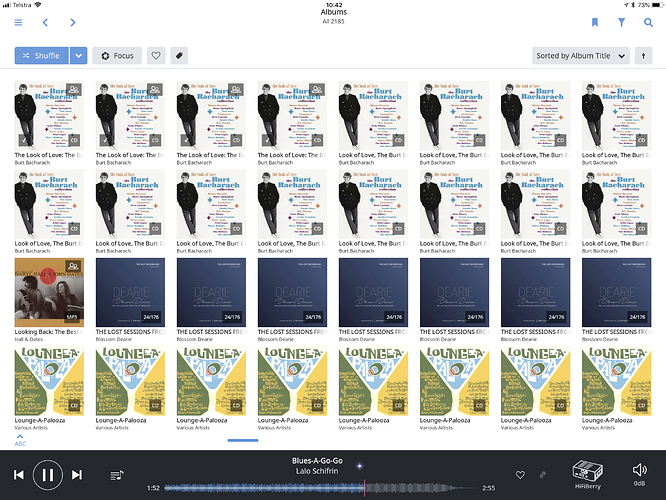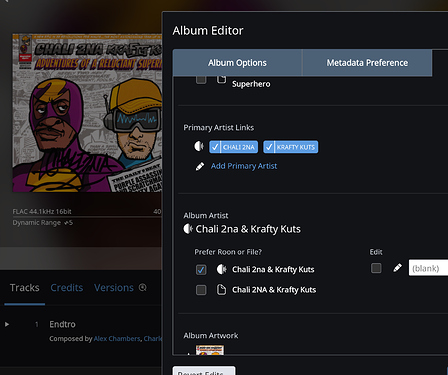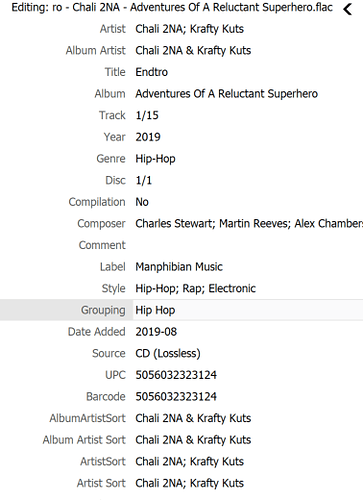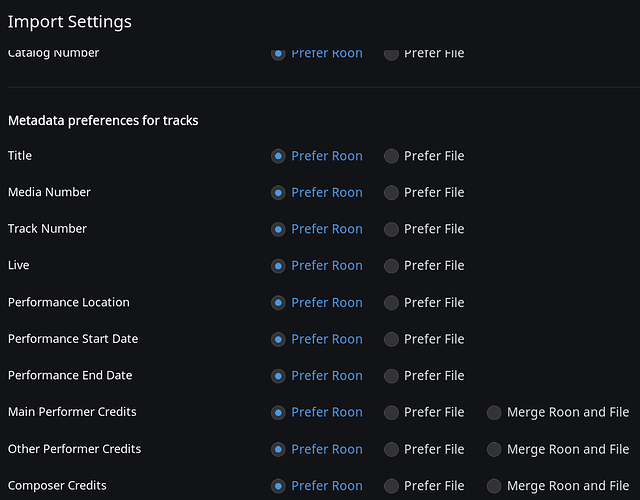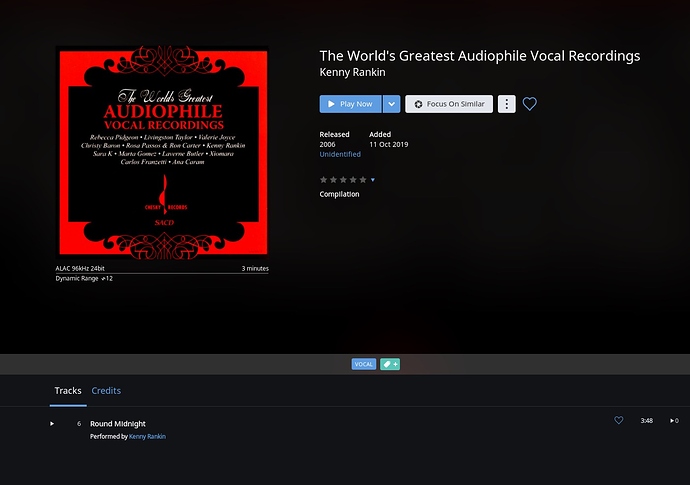Thanks Geoff and the others as well of course.
I remember you recommending me dBpoweramp, you always seem to have the right answers to my problems. 
For ripping, tagging and organizing I switched from iTunes/XLD/Metadatics to dBpoweramp and PerfectTUNES and couldn’t be happier. I never thought I’d need the converter function as well but it’sd a lifesaver, since I ditched iTunes I ditched my iPod classic as well and now use an USB stick in the car with AAC versions of my library. I sync them to a folder on my computer with a backup program (CCC).
This probelm has been bugging me since march this year.
Here’s an answer I just wrote in anther thread to Andrew:
Hi Andrew,
Sorry for not having responded for so long, I didn’t have the time and/or energy to occupy myself with my music library for quite some time and then when Apple announced they were killing iTunes I waited for Music to come out.
Apple’s new “Music” app ditched the column browser. Since I only used iTunes for organizing and not playback it rendered the new “Music” worthless now.
So I deleted my iTunes library and copied the folders into a “Roon” folder in my library on the Nucleus. I completely reset the Roon database and let it scan anew.
The problem persists but I suggest we move it to this thread I replied to and will post some more as that’s the pronblem I have: Roon Album various artist Grouping doesn’t work properly?
For the rest, I plan to re-organize my folder structure a bit, work on tags with dBPoweramp and reset the Roon database again.
I do need to re-organize anyway since I will make a copy of my library in AAC format to put on a big USB-stick to use in my car so I can replace the iPod Classic I have there, I want to get rid completely of the iTunes system.
After my folders and tags are reorganized with dBpoweramp I will continiue to maintain it with Roon only, using dBpoweramp only for ripping new music or tagging newly downloaded music.
Thanks in advance for any help or insights you can offer us in the other thread.
So,the Grouping/Compilation/Various Artists/Album Artist/ Track Artist (Performer) problem seems by design indeed, but an annoying design.
I want all my artists visible in the artist and Genre view, even if I only have one song from a compilation CD by that artist.
Three ways to cope with this for me:
- I use Genre and Artists views (from the right side top menu), Album view not so much so I can let these all as duplicate albums (as much as 37 times the same album).
- I try to find a solution by using multiple “Primary Artists” or any other way people find a solution or workaround to this problem.
- It would be nice if Roon added the functionality to view both the track artist and album artist in the “Artists” and “Genre” views for those who need it. Maybe a toggle in the general options or an option in the “album options” or “edit album”?
Also strange that enabling “compilations” in the “edit album” pane does seem to do nothing.
All this is for compilations like albums with “Best of the 1970’s” that have a lot of artists in one CD box.
I have another kind of compilation as well, a duet album by Robert Plant and Allison Krauss. Here I made the artist “Robert Plant & Allison Krauss” but I would rather be able to find the album under both of their names. Any ideas here?