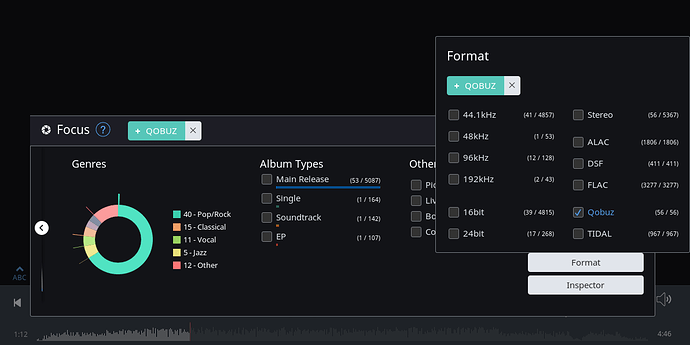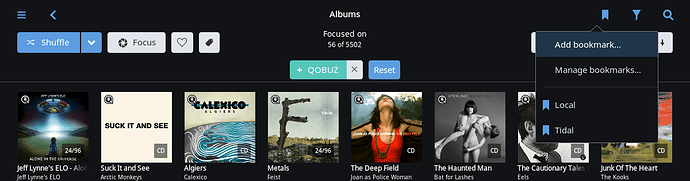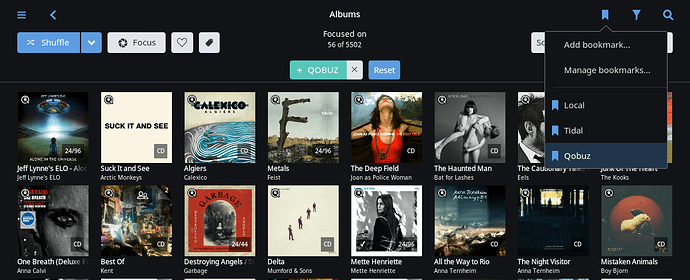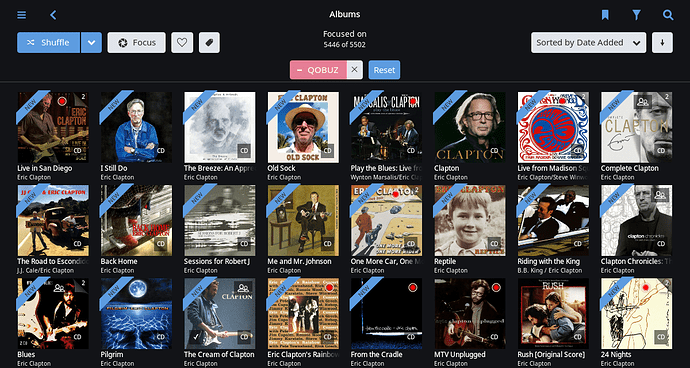Dear “Knowledgeable” People behind Roon,
I am an admirer and happy user of Roon. Some issues,however escape my understanding.
Hold back…
I have all 60s,70s and 80s albums of Karajan fed to Roon via my synology Nas… They are all there as I can see them in Survey, but I can find no way to peruse them all together with a lot of further Karajan albums (For instance HIGH RES etc.) scattered through the Roon Library. Why can’t I get all these albums together on my screen to browse.I have tried karajan herbert von karajan complete Karajan and whatever. Always either a few or one or even all kinds of artists and sometimes no karajan at all. The same is true when I am trying to get all my Fritz Reiner albums together. (Or for that matter Menuhin etc.) Give me the miracle working clue…
Since the introduction of Qobuz on Roon I even get links to playlists (mine and unknown ones). I even unsigned Qobuz (though I am a Qobuz Subscriber) because that was a bit too much for my nerves and I think the attention to playlists now is a Qobuz introduction but a hopeless tool for classical music because all tracks of the albums are displayed, so you have kilometers (well…) of tracks to work through. Why are there no playlists for albums and once you have the album on the screen you click and the tracks are there to be perused and played.
I also think there should be 3 buttons to click when you want to use Qobuz:
1 Just Qobuz fixed
2 Roon + Qobuz fixed
3 Just Roon fixed
And no furtively sliding back without one knowing, which it does now, so that I can introduce Qobuz to My Roon again.
It is a great thing that I can play Qobuz via Roon and My PS Audio Bridge but the way it is done now creates too much confusion (at least in my opinion).
May I end by thanking all of you for the beautiful work you have done and will do in the future (ISO???).
Roon is really exciting and perfect to listen to.
Have a nice day, (Here in The Netherlands it is 11 PM)
Frans Gommers
P.S. Could you give a little more time to read the wisecracks on the screen properly when starting up Roon?