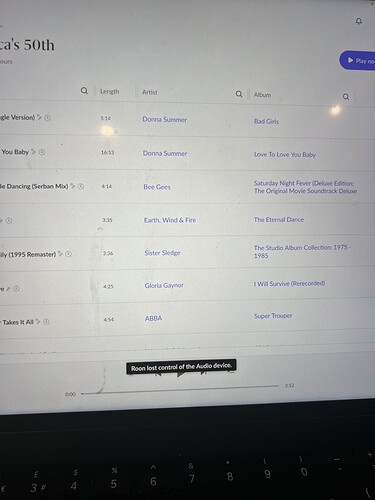I regularly play Sonos through Roon and recently it has become very difficult. I keep getting “Roon has lost control” messages and it is getting very frustrating. Screen shot included. Any clues?
I get this on all Sonos devices now. I never added them when I installed the Roon server—they just appeared and worked well until they did not work at all. Since there was no initial configuration, I have not found a way to re-add them. Only disable/reenable with no success.
Try again. My Sonos Stream has been in my Roon account since I fired up the Arc. Works OK, just OK.
If you browse the forums you will see many posts and recommendations for Sonos and Roon to work together.
I used to have 7 sets of Sonos speakers and I now have 3 active Sonos speakers due to the issues (caused by both parties).
If you have a Mesh network I suggest you unplug all but one Sonos device from Ethernet and maybe use a Boost as that connected device (this has worked well for me).
I also suggest reducing the settings to 16/44.1 in Audio settings as this reduces the bandwidth needed. Newer Sonos devices like Move and Roam tend to work better for me as they have more modern WiFi compatibility