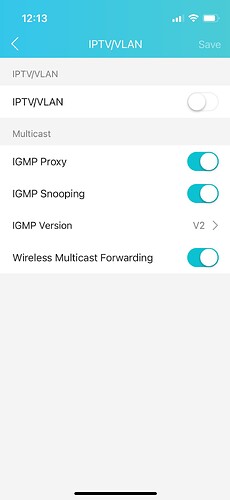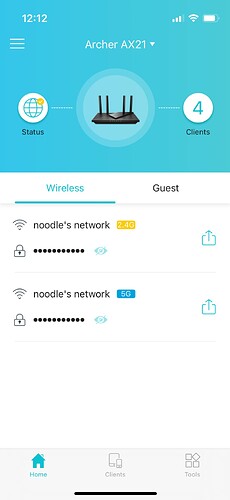Roon Core Machine
macOS Monterey
Version 12.6.3
Processor 3.2 GH7 Quad-Core Intel Core i5
Memory 16 GB 1867 MHz DDR3
Networking Gear & Setup Details
Model
Archer AX21
MAC Address CO-06-C3-CA-03-B4
Connected Audio Devices
iMac
BS POWERNODE2 B
H61PN2807116 S/N (2016)
Number of Tracks in Library
1,684 tracks
Description of Issue
Diagnostics Data:
{
“connectivity”: {“status”:“NetworkError”,“status_code”:504,“error”:“error: Error: ETIMEDOUT, response code: undefined, body: undefined connected? undefined”},
“external_ip”: {“actual_external_ip”:“64.ddd.eee.fff”,“actual_external_ipv6”:“null”,“router_external_ip”:“100.aaa.bbb.ccc”},
“status”: “status”: MultipleNatFound
,
“natpmp_autoconfig”: {“status”:“NotFound”},
“upnp_autoconfig”: {“server_ip”:“192.168.0.1”,“found_upnp”:true}
}
Screen shots: