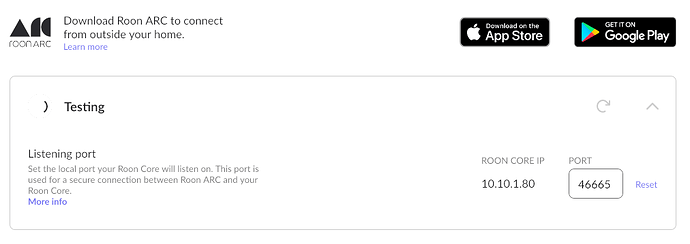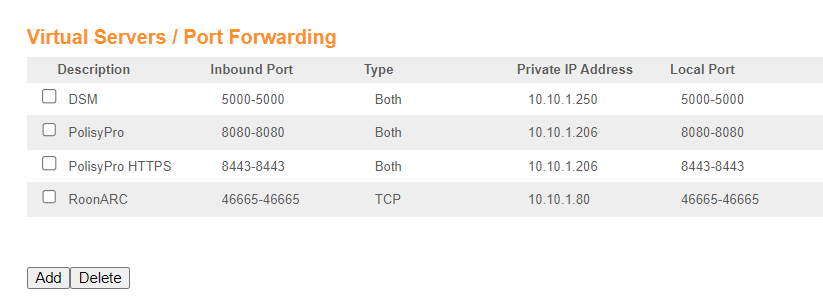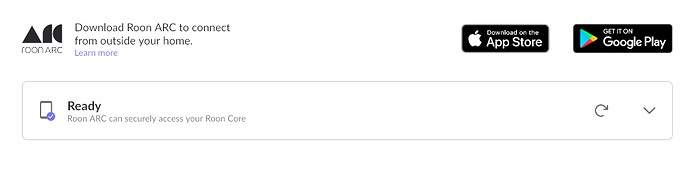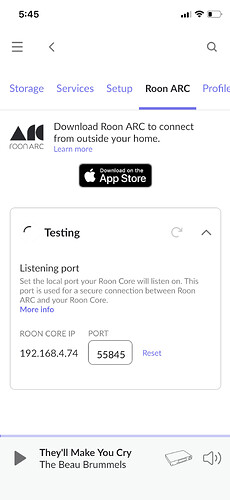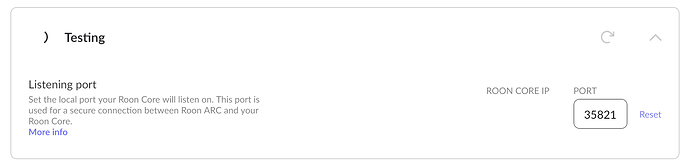Roon Core Machine
rock v2.0 (build 1223)
HP EliteDesk 800 G2 Mini Business Desktop PC Intel Quad-Core i7-6700T ,
16G DDR4,
Crucial P2 250GB 3D NAND NVMe PCIe M.2
static ip 10.10.1.80
Networking Gear & Setup Details
Router Arris SBG7400AC2 no WiFi turned on
WiFi Handled By: Amplifi HD mesh
all devices connected via. cat 6 hard wired,
all CISCO switches ar the SG line main one is a sg250-26
Internet Provider: Xfinity
Do you have any additional network hardware, like additional routers or managed switches? No
**Does your network have any VPNs, proxy servers, or enterprise-grade security? No
Connected Audio Devices
Lots, Sonos x 8, BlueSound Nod 2i x 2, 2x RaspPi 3b+ with AlloBoss Hats, different laptops and computers total of 13 devices
Number of Tracks in Library
175K+
Description of Issue
When logged from Win10 client, I go to Settings → Roon ARC
I now just see the spinning orb on the left and it says Testing (see Below)
I have check that port from the outside with a port tool and it is open
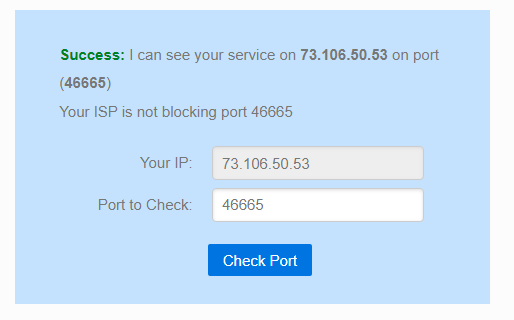
I have ever tried port forwarding, see below:
It was working like 2 months ago, and was automaticlly configures thru UPnP but today went to try Roon ARC on my Samsung and thisn is when I notoced issues.
I hace hard rebooted my entire network…
Open for any suggestions
I have the ROCK data as a share so if you need any logs, files ![]()
M