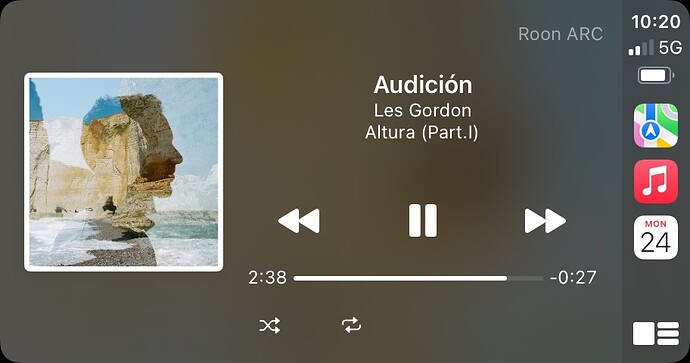Is it possible to listen in the car with apple car play ?
Yes, but it’s not fully functional. You have to do some operations with your phone. Full CarPlay support is coming on a future update, hopefully.
What are the operations needed to use Arc with car play, please?
I don’t remember, probably most. I think you can, at least, pause and play on the CarPlay screen on your dash. Click on “Now Playing.”
As far as I can see, Roon Arc is not compatible with Apple Car Play.
The ARC app doesn’t appear in the dash when viewed in the Car Play app.
On both my car play compatible cars, I can use ARC when connected via Bluetooth, but not in car play.
I was on a long car trip this past weekend and having a Car Play app is really a must have because you can’t use Bluetooth can’t be used at the same time as Car Play, at least in my Mazda. This forces me to either not have directions to my destination displayed on my screen, or not have my Roon music. This either-or situation is really furstrating simply becuase the main time I’d use Roon ARC is when I’m in my car.
Roon ARC works with a wired CarPlay to some degree by pressing Now Playing. I can use a split screen to see both navigation and Now Playing. Hopefully, Roon will introduce a CarPlay integration soon.
I have a Pioneer DMH-Z6350BT and connect to CarPlay wirelessly via my iPhone 12 Pro.
ARC shows up on the now playing screen and I can skip tracks and pause/play music. It works and I use it everyday in the car.
Like @Jim_F said, there is no ARC CarPlay app as yet, so CarPlay will not be supported by Roon until they release the CarPlay app.
Just as a handy hint, when you take a screenshot with your iPhone connected to CarPlay it also grabs a screenshot of the CarPlay display.
Yes (10 char).