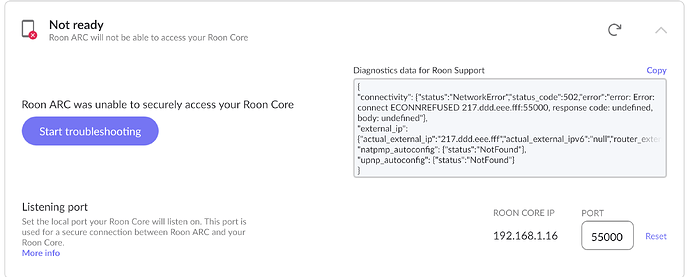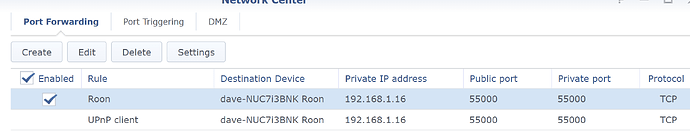Roon Core Machine
Intel NUC7i3BNK, Intel Core i37100U 2.4GHz x 4, 8GB DDR4
Networking Gear & Setup Details
-
Who is your internet service provider?
MetroNet fiber -
Please list the make and model of your modem and router?
Synology RT2600AC router (latest updates applied), Ethernet.
Nokia ONT modem (Intertek 5015579) -
Do you have any additional network hardware, like additional routers or managed switches?
Synology MR2200AC mesh router, running in bridged mode (access point) -
Does your network have any VPNs, proxy servers, or enterprise-grade security?
No
Connected Audio Devices
Cambridge Audio CXN v2, Ethernet
Description of Issue -
What is the exact port forwarding error message you see in the Roon Settings → ARC tab?
ARC cannot connect to core. Tried autoconfig to start, and got this:
{
“connectivity”: {“status”:“NetworkError”,“status_code”:504,“error”:“error: Error: ETIMEDOUT, response code: undefined, body: undefined connected? undefined”},
“external_ip”: {“actual_external_ip”:“217.ddd.eee.fff”,“actual_external_ipv6”:“null”,“router_external_ip”:“100.aaa.bbb.ccc”},
“status”: “status”: MultipleNatFound
,
“natpmp_autoconfig”: {“status”:“NotFound”},
“upnp_autoconfig”: {“server_ip”:“192.168.1.1”,“found_upnp”:true}
}
I noted MultipleNatFound and disabled NAT on the router, which killed the entire network. I’ve not tried to contact the ISP to see if they or I can disable NAT on the modem.
Then disabled UpNP and set up port forwarding on router and got this:
{
“connectivity”: {“status”:“NetworkError”,“status_code”:502,“error”:“error: Error: connect ECONNREFUSED 217.ddd.eee.fff:55000, response code: undefined, body: undefined”},
“external_ip”: {“actual_external_ip”:“217.ddd.eee.fff”,“actual_external_ipv6”:“null”,“router_external_ip”:“null”},
“natpmp_autoconfig”: {“status”:“NotFound”},
“upnp_autoconfig”: {“status”:“NotFound”}
}
This is the screenshot of the latter:
This is the screenshot of the port forwarding definition on the router:
Apologies if I’m overlooking something obvious, and thanks for any help.