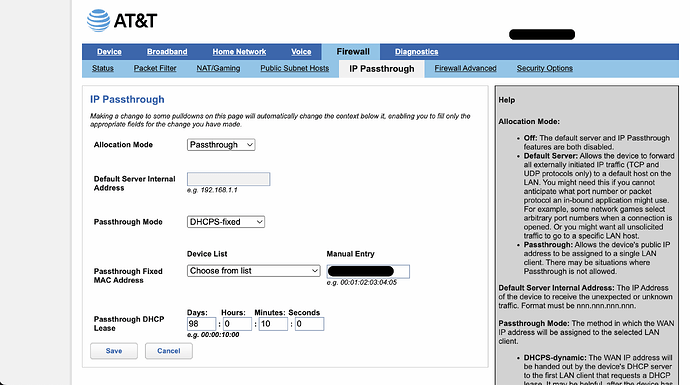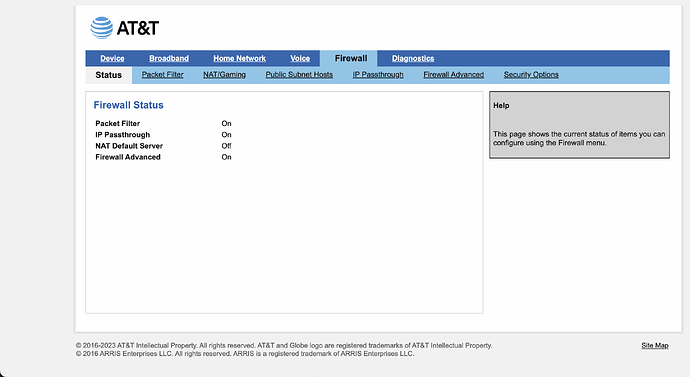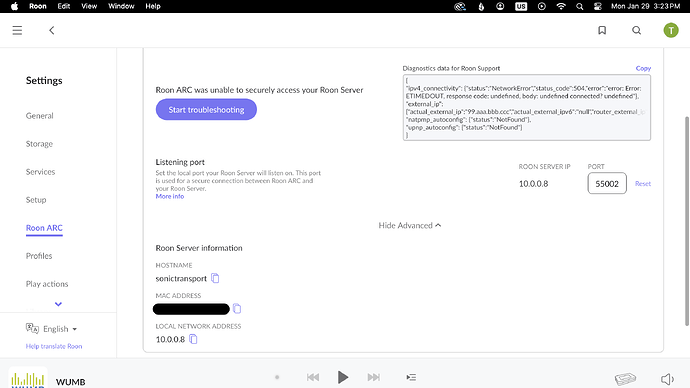Roon Server Machine
sonicTransporter i5 server
Roon Server Software Version 2.8
I have an older version of the following device:
sonicTransporter i5 (Gen 3) – Small Green Computer?
Networking Gear & Setup Details
Fiber Internet
AT&T Modem
Ethernet Cat8 Cable
Netgear RAXE500 Tri-Band WiFi Router (seems to be Model AXE11000)
Ethernet Cat5 Cable
sonicTransporter i5
Data is distributed in the house via ethernet cables, WiFi, WiFi repeaters and data over powerline adapters.
-
Who is your internet service provider?
AT&T -
Please list the make and model of your modem and router?
Modem Manufacturer: AT&T
Modem Model: Arris BGW210
BGW210 details here: Get Started With Your BGW210 - AT&T Internet Customer Support
Netgear RAXE500 Tri-Band WiFi Router (seems to be Model AXE11000)
Photo of the router box: https://photos.app.goo.gl/h4EryqkZn715duMv6
-
Do you have any additional network hardware, like additional routers or managed switches?
See above.
No -
Does your network have any VPNs, proxy servers, or enterprise-grade security?
No
Connected Audio Devices
Netgear Router
Ethernet Cat6 Cable
Network Switch
Ethernet Cat6 Cable
Node #1 Roon Endpoint
Netgear Router
Audioquest Ethernet Cable
Netgear data over IP converter Transmitter
Ethernet Cable
Node #2 Roon Endpoint
Description of Issue -
What is the exact port forwarding error message you see in the Roon Settings → ARC tab?
{
“ipv4_connectivity”: {“status”:“NetworkError”,“status_code”:504,“error”:“error: Error: ETIMEDOUT, response code: undefined, body: undefined connected? undefined”},
“external_ip”: {“actual_external_ip”:“99.aaa.bbb.ccc”,“actual_external_ipv6”:“null”,“router_external_ip”:“null”},
“natpmp_autoconfig”: {“status”:“NotFound”},
“upnp_autoconfig”: {“status”:“NotFound”}
}
TROUBLESHOOTING ACTION #1 - UPnP ON
Per the recommendation of the Roon “ARC Port Forwarding” guide, I took the following action.
I checked the Netgear router’s UPnP status.
It was turned “On.”
I turned the UPnP to Off.
I logged back into the Router admin web page and confirmed the UPnP was turned Off.
I then turned the UPnP On.
I logged back into the Router admin web page and confirmed the UPnP was turned on.
See confirmation screenshot: https://photos.app.goo.gl/3F5VuMA1oqouVn1aA
I opened the Roon Remote app and went to Settings > Roon ARC. Unfortunately, Roon ARC was still unable to configure the router and could not connect.
TROUBLESHOOTING ACTION #1 - MANUAL PORT FORWARDING
I tried to establish a static IP address, but I seemed to fail to do so.
I followed Netgear’s manual and setup a static IP address for the sonicTransporter Roon server. I used the IP address that was already assigned to the sonicTransporter: 10.0.0.5
Screenshot of IP address assigned to the Roon server: https://photos.app.goo.gl/RSyqHpw8MUzWnoLy8
The Netgear manual states: “The reserved address is not assigned until the next time the computer contacts the router’s DHCP server. Reboot the device, or access its IP configuration and force a DHCP
release and renew.”
So, I rebooted the sonicTransporter Roon server.
After the sonicTransporter rebooted, the server went to a different IP address than the one I assigned via the Netgear router. The sonicTransporter wen to the following IP Address: 10.0.0.4. On the router, I had assigned 10.0.0.5.
Screenshot of the IP address of the sonicTransporter after taking the above steps: https://photos.app.goo.gl/Sjf1aALkn8Eanngn6
I then had trouble connecting to the Roon server via the Roon Remote app. Sometimes, the sonicTransporter’s admin page stated “Non-IP” in the field where the IP address was supposed to be located.
So, I deleted the assigned IP address from the Netgear route and rebooted the sonicTransporter Roon server.
I still had difficulty connecting to Roon via the Roon Remote app.
So, I rebooted the Netgear router. Thereafter, I was able to connect to the Roon server using the Roon Remote app.
Netgear’s manual states that I need to setup a static IP address for the Roon server in order to manually configure Port forwarding. I was unable to setup a static IP address. Therefore, I cannot manually configure port forwarding.
Also, I’m concerned that if I do setup a static IP address I may have problems getting a basic connection between the Roon Remote app and the Roon server.
I manage three Roon network’s: i) my house in Hawai’i, ii) my parents’ house in Florida and iii) my brother’s house in Florida.
Roon ARC works properly on my Roon network and my parents’ Roon network.
I’m currently visiting Florida. I need to get Roon Arc working on my brother’s Roon network by Monday afternoon as I fly back to Hawai’i shortly thereafter.
Thanks for your attention and help!
-Mark