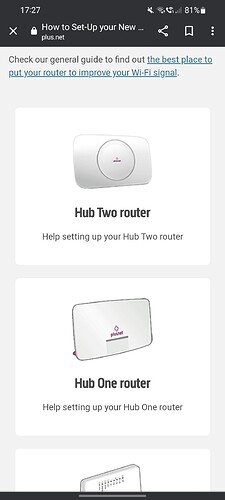Roon Core Machine
Trying out Roon on trial Windows 10 8M Ram, running core ok and has imported appx 42000 tracks and linked to my Qbuz acct fine.
Networking Gear & Setup Details
Im on mesh wi-fi which is very stable for everything else and I would rather not ethernet as its a pain.
Connected Audio Devices
Just trying out first on pc, like what Im seeing but connecting to Arc is trying my patience ![]()
Number of Tracks in Library
40000
Description of Issue
Usual type issues (see below) connecting to Arc, Ive followed a user post (which was resolved for that user) and port forwarded my plusnet router to Roon using the core ip and listening on port 55000, but Im still unable to connect. Ive checked and the obvious is on like upnp but perhaps Im missing an obvious error below?
{
“connectivity”: {“status”:“NetworkError”,“status_code”:504,“error”:“error: Error: ETIMEDOUT, response code: undefined, body: undefined connected? undefined”},
“external_ip”: {“actual_external_ip”:“51.aaa.bbb.ccc”,“router_external_ip”:“null”},
“natpmp_autoconfig”: {“status”:“NotFound”},
“upnp_autoconfig”: {“server_ip”:“192.168.1.254”,“found_upnp”:true,“error”:“Did not find UPnP service with WANIPConnection on network”}
}