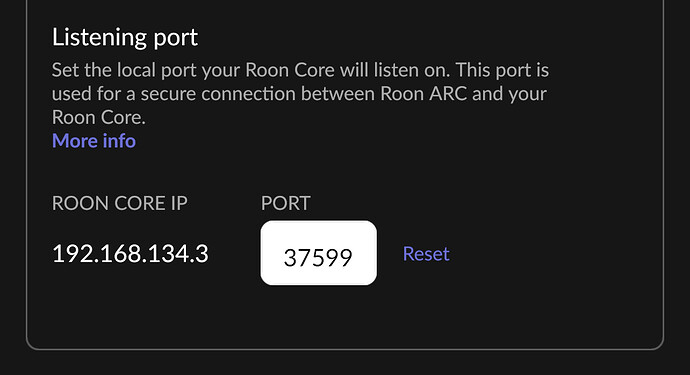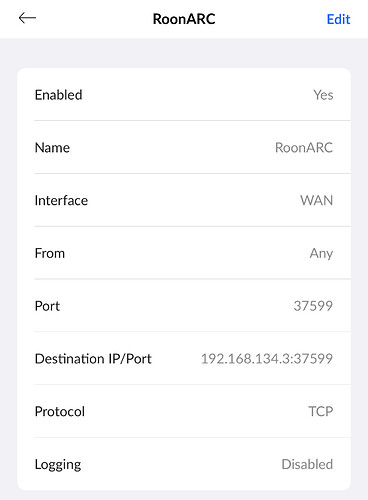Roon Core Machine
Intel NUC with Ubuntu 22.04
Networking Gear & Setup Details
UniFi Dream Machine Pro directly attached to fibre
Connected Audio Devices
Number of Tracks in Library
Description of Issue
I’m trying to setup ARC using the manual method, I’ve enabled NAT but Roon still seems to be having a problem.
Do I HAVE to enable UPnP? From the support article, it’s described as either UPnP or manual method (NAT).
Or is my ThreatManagement maybe blocking the IP that Roon is using to check?
Hidden my actual public IP.
{
"connectivity": {"status":"NetworkError","status_code":504,"error":"error: Error: ETIMEDOUT, response code: undefined, body: undefined connected? undefined"},
"external_ip": {"actual_external_ip":"???.???.???.???","router_external_ip":null},
"natpmp_autoconfig": {"status":"NotFound"},
"upnp_autoconfig": {"status":"NotFound"}
}