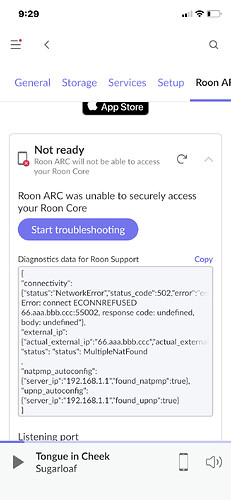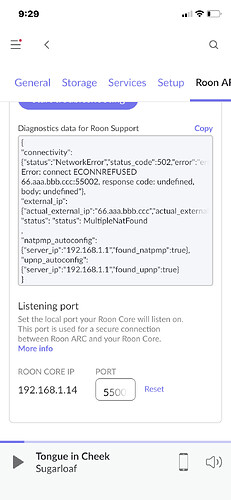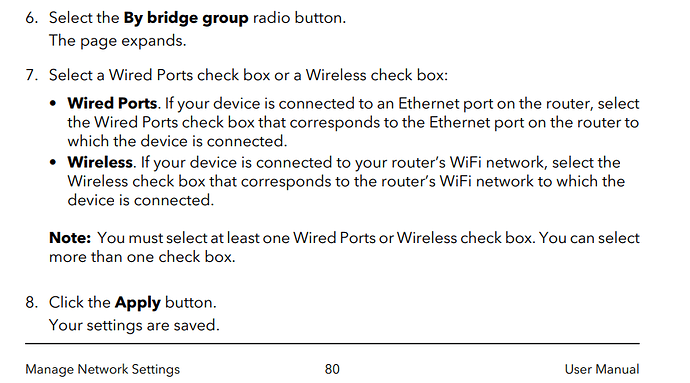I need to start over if anybody still can help. I think I need to understand a few things first. It sounds easy to get ARC running, but maybe not at all times.
.I updated my ROON in SonicTransporter, and updated my IPhone with ROON ARC Software and Updating the latest IPhone IOS software. My Breezeway Modem is a Phone modem for a landline also in case that could be an issue.
So when running this test in ROON software for ARC, where should you be doing this from, the IPhone I want to use ARC on ? If so and in the house, I am assuming I should shutoff WIFI on the phone, so I am out of my network ? I assume ARC is meant to run over my Cellular service.
When I went to turn on UPnP was already turned on., on my Netgear RAX70 r8-Stream AX6600 Tri-Band WiFi 6 Router.
When I went to turn on Bridge mode, which I could do, it needed me to check off some boxes for either WIRED Ports 1,2,3,4, and or WIFI PORTS 2.4, 5, or 5-2 GhZ. You can see this in the bridge instruction page I copied above on the 3RD post.
So in the end, I do not understand their reference to “my Device” in which port/ports to pick. Assuming this is done, what happens next ?
Do I have to reset something or another when everything seems to lock up my system as it did the first time I played with this.?
AS far as another way with port forwarding rules I would be lost there, and not sure I could even get in Breezeways Modem, and the support sucks.