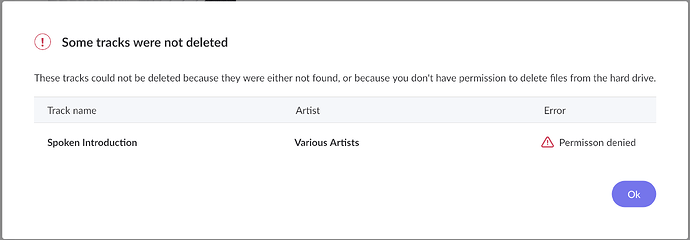I think I’m missing something. I’m trying to log out from ARC on my iPhone and in setting I can see I’m logged in with my email address but there is no option for logging out. I do not want to reinstall app.
Thanks
I don’t think that ARC is intended to work that way.
As I understand it, logging in to ARC is not the same as, for example, logging into your internet banking web site. It does not create a session that needs to be torn down.
Rather it is creating an ‘association’ between ARC on the mobile device and the Roon account which is in turn used to create sessions whenever ARC is started. It is intended that this association should be persistent because it would be an inconvienience to have to log in every time you started ARC.
I would hope that there is no security risk associated with ARC being left logged in. The association between ARC and the Roon account can only be used to establish the connection between ARC and the users Roon server (which is known by the Roon corporate servers) so the worst that can happen if someone were to steal/find your phone and manage to unlock it, is that they would be able to see and listen to your music.
I have no way of knowing how it works but I can think of at least two approaches that would allow this to work without storing login information on the phone.
Well, I think ARC can delete music on the home server as well, so…real damage could be done.
In that case, I think that this is an issue.
Maybe ARC should (optionally - defaulting to on) request that users validate their identify (by logging in again - or using biometrics - whatever) prior to actioning any operation that modifies the state of the users Roon Server.
This could be done once and remembered whilst ARC is the foreground, or the identity validation coupld be expired after a predetermined period (or a combination of both).
Well, yes, or… I would greatly prefer that ARC (and Roon in general) actually not delete the music files. The same situation exists in normal Roon, anytime you hand a remote to a guest or fellow family member they can, if they so choose, delete your actual music files. For Roon Remote, there has been a Feature Request by me since 2015 for a special profile that would lock out such features; I think I called it Party Mode.
It was early on using Roon, I had a party and passed around my tablet to let guests play music. Only to find out the next day that one of them had removed (as in deleted) all my Bruce Springsteen albums because she didn’t want anyone to play him. Luckily, I had backups of the music files; but, after that day I created the Feature Request.
Agreed - but ARC, by definition, makes the issue so much worse because it does not require you to be connected to the local network to perform these destructive/modifying operations.
Personally, I would not be unhappy if ARC was completely unable to modify either the local library or the database - but I’m sure that others would have a very different oppinion on that.
It is relatively easy to make sure that Roon does not have write access to your music directory, so that this happens:
So how do you make ROCK/NUCLEUS internal storage (or subfolders thereof) readonly?
If you were looking for a “touché” moment, then you got me ![]()
That said, I would imagine that there are two distinct users on those Linux-based systems; one is the Roon server user, and the other is the SMB credential that you use to put music onto the internal storage. You should be able to SSH into the box and set the permissions accordingly, emulating the behavior you would with external or NAS storage on that sort of setup. I am not, however, in a position to write out the details for that.
SSH (or even unencrypted telnet) is not available on Roon OS. ROCK/Nucleus systems truly employ a minimal OS.
From what I gather it is not possible to log out from Roon Arc on iPhone. For some reason ARC on iPhone cannot update and retrieve data from Roon Core. I downloaded some music for offline listening. Now, the only way to fix it is to remove and install ARC again which of course will delete downloaded files from iPhone storage. This is frustrating because ARC on Android on my DAP works way better.
I worked it out! As ever, I was over complicating things. Simply use Windows to browse to the \\Rock\Data\InternalStorage, and use the window file explorer context menu to select properties and set the ‘read only’ flag.
I assume that there will be a similar mechanism for Mac users.
Also adding a heart ![]() ? Just kidding
? Just kidding ![]()
IMHO, if someone allows others to unlock their phone, having music files deleted is the least of their problems.
(And the music files should be backed up).
That said, I am not at all convinced that ARC even needs a way to delete files on the server, even though the menu text is in red.
Agreed on all points - including the necessity for having a ‘delete track/album from library’ option in ARC:
However, IMHO, these points do not absolve Roon from taking steps to mitigate to possibility.
Agreed, I just think the easiest would be to simply remove this questionable option. If for some reason that escapes me it is really needed, secure this one with an ID check, for instance.
When ARC was rumored, I asked if it would be possible to edit credits because this would really be useful to me when I have downtime on a train, for instance. I was told no, no editing (for the foreseeable time at least), which is understandable because of complexities - but then there is this one destructive editing option …
Another possibility would be if ARC only marked it for deletion and hid it in ARC, but then you had to confirm it in Roon on the LAN for actual deletion
That is, of course, one of the mitigation methods ![]()
![]() More complicated, but this would satisfy all camps without having continuous ID checks.
More complicated, but this would satisfy all camps without having continuous ID checks.
I think I can delete files through Plexamp, DNLA and maybe other music players, the onus is on me to have robust share access permissions.
All my NAS music is backed up to Google drive and a separate copy stored elsewhere.