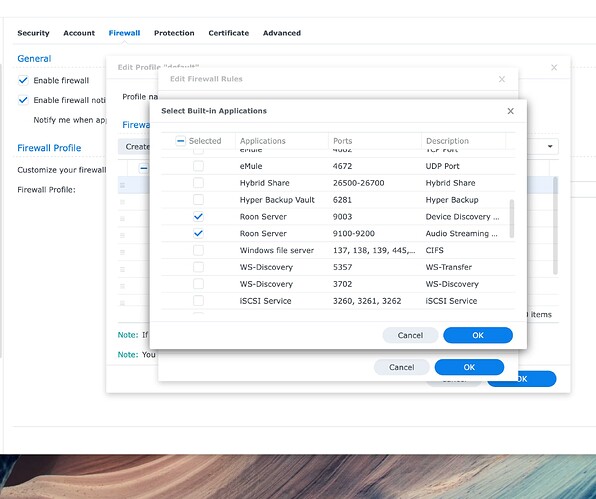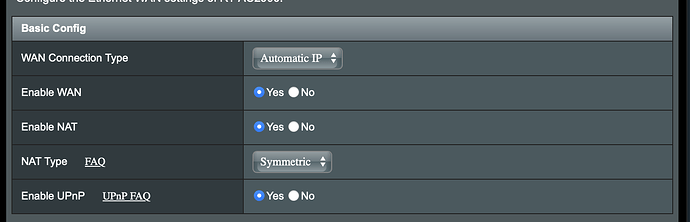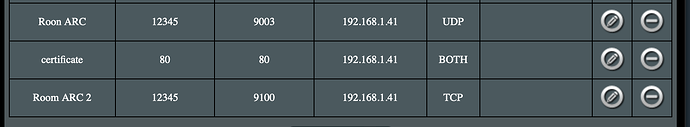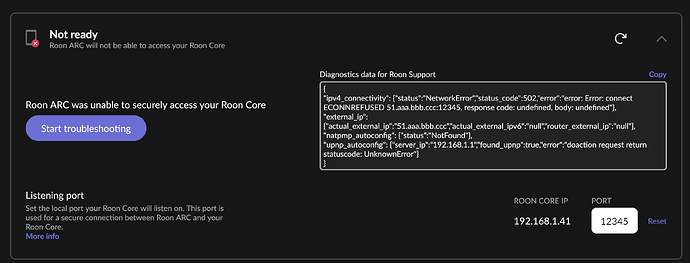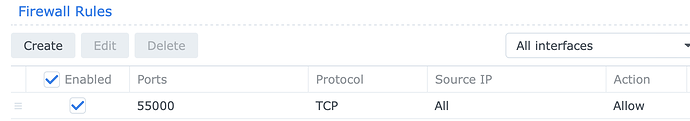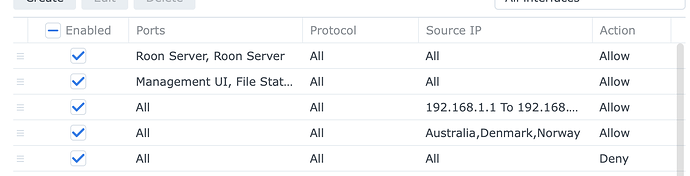Eirik_Thu
April 11, 2023, 2:15pm
1
ROON Core is running on Synology DS716+II
Router is ASUS RT-AC2900.
Port forwarding also enabled, tried different appoaches, but latest is to match the ports used on the synology nas
have a vpn server running, but tried turning off to test, did not solve the issue
tried turning off firewall on router also, did not work
8245
Seems like Unpn is found, but returns unknown error.
Error message:
setting in ROON:
any suggestions to what I can try to solve the issue?
Phil_Ryan
April 11, 2023, 3:14pm
2
On your router port forward set both to 12345 and not 12345 & 9003 for TCP
Rugby
April 12, 2023, 12:51am
3
Hi Eirick
Fellow user here. The diagnostics you’ve provided suggest that UPnP is not properly configured on your router.
Please first try the following steps:
Try to enable UPnP/NATPMP in the web administration interface for the router directly upstream from your Core
Try to manually open the port in your router’s port forwarding configuration
Make sure the IP/Port matches the Port listed in Roon → Settings → ARC
Check for any VPNs or Firewalls that might be interfering
Check if your modem is in Bridge mode
Eirik_Thu
April 12, 2023, 10:43am
4
Thanks Daniel,
Seems like the issue was with the firewall on the NAS.
Cheers,
Eirik_Thu
April 12, 2023, 10:43am
5
Hi Phil,
Thanks, I managed to get it up and running now. Changed to default port and did as you suggested otherwise.
However, to get a thumbs up when testing the connection I also need to disable this general rule
So does that mean that Roon ARC also uses other ports other than the ones already allowed through the firewall? Would be nice to know specifically what I need to allow through to, to avoid opening up more than necessary.
All the best,
Eirik_Thu
April 12, 2023, 12:52pm
6
Actually, I think I found the issue, the order of the rules matter. Seems to work as long as the rules that allow traffic is placed above the ones that deny!
1 Like
system
April 14, 2023, 12:53am
7
This topic was automatically closed 36 hours after the last reply. New replies are no longer allowed.
![]()