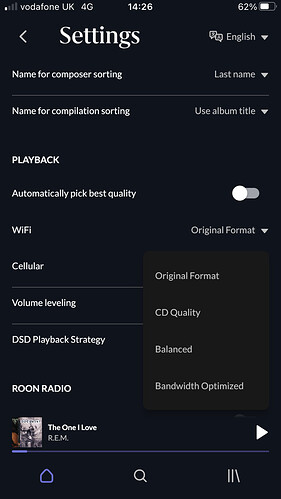This morning I played DJ-Kicks/Robert Hood during workout. Android phone, Roon ARC, Tidal album in my library. At home through Roon it plays gapless but with ARC, the separation between tracks was audible. Am I the only one with this “issue”?
I’ve just tried a live album on my iPhone and it was gapless. Unfortunately we don’t have access to an Android phone to check…
EDIT: I’ve just tried that Robert Hood album (via Qobuz) and it plays fine, although that’s still two differences to your setup (iOS/Android and Qobuz/Tidal).
Thanks for trying Michael. I will try some other settings/albums/platforms and update my findings!
Are you playing at original quality or at one of the lower settings which transcode?
In ARC I switched on “Best Quality (automatically)”
With this specific album (I will try out others), it is not gapless playing over 5G. With Wifi it is gapless.
You need to look at the signal path to see what it’s using that’s not enough to know if it’s transcoding or not. If on cellular it just tends to air on caution and do it.
Wi-Fi via arc or via full Roon?
Wifi through ARC. Switching from Wifi to cellular gives the same effect on other continuous albums:
Cellular is not gapless, Wifi is.
Works for me on either on iPhone from Qobuz. Is this a local stream or from Tidal or Qobuz. If it’s from Tidal then this maybe their aac stream that’s the issue as if it’s pulling the low bandwidth version it may well do this. Check signal path when playing on cellular to see what the source stream is.
That’s it! When playing Tidal through Arc cellular it’s AAC/lossy. Over Wifi it is FLAC/lossless.
Cannot change that though. Tidal is Master quality when streaming over cellular and Arc setting is high quality… It seems ARC is downgrading Tidal.
Because it’s conserving your bandwidth as your on cellular not everyone has good connections or limitless data plans. If you have the bandwidth and data plan to cope with lossless set it to be original in the settings. Auto will always air on caution but will guarantee more uninterrupted playback. You have multiple options just turn it off auto. Choosing balanced arc will pull a rate that works for your current bandwidth and bandwidth optimised arc will pull aac streams.
Thank you for this explanation! Much appreciated.
The ARC FAQ has a table detailing what each setting means:
Even for someone always trying without a manual, this is very helpful ![]() Thanks Suedkiez!
Thanks Suedkiez!