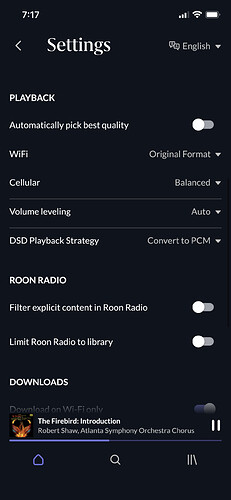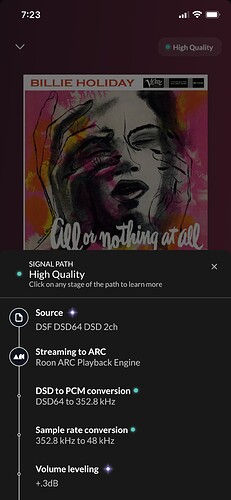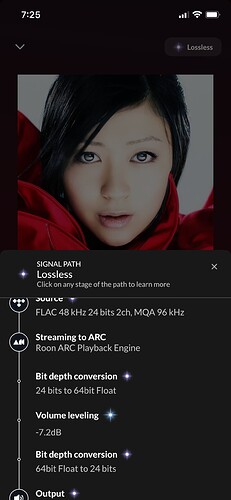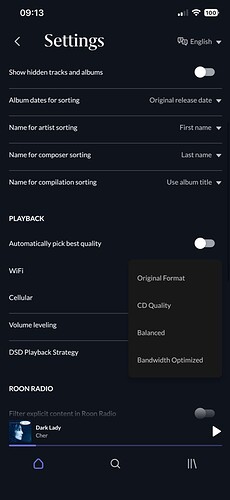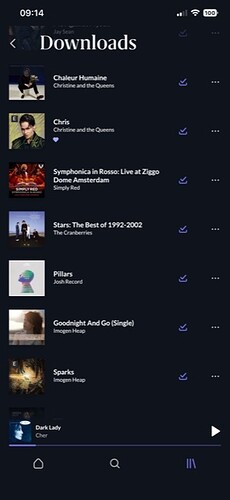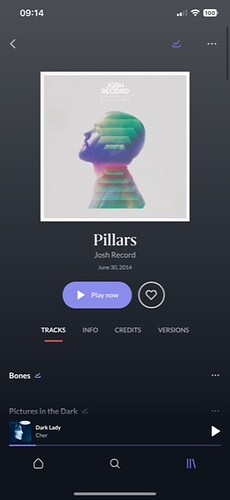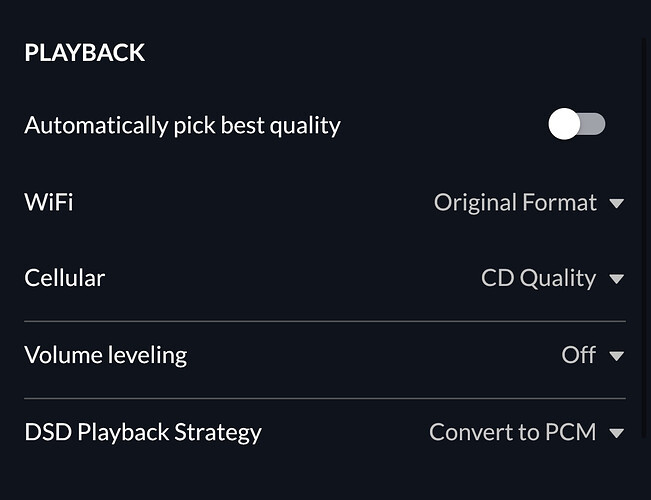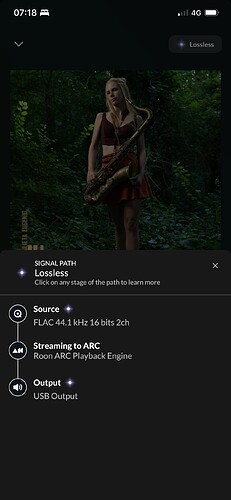Hi guys, why is my sound quality in roon arc some song is lossy / high quality / lossless ? When the file is flac
Make sure your settings have disabled ‘automatically pick the best quality’, and be sure to set your streaming quality also.
Right… now I dun get lossy but only high quality is there a way to make it lossless ?
This is all I can find.
Try turning off mobile data to use wifi exclusively and see if it has a different effect? Does that for me every now and again on a Motorola One 5G Ace. You should also be setting the cellular setting to original format to get the audio tag to look the way you are asking it to.
What phone are you using? You also have volume leveling active, which will force a PCM conversion. And, if you are using Android, that will force a second conversion to 48.
Am using iPhone 12 Pro. May I know how to I disable those ?
Hello all!
Judging the sound quality of Roon on Windows PC or Linux, I must say: TOP! Better than the competitors MediaMonkey, foobar, VLC, MusicBee, or even JRiver Media Center.
But when I look at my Samsung Galaxy Android 12 smartphone, when I listen to CD or HiRes music with various very good in-ear headphones - then I have to say unfortunately:
Roon ARC is NOT TOP in this segment anymore when I play an album I downloaded before (sorry). Here, the competitors “Neutron Music Player” and “USB Audio Player PRO” are really better.
Also, there are problems with donwloading whole albums: it seems that an album is not completely downloaded in one step, at least on my smartphone: when I try to play a track at the end of the album, Roon ARC “hangs” in smartphone offline mode because the track has not been completely downloaded yet. Too bad.
My complete music collection fits on a big 512 GB SD card, so I don’t really need the donwload, but Roon ARC doesn’t allow to play already existing music files on the smartphone at the moment.
Roon ARC’s user interface is better than the Neutron Music Player’s operation, which takes some getting used to, but what ultimately counts for me is the sound quality.
Therefore, with a heavy heart, I have decided to uninstall Roon ARC on my smartphone for the time being… Maybe this problem will be solved better with the next versions and Roon ARC will catch up with the PC version of Roon in terms of sound quality…
Have you explored the app settings and unticked the ‘automatically pick the best quality button?
Also make sure the album has a purple tick to indicate it has downloaded successfully.
Do you have a DAC connected to the iPhone or some dongle or playing over Bluetooth or it’s speakers? iPhone will be max of 48/24 if played via its speakers as the internal DAC of the phone resample to that so Roon does it as it’s a better job of it. If via Bluetooth you will only get 44.1 as BT on iPhone doesn’t go higher. Some dongle dacs such as the Apple one don’t go higher than the native iPhone rate of 48/24. So to better understand we need to know what is on the end of the phone to hear the music show your full signal path please.
Because it’s a 48/24 encoded file and what I can tell from our signal path is that your iPhone is playing either to its speaker or via a dongle and that only supports 48/24 so it’s untouched anything else will be resampled to 48/24 so you get high quality.
HELLO!
Yes, I am aware of this option with “'automatically the best quality button” because an ongoing discussion about sound quality etc. in the forum.
However, Roon ARC does NOT recognize my DACs as USB Audio Player PRO or Neutron Player do. So I do not have bit-perfect output to DAC devices on Android when using the new Roon app.
I am also aware that Roon ARC is mainly for users who have all their music only on home PC/NAS and NOT on smartphone SD card.
Nevertheless: currently, using Roon ARC means for me that I actually have to DUPLICATE music albums that I want to listen to offline, since Roon ARC does not allow to freely choose the playback location of music files (a download is always required! even if the music files are already present)…