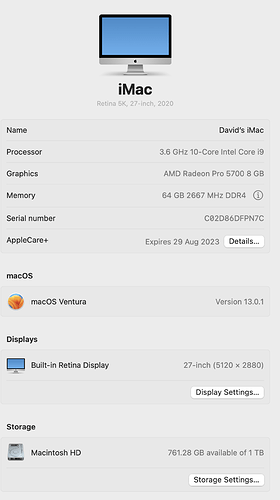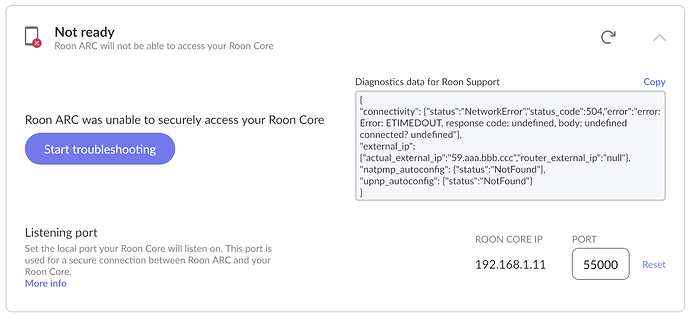Roon Core Machine
Roon Nucleus
Mac OS Ventura with 2020 iMac (runs Roon software)
iPhone 12 (runs Roon software)
Networking Gear & Setup Details
Modem TG789vac V2
Netgear Nighthawk RAX80 router connected to TG789vac V2 via Ethernet
Nucleus is connected to RAX80 via Ethernet
iMac is connected to TG789vac V2 and RAX80 via Ethernet
Also on network Apple TV unit and Sonos Playbase connected to Sony Bravia TV
Connected Audio Devices
KEF LS50W network
KEF LSX via Ethernet
Number of Tracks in Library
6468 tracks
Description of Issue
Hi all… I’ve spent the best part of a Saturday afternoon trying to get ARC to see my Roon Core. It’s just not happening and I’m not enough of a Tech Head to see why. It works when I’m at home, I can play music through ARC, but lose connection when I step away from home, which was the whole point of it really - being able to access your music from anywhere.
Here is the error message that I get…
{
“connectivity”: {“status”:“NetworkError”,“status_code”:504,“error”:“error: Error: ETIMEDOUT, response code: undefined, body: undefined connected? undefined”},
“external_ip”: {“actual_external_ip”:“59.aaa.bbb.ccc”,“router_external_ip”:“null”},
“natpmp_autoconfig”: {“status”:“NotFound”},
“upnp_autoconfig”: {“status”:“NotFound”}
}
Confirmed that it supports UPnP and that it is enabled
I’ve tried a manual static IP configuration on my router as suggested
Entered the port of 55000 as suggested
I’m running Nucleus connected to a Netgear RX80 which is also connected to my ISP modem. I mainly use Roon on my mobile phone or iMac.
I’m thinking perhaps there is some issue with having the RX80-Nucleus-modem all connected although I can’t really see any double-ups in network addresses.
Mmmmm… I’ve had enough for one day, the sun is shining out there, time to get away from this problem - hopefully someone can help with a fix.
Many thanks to you all.
DK