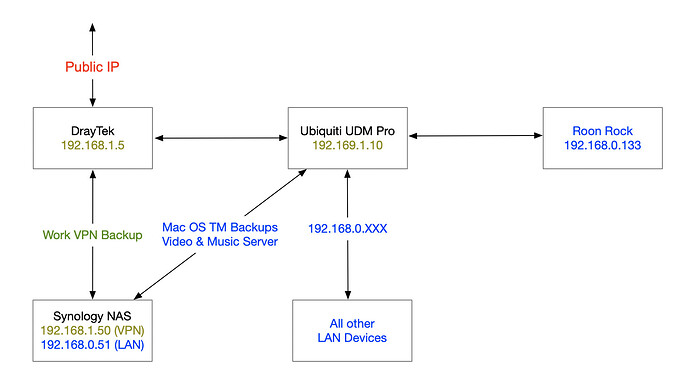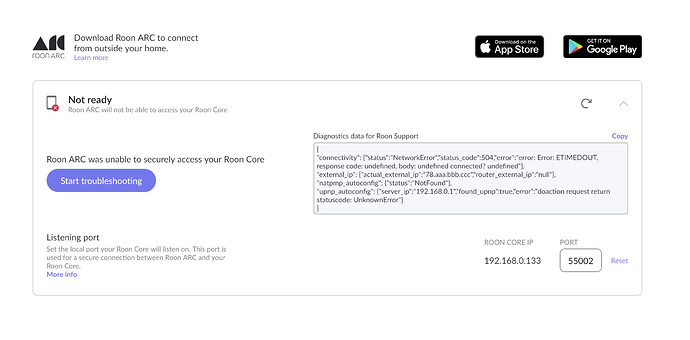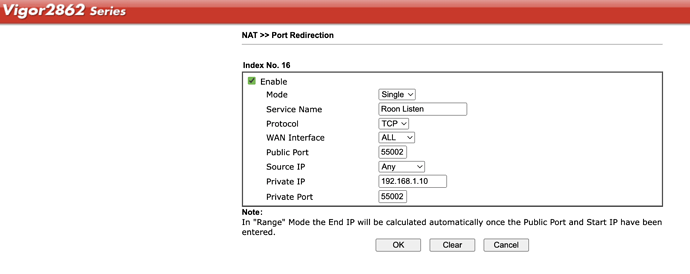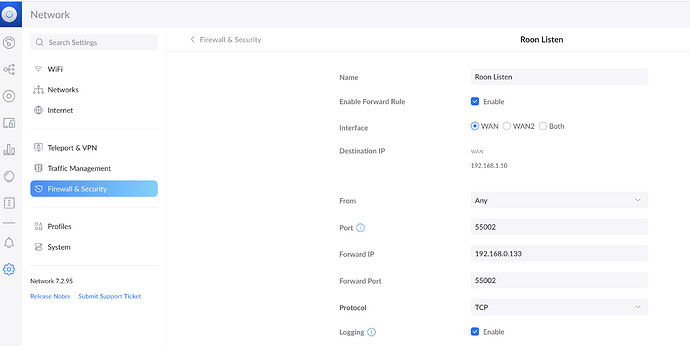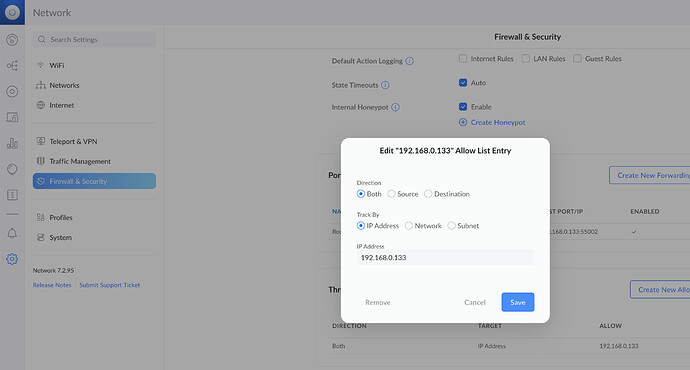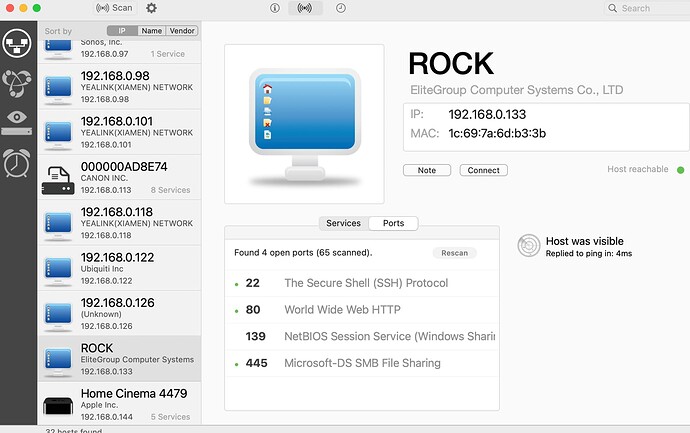Roon Core Machine
Intel NUC i7
16 GB RAM
Roon Core OS Version 1.0 (build 227) stable
Roon Software Version 2.0 (build 1133) production
2000GB, Samsung SSD 860
Synology RS 815 NAS
Networking Gear & Setup Details
See LAN Overview PNG
DrayTek 2862 Firmware 3.9.9_BT (latest)
Ubiquiti UDM Pro (latest)
Ubiquiti Pro 24 PoE Gen 2 (latest)
BT Wholesale SoGEA VDSL (Static IP)
DrayTek is used in non-Bridge Mode to facilitate Work VPN Backup to Synology NAS on Port 1
DrayTek Firewall Rules Active
DrayTek Port 55002 Throughput Rule Active
DrayTek Port Forward for UDM Pro Active
DrayTek connected to UDM Pro which acts as Home LAN DHCP Server & Firewall
UDM Pro Port Forward for Roon Rock Active
UDM Pro Firewall Rules Active
UDM Pro Port 55002 Throughput Rule Active
- Roon on home LAN is working perfectly on all devices
- Roon ARC on home LAN is working perfectly on iPhone 13 Max Pro
- I have tried with UPNP functional on both DrayTek and UDM Pro and there is no difference no matter what combination I use
- I have tried disabling all Firewalls on both DrayTek and UDM Pro again to no avail
- Ports are Manually Forwarded on both DrayTek to UDM Pro and from UDM Pro to Roon Rock
- Hi-Fi System & Roon Core are connected directly to UDM Pro RJ45 Port & UDM Pro direct to DrayTek all via CAT 6 i.e. rest of LAN all downstream
It appears that within Settings/Roon ARC this determines Listening’ Port as 55002, (for my setup), yet this Port does not appear on an Open Ports Scan, how does this Port get designated please?
I am at a loss as to where the fault lies, even a very much more experienced person than myself has looked and cannot fathom either :-0>
-
Who is your internet service provider?
BT Wholesale SoGEA VDSL (Static IP) -
Please list the make and model of your modem and router?
DrayTek 2862 Firmware 3.9.9_BT (latest) -
Do you have any additional network hardware, like additional routers or managed switches?
Ubiquiti UDM Pro (latest) -
Does your network have any VPNs, proxy servers, or enterprise-grade security?
DrayTek VPN (Work)
DrayTek Firewall Rules Active - DrayTek Port 55002 Throughput Rule Active
UDM Pro Firewall Rules Active - UDM Pro Port 55002 Throughput Rule Active
Connected Audio Devices
a) USB Cable from Roon Rock to Cyrus X-Stream Signature within main Hi-Fi System at home
b) CAT6 LAN from Roon Rock via Ubiquiti Switches to various Sonos Speakers within home
c) All Ubiquiti Switches & WAP’s within home
d) All hardware running latest Firmware - Ubiquiti Network OS Version 7.2.95
Description of Issue -
What is the exact port forwarding error message you see in the Roon Settings → ARC tab?
ARC Test - Cannot Connect to Roon
{
“connectivity”: {“status”:“NetworkError”,“status_code”:504,“error”:“error: Error: ETIMEDOUT, response code: undefined, body: undefined connected? undefined”},
“external_ip”: {“actual_external_ip”:“78.aaa.bbb.ccc”,“router_external_ip”:“null”},
“natpmp_autoconfig”: {“status”:“NotFound”},
“upnp_autoconfig”: {“server_ip”:“192.168.0.1”,“found_upnp”:true,“error”:“doaction request return statuscode: UnknownError”}
}