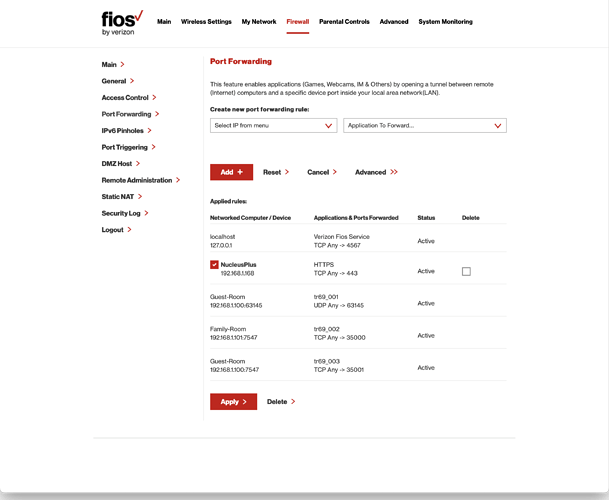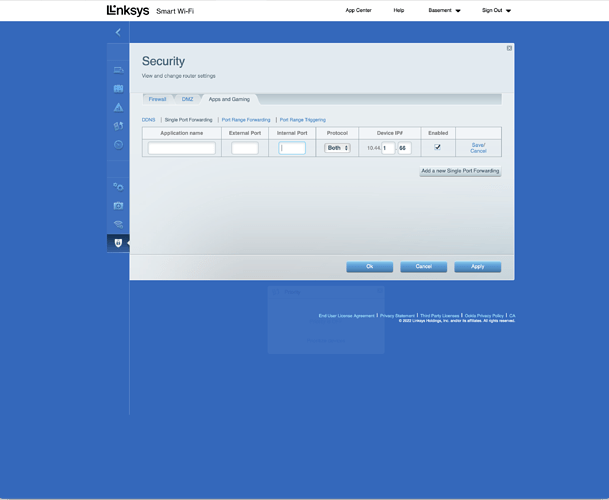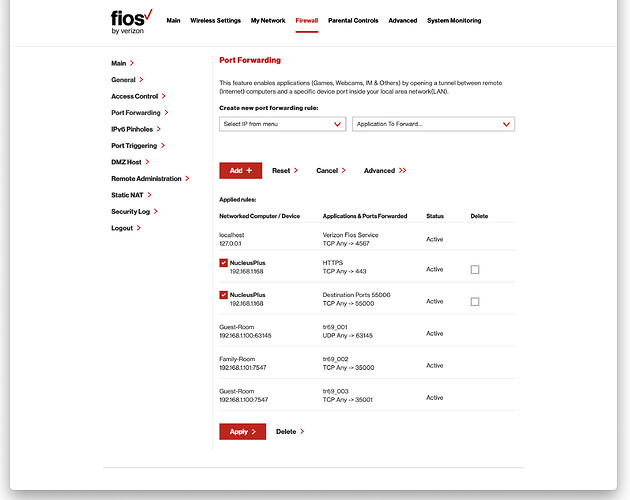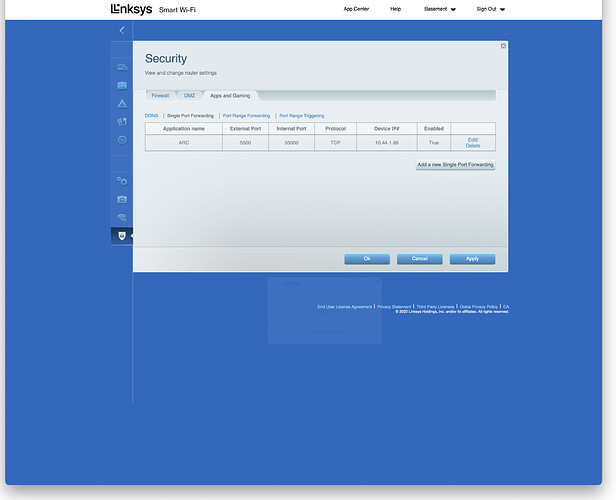There are a number of issue I see with your network set-up which will make this significantly hard to set-up.
I’ll start with your post here:
If your Roon Core is actually behind the Linksys, and everything else is behind your Linksys, then you shouldn’t see more than IP address here. That address will be of the Linksys. If you’re connecting devices to the Fios router and Linksys router then expect issues with devices talking to each other.
The simplest network is 1 router. What are you using the Linksys for and can you get rid of it? Otherwise, plug everything into the Linksys (including Wifi) and only let the Fios router “see” the Linksys router.
Then let’s look at this post
What is the actual IP of Roon Core? You have a typo in the screenshot. Did you correct that?
So let’s look at all the set-up you need to do if you decide to keep 2 routers in your network. First, you’ll hook these routers up in the following way:
Plug Fios router into “the internet” on the WAN (internet) port.
Plug the Linksys WAN (internet) port into a Fios LAN port
Plug everything else into the Linksys LAN ports or the Linksys wireless network. Don’t connect anything else to the Fios router.
You’ll now need to determine the following IP addresses:
Core and Linksys WAN port
You should be able to determine both of those from the Linksys router.
You’ll need to determine the ARC Port Number that Roon Core is using. You can find this in Settings → Roon ARC and look at the port.
On the Fios router set-up a forwarding rule:
TCP protocol, Linksys IP Address of the WAN Port, ARC Port Number
If you need to configure source set to “Any”.
*Do NOT set a forwarding rule to 443 or any other rule that would land at core. That opens up a security hole on a service that isn’t expected to see non-local traffic. Remove any other port forwards unless you know you need them.
On the Linksys Router set-up forwarding rule:
TCP protocol, Core IP Address, ARC Port Number
That should get you going.