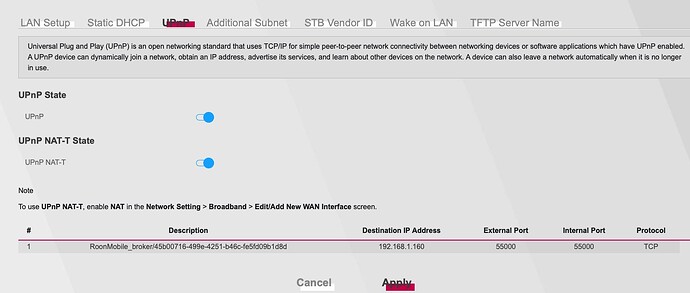Roon Nucleus with latest software (Version 2.0 (build 1470) production) and latest operating system (Version 1.0 (build 259) production)
Networking Gear & Setup Details
-
Who is your internet service provider?
ENEL FIBRA -
Please list the make and model of your modem and router?
Zyxel Modem DX3301-T1 -
Do you have any additional network hardware, like additional routers or managed switches?
NO -
Does your network have any VPNs, proxy servers, or enterprise-grade security?
NO
Description of Issue -
I have used Roon Arc for many months but lately I’ve changed my ISP and btw they gave me a new Modem/Router and now it’s not working anymore.
As long as I know this one recognise automatically the Roon Server (see the attached photo)
I’ve followed every suggestion on the troubleshooting Roon pages but still no luck.
Here’s what I’ve got from the Roon setup page:
{
“ipv4_connectivity”: {“status”:“NetworkError”,“status_code”:504,“error”:“error: Error: ETIMEDOUT, response code: undefined, body: undefined connected? undefined”},
“external_ip”: {“actual_external_ip”:“158.ddd.eee.fff”,“actual_external_ipv6”:“null”,“router_external_ip”:“100.aaa.bbb.ccc”},
“status”: “status”: MultipleNatFound
,
“natpmp_autoconfig”: {“status”:“NotFound”},
“upnp_autoconfig”: {“server_ip”:“192.168.1.1”,“found_upnp”:true}
}
and here’s the Modem Router UPnP page:
It seems that the main difference with the previous router there’s no way I can edit the settings of the UPnP port.
Did I miss something in the process?
Thank you for your help!
Maurizio