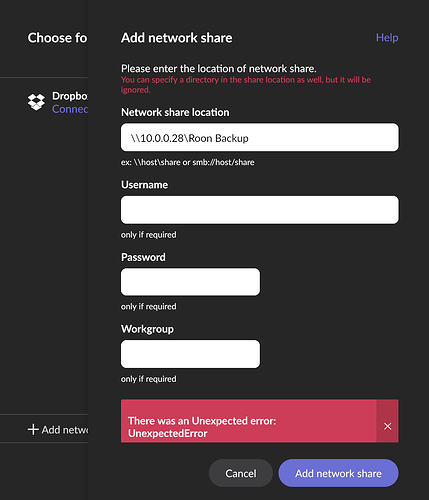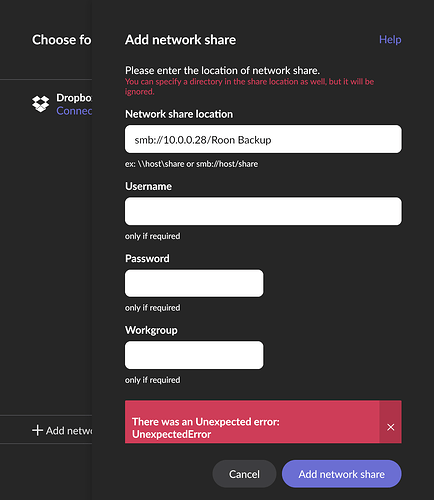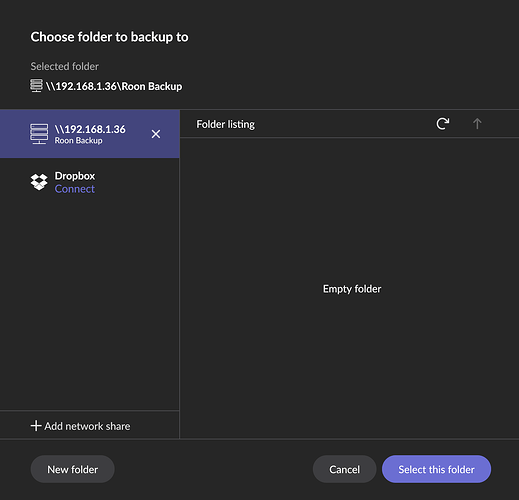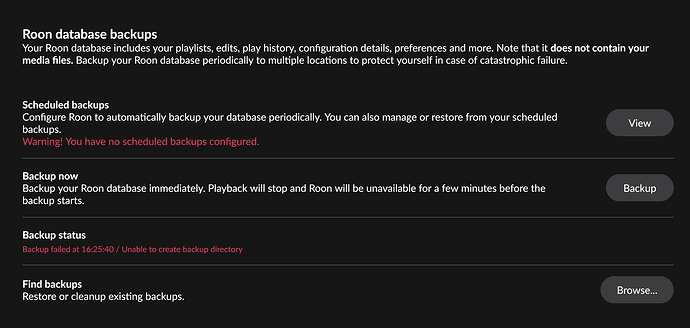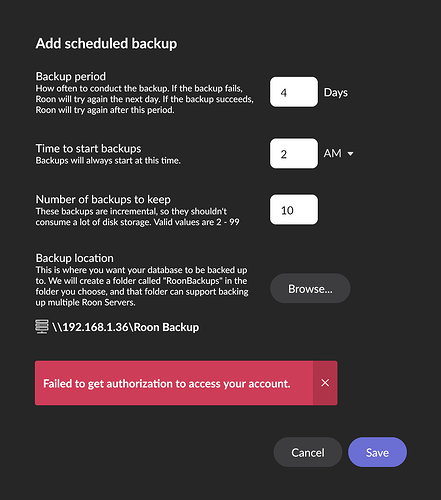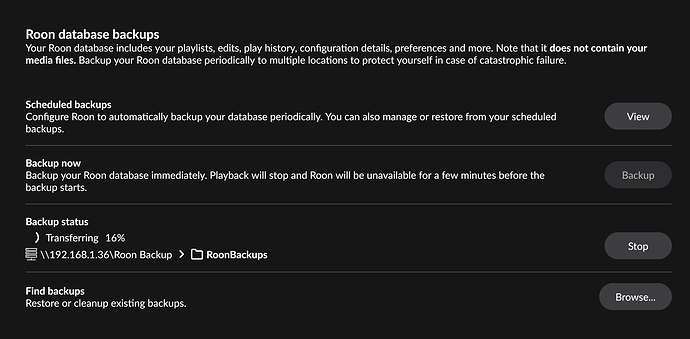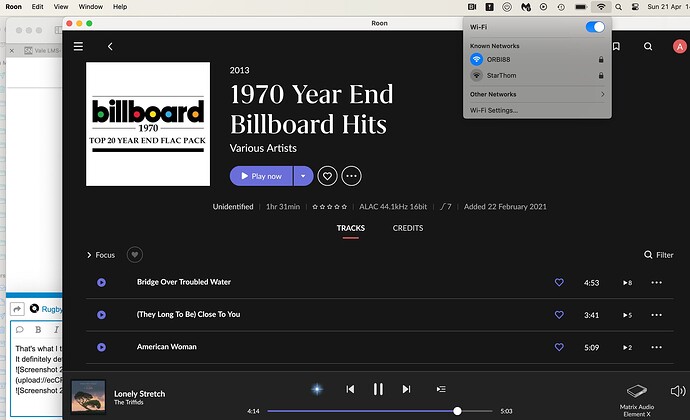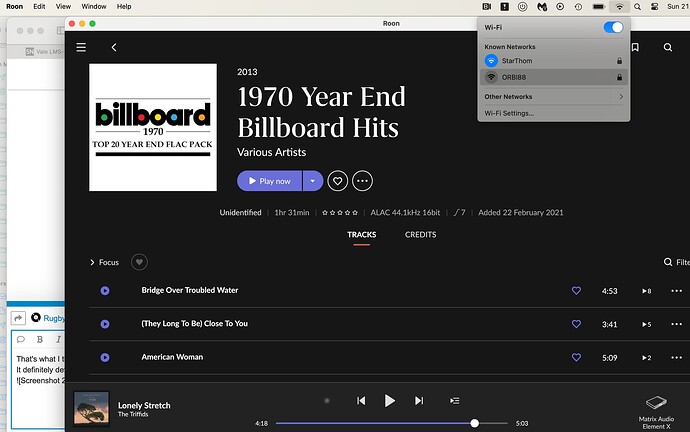I’ve had ROCK on an NUC for years and I’ve tried several times over the years to work put how to backup to my MacBook Air. I’ve managed to get it to backup to Dropbox but I want to keep the backup in house.
For the life of me I can’t follow how to set the network share location.
I’ve read multiple threads on the topic but it only makes it clear as mud.
Can someone give me simple step by step instructions on what to type in the Network Share box please?
Andrew,
This post in this thread (definitely worth reading all of it carefully) is the result of lots of hard work by @RobH; and is the best guide I know of.
Please do give that a try and report back here if you need further help: we’ll do our best!
You are better off just getting a 1 TB usb HDD and plug it into the NUC. And then backing up to it.
Hi Mark,
Thanks.
I think I followed the instructions perfectly but still get the same failure notice.
When I add my username and computer password I get the same result.
The IP address you show for your Mac is very different from mine. Is that the problem?
Hi Dan,
Thanks but I’d like for this not to beat me. There must be a way that works.
Why don’t ROON make it more simple?
Well I seem to have made some progress.
I have my ROCK NUC LAN wired to my Starlink router but usually use my Orbi mesh for all WiFi.
By switching to my Starlink WiFi I could see the MacBook backup file.
When I select this folder I get this message.
Any further advice?
Okay. Working now. I had to go into the Starlink file sharing settings and change read only to read and write. It seems to be backing up now. Thanks for the help. It’s certainly not intuitive.
The thing I don’t understand is with ROCK running I can use the MacBook, iPhone and iPad as remotes to control ROON from my ROCK core when I am on the Orbi WiFi but I can’t access ROCK directly via Safari unless I’m on the Starlink WiFi.
Probably different networks is my first gut response. Check the IP addresses, are the first three number groups identical? If so, then on the same network, if not, then it is a different network.
Andrew,
Am I right to think that you have solved this now?
If not, you need first to turn File Sharing on in:
System Settings (or System Preferences if you’re running a version of macOS before 13 (Ventura) ) > General > Sharing > File Sharing
You will specify the single folder (on macOS) into which you want Roon to save its backups.
This is an operation specific to your MacBook and applies for almost any time you need to allow access to files on your host machine by other systems.
Let’s start there; have you successfully done that, Andrew? I suspect you have.
Although you should avoid spaces in (folders’) filenames… RoonBackup, not Roon Backup.
After that, you will want to tell Roon (as in the Roon dialogue ‘Choose folder Add network share’ of which you provided those two screenshots) the location which Roon can now see and use to back its database up to. (Just to be sure: this is not your collection of music, but Roon’s internal database that manages it.)
Although on macOS this location is denoted by a URI like this:
smb:**//**192.168.nnn.nnn/RoonBackups
At this stage in Roon, the slashes must be backslashes, like this:
smb:**\**192.168.nnn.nnn/RoonBackups
And, Yes, the examples in that post are specific to that network. You will use your MacBook Air’s own IP address. Please say if you need help in determining this.
Since you’ve had some success with this (and, I hope, taken note of what @Rugby posts), please let us know what stage you’re at with the above steps; and we’ll take it from there. Good luck!
BTW I strongly suggest steering clear of DropBox.
Thanks for your help Mark.
Yes it is solved now.
Hi Daniel,
Yes different networks. Switching to the same network allowed me to backup.
I still don’t understand how I can control ROON with remotes on a both networks but can’t access ROCK or change backup settings unless I’m on the same network as my ROCK NUC.
You shouldn’t be able to. Roon is designed to only talk to devices on the same network.