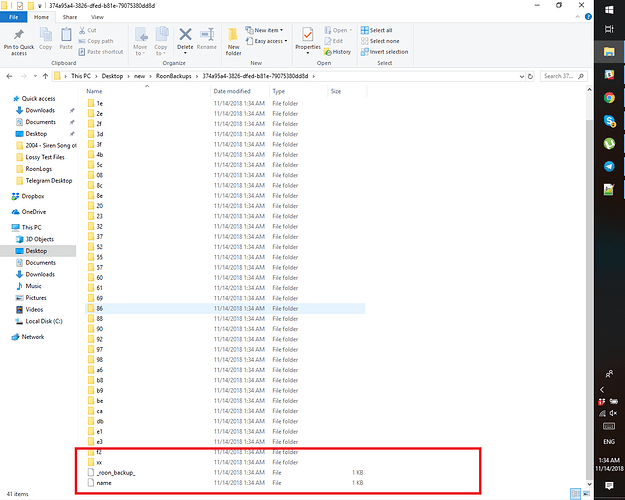Hello @Mahab_Khatib,
I wanted to check in here with you and see if you were able to create a fresh backup by re-authorizing your iMac. If you have not yet had a chance to do so or if something went wrong with creating a fresh backup, I may have an alternate solution as proposed by our QA team.
Can you please post a screenshot of the backup directory listing? This listing should look something like this:
Inside this listing there should be a _roon_backup_ file towards the end of the list, can you please let me know if this file is there in your backup and post a screnshot? If you can confirm that this file is missing, I can send you a replacement for that file since it is a standard file across all backups.
Please let me know your findings when possible.
Thanks,
Noris