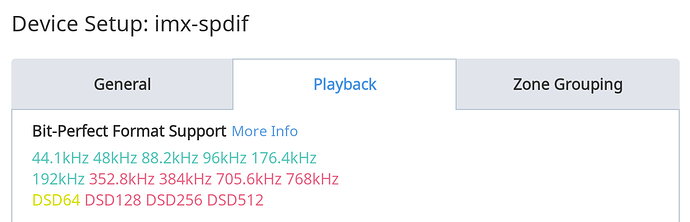The beginner’s guide states if you already have a USB DAC you can use it instead of using a HAT type DAC.
In my media room, I just replaced my Meridian Director USB DAC with a Mytek Brooklyn. The source or “Roon Core” is a Windows 10 PC.
(The Meridian Director is capable of PCM up to 24 bit 192Khz. It does not do DSD)
I do have Tidal Hi-Fi.
Both media room and living room are served by an Ethernet network.
I want to create a Roon endpoint in my living room.
Can I:
• Purchase and configure a Raspberry Pi3
• Connect my Meridian Director via USB to the Raspberry Pi3 using no “HAT” whatsoever
• Connect the RCA stereo outputs of the Meridian to an input on my old Marantz receiver and expect to hear high quality up to 192K Roon networked music in my living room
By enabling the appropriate (Meridian) System Output within Roon settings, can I then control the living room endpoint with an iPhone, iPad or notebook PC as I can now in my Media room?
Am I correct in assuming Raspberry Pi will connect to the Meridian without the need to use special USB drivers as I had to do with my Windows PC?
Can I also assume having two DAC’s, Mytek and Meridian (one at the head, one as an endpoint) will not create a conflict at the core? In other words I will not have to select Meridian as the default output device of the core to get music in the living room and vice versa in the media room?
Finally, I know given the proper settings in Tidal, even a non MQA capable DAC will play Tidal Hi-Fi tracks unfolded to 24/96. Will this still be the case when streamed through a Roon Bridge to a Raspberry Pi / Meridian endpoint?
If so, I’m ready to order a Pi 3. If not I will consider which type of HAT, S/PDIF or DAC to analog out would be a better fit for me.
Pretty sure I will make a mess of my initial configuration but it will be fun learning.