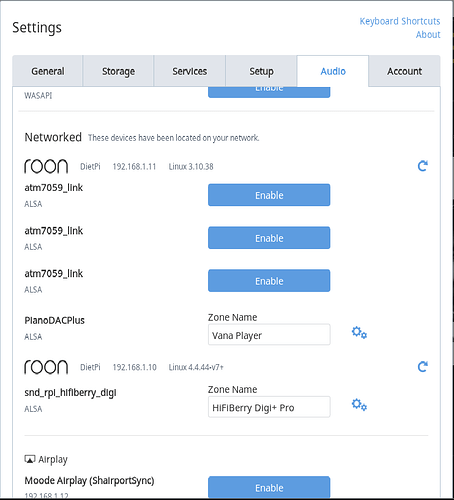I just downloaded Roon Bridge on my 2013 iMac it seemed to load properly. Should there be an icon in my Dock?
When I double click on Roon Bridge in applications nothing happens. Am I using Roon Bridge for the wrong reason?
I want to make my iMac an endpoint that I can control with Roon Remote on my iPad.
You need to run roon core somewhere…
Roon Bridge has no GUI, just like Roon Server. Both run in the background. So you won’t see much happening when starting Roon Bridge.
Plus indeed, you need to first have your core (Roon Server) somewhere else, and second, have a remote running to make anything happen musically. Or the full GUI version of Roon on your iMac, next to Roon Bridge.
I have the core on a dedicated music server that is part of my network.
Not sure I completely understand your question. So you have your core (Roon Server) running on a music server, you have Roon Bridge running on your iMac, and you have Roon Remote running on your iPad, but still nothing is happening?
I am able to play my music on 2 zones. Will the iMac with the Roon Bridge installed on it be a 3rd zone?
Should the iMac be seen on the iPad as a 3rd zone?
If you want to, yes. I myself have two zones: a Mac running the core and a Mac running Roon Bridge.
Have you enabled the iMac as a zone on Roon Core?
No how do I do that?
On system running roon core go to settings, audio and you should see the roon bridge mac. There will be a button to enable it. This is what mine looks like
Does ROON BRIDGE have to be downloaded to the core computer
no! Roon core needs to be running on the core computer (and you said you had done that)
Yes I bought a Antipodes music Server wit h ROON already installed on it.
So browse to your antipodes and there should be a roon server tab where you can activate the roon endpoints
You only need Roon Bridge installed on your iMac, and it will show with a little Roon icon on the top right menu bar of your iMac. You can click on it and select Launch at Startup.
If you are controlling Roon with your iPad, then use it and go into Settings > Audio and click Enable next to your output device on the iMac.
Do you have a DAC attached to the iMac or are you using computer speakers?
Cheers, Greg
I have installed Roon Bridge on my Desktop computer which is a 2013 Imac.When I go to my Roon Remote to enable it I do not find it listed above network devices so I can enable it. Does anybody have any suggestions what I am doing wrong.
make sure its running - it should be a roon icon in the menu bar at the top. you can right click on it to quit or make it startup automatically with a restart
if you iMac is running on wifi then you should also make sure its on the same IP address range as the Core is using. also make sure you are running the right version of the bridge as the core is using… V1.3
What if it is an internet connection?
Hi Tom,
What do you mean when you say “internet connection”, as I’m not sure how to answer that question other than saying the devices need to be on the same LAN subnet (typical of most home installations).
Is the iMac connected to the same network as your dedicated music server running the Roon Core?
Try running a network scanner application (like fing) on the iPad, does it find the devices running the Roon Core and the Roon Bridge?
I think it would help if you could describe how these device are connected to your home network.