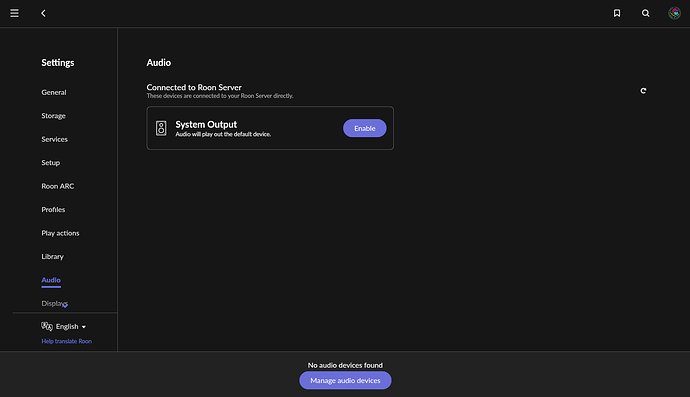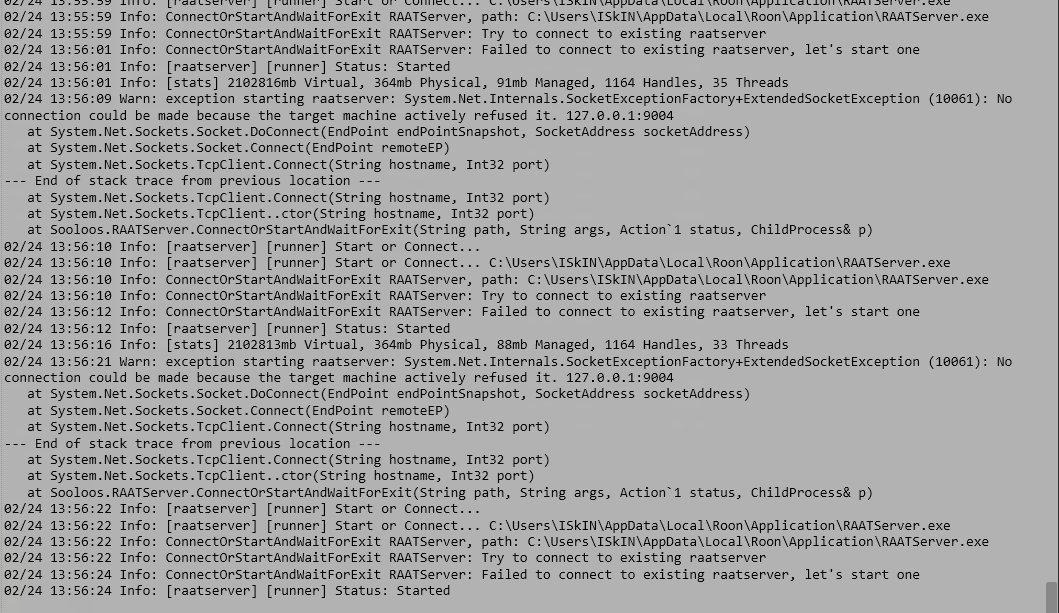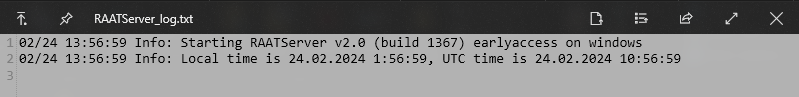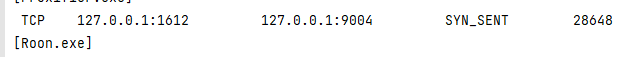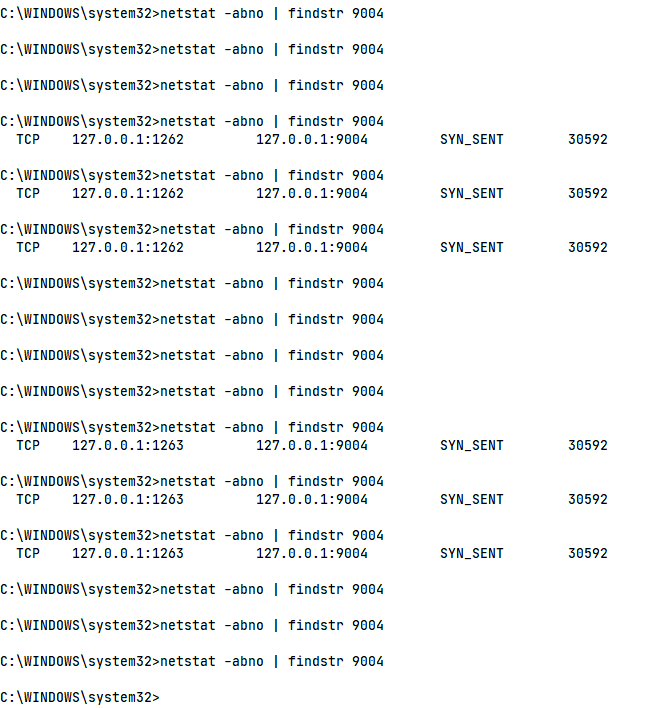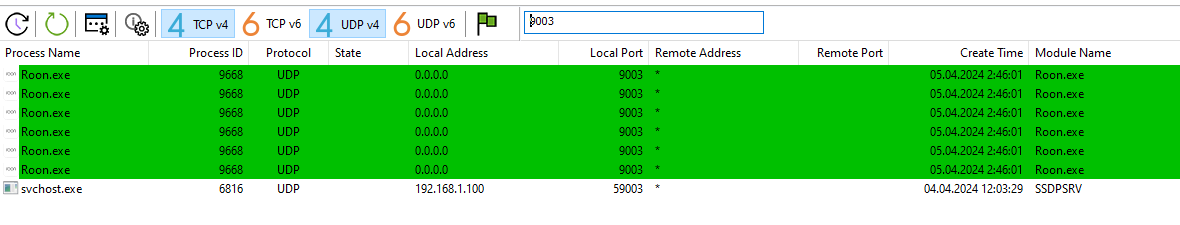Hello! The Roon app on Windows 10 does not see any connected audio devices. I assume it’s as if RAATServer is starting up successfully, but the port to connect to is not available (although there is nothing like that in the raat logs). My Roon Server is installed on another Windows 10 computer, connecting via Ethernet cable. I’ve rebooted the client computer, but that didn’t help. It might fix itself after a second reboot, but I don’t want to test that. This problem occurs often enough to be solved in such a drastic way…
Check the Firewalls on your Windows PCs have the necessary exceptions…
Firewalls are disabled on both PCs, the problem doesn’t appear to be caused by them…
![]()
The same machine as the log snippet stems from does not allow the connection to the RAATServer that’s expected to listen on 127.0.0.1 (the machines private loop-back network address).
They may have other software installed that contains a firewall like Antivirus or Antimalware products?
There is other software already running on the port?
Your hosts file is f&%ked-up?
RAATServer is not running at all? Maybe check the running processes on the affected machine?
No, I don’t have any other firewalls or antiviruses installed and the hosts file is fine. At least this problem is infrequent, and I don’t remember changing any network settings before this.
Judging by the constantly updating date in the RAAT Server logs, it frequently restarts, stops, and restarts again (it doesn’t show up in Task Manager). I used the netstat command to see active connections, and it seems to match RAATServer’s behavior - a connection on port 9004 appears for a couple of seconds and disappears (with Roon running).
So an issue with RAATServer then. Maybe something is reported in your system’s log (Event Viewer)?
PS: Roon application errors on Windows seem to be mostly related to .NET. Make sure .NET 6 is installed on your machine.
You can also try and reset RAATServer and have it rebuild.
You can generate a new RAATServer instance on your device by following these instructions, but please be aware that this will reset your Roon Settings → Audio Tab to factory settings and I would advise making a backup of any custom DSP settings you have:
- Create a Backup of your current Roon Database
- Stop RoonServer from running
- Navigate to your Roon’s Database Location
- Find the folder that says “RAATServer”
- Rename the “RAATServer” folder to “RAATServer_old”
- Restart the RoonServer to generate a new RAATServer
Thank you. I had to reboot the pc and the problem is gone for now. I will try this when the problem happens again.
By the way, could this problem be related to port reservation? I ran the netsh command and it showed that port 9004 is in a reserved zone (but not used by other applications). Is it possible to check this by changing the RAATServer default port or removing it from the reserved port range without rebooting the computer?
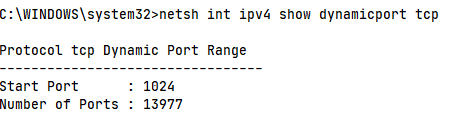
Upd. However, the command now shows the same output, but Roon works correctly
Now I had the above problem again, and created a new instance of RaatServer using these instructions, but it didn’t help. However, the logs now show different information (but maybe that’s because Roon has been updated?). RAATServer sees all my devices, but cannot connect. I checked this port, there are no other applications running on it. Is it possible to change default RAATServer port? I think the problem will fix if RAATServer will try to connect on a different port (the idea of using a hardcoded port doesn’t seem very good)
RAATServer logs
04/05 14:46:25 Info: Starting RAATServer v2.0 (build 1391) earlyaccess on windows
04/05 14:46:25 Info: Local time is 05.04.2024 2:46:25, UTC time is 05.04.2024 11:46:25
04/05 14:46:25 Trace: [bits] myinfo: {"os":"Windows 10","platform":"windows","machineversion":200001391,"branch":"earlyaccess","appmodifier":"","appname":"RAATServer"}
04/05 14:46:26 Debug: [easyhttp] [1] POST to https://bits.roonlabs.net/1/q/roon.base.,roon.internet_discovery.,roon.raatserver. returned after 638 ms, status code: 200, request body size: 130 B
04/05 14:46:26 Trace: [bits] updated bits, in 679ms
04/05 14:46:26 Info: [RAATServer] creating RAAT__manager
04/05 14:46:26 Info: [RAATServer] appdata_dir = C:\Users\ISkIN\AppData\Local\RAATServer
04/05 14:46:26 Info: [RAATServer] unique_id = ******
04/05 14:46:26 Info: [RAATServer] machine_id = ******
04/05 14:46:26 Info: [RAATServer] machine_name = SUPERCOMPLUKTER
04/05 14:46:26 Info: [RAATServer] os_version = Windows 10
04/05 14:46:26 Info: [RAATServer] vendor =
04/05 14:46:26 Info: [RAATServer] model =
04/05 14:46:26 Info: [RAATServer] service_id = ******
04/05 14:46:26 Info: [RAATServer] is_dev = False
04/05 14:46:26 Trace: [raatmanager] starting
04/05 14:46:26 Trace: [raatmanager] [System Output] loaded config from C:\Users\ISkIN\AppData\Local\RAATServer\Settings\device_9b961fc2035f3dd343e04f8f136e7682.json
04/05 14:46:26 Trace: [raatmanager/windows] FOUND type=wasapi id={0.0.0.00000000}.{1e11a56b-61b2-4231-b697-550adde85e53} usb_id=
04/05 14:46:26 Trace: [raatmanager/windows] name=NVIDIA High Definition Audio output_name=ID160FH
04/05 14:46:26 Trace: [raatmanager/windows] FOUND type=wasapi id={0.0.0.00000000}.{5af42bda-2bae-48a3-b0e8-2fea0978b1bf} usb_id=20b1:000a
04/05 14:46:26 Trace: [raatmanager/windows] name=XMOS XS1-U8 MFA output_name=Динамики
04/05 14:46:26 Trace: [raatmanager/windows] FOUND type=wasapi id={0.0.0.00000000}.{f99c2ad5-cf74-4785-b4bf-450fa711117d} usb_id=
04/05 14:46:26 Trace: [raatmanager/windows] name=High Definition Audio Device output_name=Наушники
04/05 14:46:26 Trace: [raatmanager/windows] FOUND type=asio id={40F4F7C8-786F-49EB-8521-23CC5358D70E} usb_id=
04/05 14:46:26 Trace: [raatmanager/windows] name=TUSBAudio ASIO Driver output_name=
04/05 14:46:26 Trace: [raatmanager/windows] FOUND type=asio id={64083085-BD64-42AA-ADA3-73F51E17CAD7} usb_id=
04/05 14:46:26 Trace: [raatmanager/windows] name=XMOS USB Audio 2.0 ST 3085 output_name=
04/05 14:46:26 Trace: [raatmanager] [TUSBAudio ASIO Driver] loaded config from C:\Users\ISkIN\AppData\Local\RAATServer\Settings\device_c970e1eea47893c3cf8c1e31c8a5f514.json
04/05 14:46:26 Trace: [raatmanager] [XMOS USB Audio 2.0 ST 3085] loaded config from C:\Users\ISkIN\AppData\Local\RAATServer\Settings\device_5e315854e47d084264cd8195f66e7223.json
04/05 14:46:26 Trace: [raatmanager] initialized
04/05 14:46:26 Info: [RAATServer] running RAAT__manager
04/05 14:46:26 Warn: [raatmanager] update_bits, json string: {}
04/05 14:46:26 Trace: [raatmanager] starting discovery
04/05 14:46:26 Trace: [discovery] starting
04/05 14:46:26 Info: [discovery] [iface:vEthernet (Default Switch):192.168.128.1] multicast recv socket is bound to 0.0.0.0:9003
04/05 14:46:26 Info: [discovery] [iface:vEthernet (Default Switch):192.168.128.1] multicast send socket is bound to 0.0.0.0:49478
04/05 14:46:26 Info: [discovery] [iface:vEthernet (Ethernet):172.20.96.1] multicast recv socket is bound to 0.0.0.0:9003
04/05 14:46:26 Info: [discovery] [iface:vEthernet (Ethernet):172.20.96.1] multicast send socket is bound to 0.0.0.0:49479
04/05 14:46:26 Info: [discovery] [iface:vEthernet (WSL):172.18.0.1] multicast recv socket is bound to 0.0.0.0:9003
04/05 14:46:26 Info: [discovery] [iface:vEthernet (WSL):172.18.0.1] multicast send socket is bound to 0.0.0.0:49480
04/05 14:46:26 Info: [discovery] [iface:Ethernet:192.168.1.100] multicast recv socket is bound to 0.0.0.0:9003
04/05 14:46:26 Info: [discovery] [iface:Ethernet:192.168.1.100] multicast send socket is bound to 0.0.0.0:49481
04/05 14:46:26 Info: [discovery] [iface:Loopback Pseudo-Interface 1:127.0.0.1] multicast recv socket is bound to 0.0.0.0:9003
04/05 14:46:26 Info: [discovery] [iface:Loopback Pseudo-Interface 1:127.0.0.1] multicast send socket is bound to 0.0.0.0:49482
04/05 14:46:26 Info: [discovery] unicast socket is bound to 0.0.0.0:9003
04/05 14:46:26 Trace: [raatmanager] starting server
04/05 14:46:26 Error: [jsonserver] uv_tcp_bind or uv_listen failed: invalid argument
04/05 14:46:26 Error: [raatmanager] while starting json server: RNET__JSON_SERVER_STATUS_NETWORK_ERROR
You cannot change the port(s) RAAT uses afaik.
I did some more research, and found out that the problem does not seem to be a port issue. If I turn off Roon, I can run my udp server (I made it on python for a test) on port 9003 with no problem and it will work correctly. In this case RAATServer will explicitly report in the logs that the port is busy. However, in the case described above, there seems to be some internal RAATServer problem
if i run own server (the port is actually taken up by another application)
04/05 18:37:28 Error: [discovery] [iface:Loopback Pseudo-Interface 1:127.0.0.1] uv_udp_bind failed: permission denied
04/05 18:37:28 Warn: couldn't bind to 9003. someone else has it. Counting on localhost rebroadcasts.
04/05 18:37:28 Info: [discovery] unicast socket is bound to 0.0.0.0:56822
04/05 18:37:28 Trace: [raatmanager] starting server
04/05 18:37:28 Error: [jsonserver] uv_tcp_bind or uv_listen failed: invalid argument
04/05 18:37:28 Error: [raatmanager] while starting json server: RNET__JSON_SERVER_STATUS_NETWORK_ERROR
the error in the regular case is different
04/05 18:40:40 Info: [discovery] [iface:Loopback Pseudo-Interface 1:127.0.0.1] multicast recv socket is bound to 0.0.0.0:9003
04/05 18:40:40 Info: [discovery] [iface:Loopback Pseudo-Interface 1:127.0.0.1] multicast send socket is bound to 0.0.0.0:59989
04/05 18:40:40 Info: [discovery] unicast socket is bound to 0.0.0.0:9003
04/05 18:40:40 Trace: [raatmanager] starting server
04/05 18:40:40 Error: [jsonserver] uv_tcp_bind or uv_listen failed: invalid argument
04/05 18:40:40 Error: [raatmanager] while starting json server: RNET__JSON_SERVER_STATUS_NETWORK_ERROR
I eventually found a solution - the net stop winnat command frees port 9004, which is required for Roon. I’m not sure if all the errors I described earlier were related to the port reservation, but nevertheless, I haven’t encountered this problem anymore.
This topic was automatically closed 36 hours after the last reply. New replies are no longer allowed.